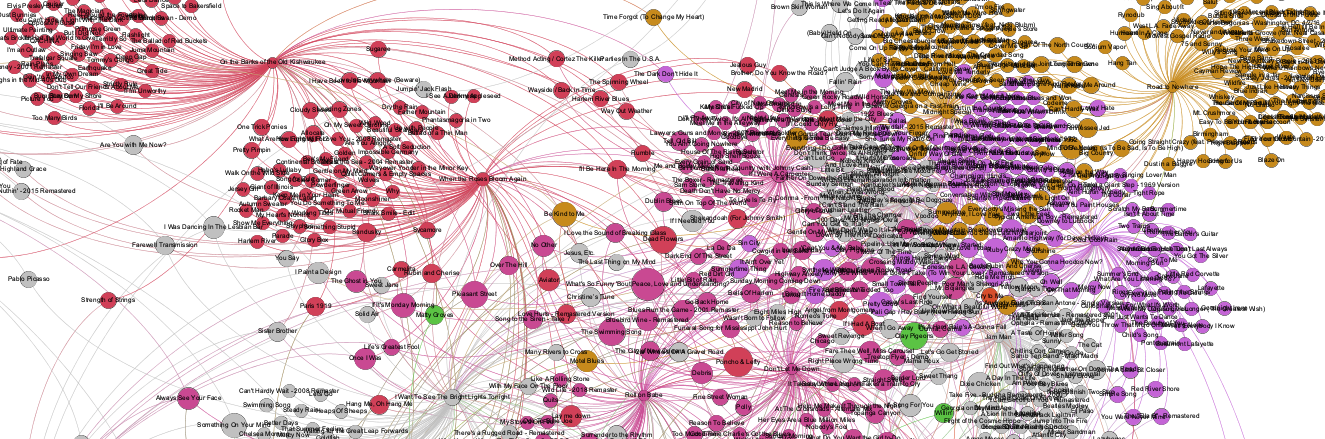This script streamlines the extraction and organization of data from Spotify's "Daily Top 50 Tracks" playlists across 74 countries, along with detailed information about the associated artists. Leveraging the Spotipy library and anonymous API access via SpotifyAnon, it automates the entire workflow: downloading playlist data, transforming it into structured formats, and retrieving comprehensive artist metadata for seamless analysis.
- Playlist Data Extraction: Downloads data from Spotify playlists listed in an Excel file (
playlist.xlsx), saving it in JSON format. - Data Parsing: Converts raw playlist data into structured Excel files, including track details (e.g., artist names, album info, popularity).
- Artist Info Retrieval: Fetches detailed artist metadata (e.g., genres, followers, popularity) for all unique artists found in the playlists.
- Consolidated Data: Merges all playlist and artist information into a single Excel file for easy analysis.
-
Playlist Extraction:
- Reads playlist IDs from
playlist.xlsx. - Queries the Spotify API for each playlist's items.
- Saves the raw data as JSON files in
raw_data/<date>/playlist_items/.
- Reads playlist IDs from
-
Parsing Playlist Data:
- Converts JSON files to Excel format.
- Extracts detailed track information (e.g., artist, duration, explicit content).
- Combines all playlists into a single Excel file.
-
Fetching Artist Information:
- Collects unique artist IDs from the playlist data.
- Retrieves artist metadata via the Spotify API, including genres and follower counts.
- Saves individual artist data as Excel files and merges it with the playlist data.
-
Output:
- The final Excel file, located in
raw_data/<date>/, contains consolidated information on tracks and their associated artists.
- The final Excel file, located in
- Python 3.8+
- Libraries:
spotipy,pandas,openpyxl,tqdm playlist.xlsxfile with columns:COUNTRY: Country of the playlist.ID: Spotify playlist ID.NAME: Playlist name.
- Install dependencies:
pip install spotipy pandas openpyxl tqdm
Ensure playlist.xlsx is in the script's directory!