-
Notifications
You must be signed in to change notification settings - Fork 154
Friends
Friends, unlike Decentralized Chat, allow you to establish persistent relationships with other BiglyBT users.
Each BiglyBT install has a unique public and private key pair that is used to both identify the client and also encrypt communication between that client and another - in the future this may be extended to support alternate identities for communicating annonymously, but until then remember that your public key is linked to your public identity on the internet.
Set yourself a Friends nickname be going to the options under Tools->Options->Plugins->Friends
When you and a friend are connected to the same download you can boost each other's download speeds. When this is occurring you will see an indication in the status bar:
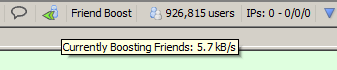
You can send a torrent for an existing download to a connected friend via the context menu in the library:
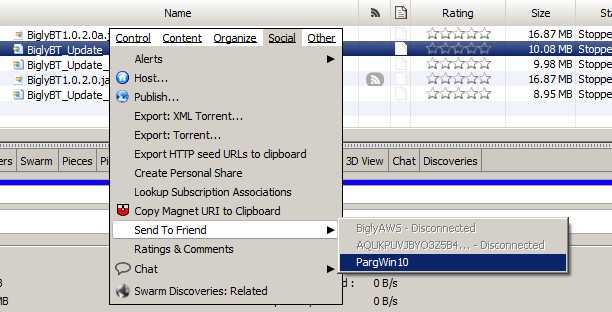
If you have more things to share with friends then a convenient way to do this is to set up a Tag. Assign the things you want to share to that Tag and share that Tag with either all your friends or selected ones by right-clicking on the Tag in the sidebar:
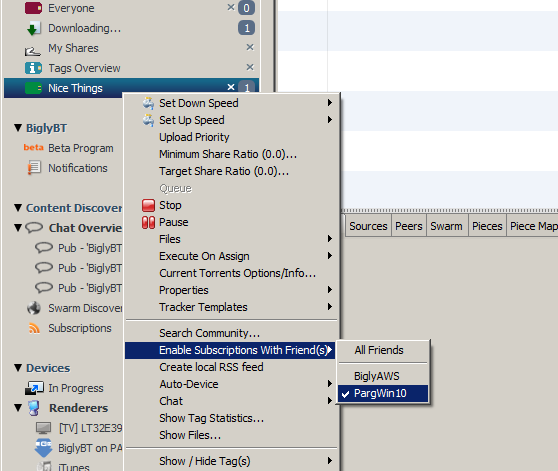
Your friends will then see the tag as being shared with them in their Friends view - they can right click to subscribe.
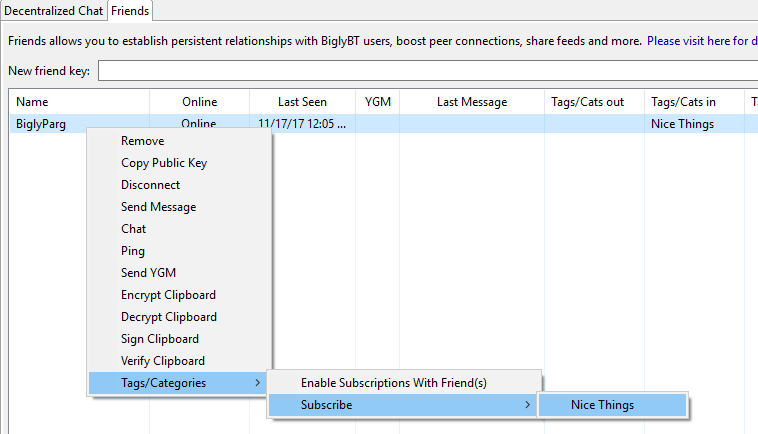
This creates a Subscription for them - they can then set this up as desired (e.g. enable auto-download to automatically download everything assigned to that Tag). Of course the Friend Boost will kick in to prioritize the download.
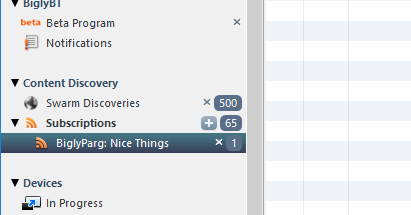
As your identity is important to preserve (other friends will have this in their configuration) you should regularly backup your BiglyBT data (See Tools->Options->Backup & Restore). You can also separately export your public/private keys under Tools->Options->Security.
If you lose your keys, and you have no backup, then you will need to go through the annoying process of re-establishing relationships with all of your friends.
bigly help