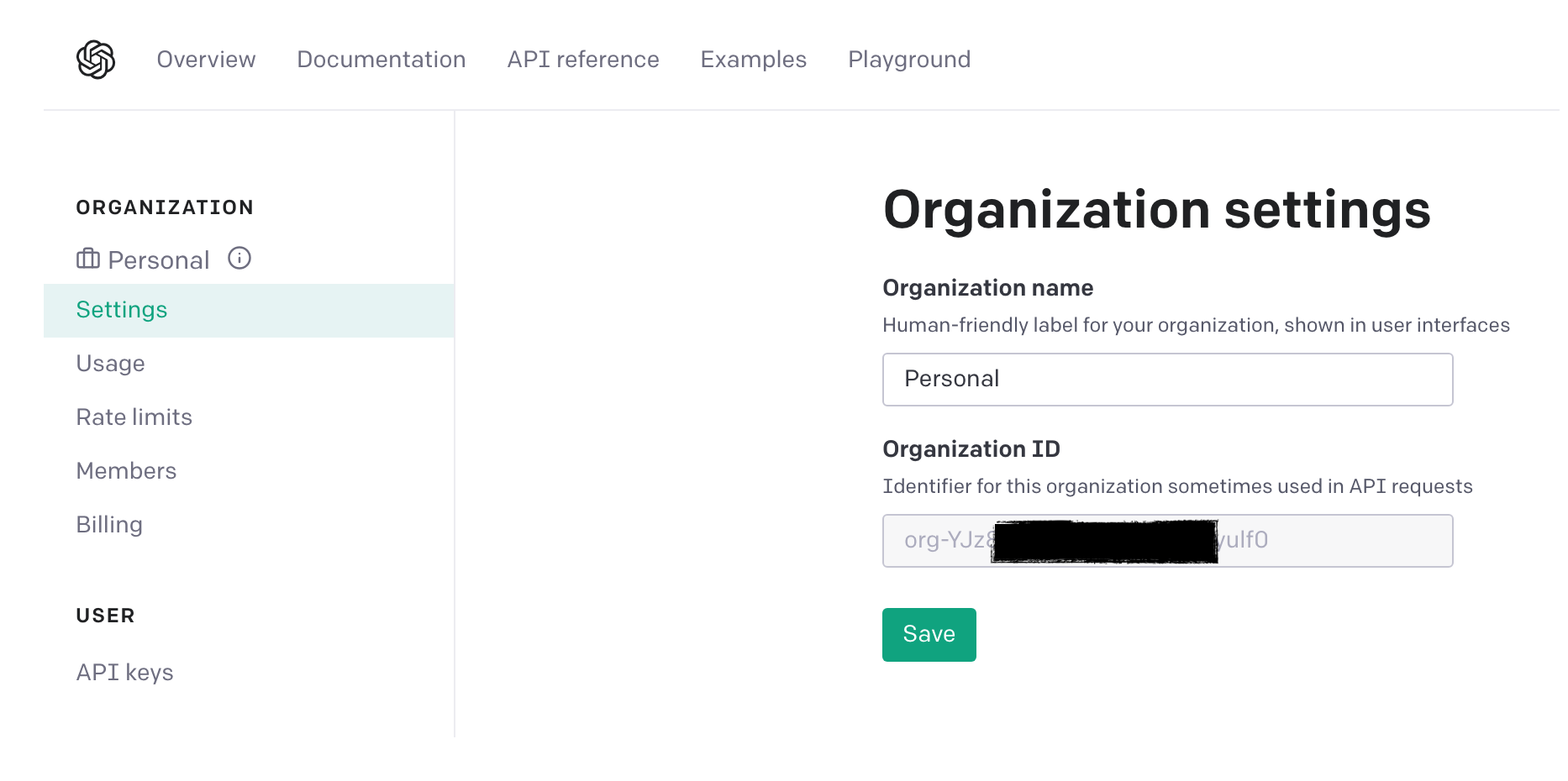Navigate to OpenAI's official platform website. If you haven't already, create an account following the simple steps on the website. After that, you can enter the email address and password linked to your OpenAI account to sign in or log in with an existing Google or Microsoft account.
Once you've created an account or have logged into an existing account, you'll see your name and your profile icon at the top-right corner of OpenAI's platform homepage.
To get an API Key, click on your name in the top-right corner to bring up a dropdown menu. Then, click the "View API keys" option.