-
Notifications
You must be signed in to change notification settings - Fork 2
New issue
Have a question about this project? Sign up for a free GitHub account to open an issue and contact its maintainers and the community.
By clicking “Sign up for GitHub”, you agree to our terms of service and privacy statement. We’ll occasionally send you account related emails.
Already on GitHub? Sign in to your account
Along with Images #1
Comments
|
Certainly, the markdown documentation explains it here Simply provide the image with alternative text like this |
|
Also, if we're going to include screenshots, we should also note down any relevant text that people might want to copy (e.g. if we're showing a command to type in, or something people might want to search on Google, include the text as a caption). I've read far too many tutorials that have great content, but the stuff you want to Google to research, is in a tiny screenshot Also, some of the LED matrix icons can be extracted from GitHub or the Sphere itself (in the sphere-led-controller repo, I think). They're 16x16, but blown up, they look sort of like what you'd see on top of the Sphere |
|
would be helpfull to get a library of 16x16 images |
|
The images are stored here. To get them to display nicely they need to be resized without whatever editing program blurring them. EDIT: And just for anyone reading, icons can be loaded from /data/icons. This is more for anyone tinkering with the source and adding their own icons to apps. But still good to know. |
|
http://ezgif.com/resize lets you resize them without loosing 'quality' They kinda look pretty cool |
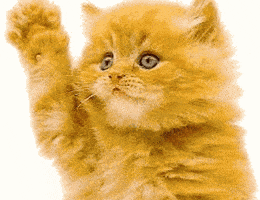


Let's try to include lot of images with USER documentation.
for example in --> https://github.com/Grayda/sphere-documentation/wiki/LED-Images-and-their-meaning
Is it possible to include images in .md files ?
The text was updated successfully, but these errors were encountered: