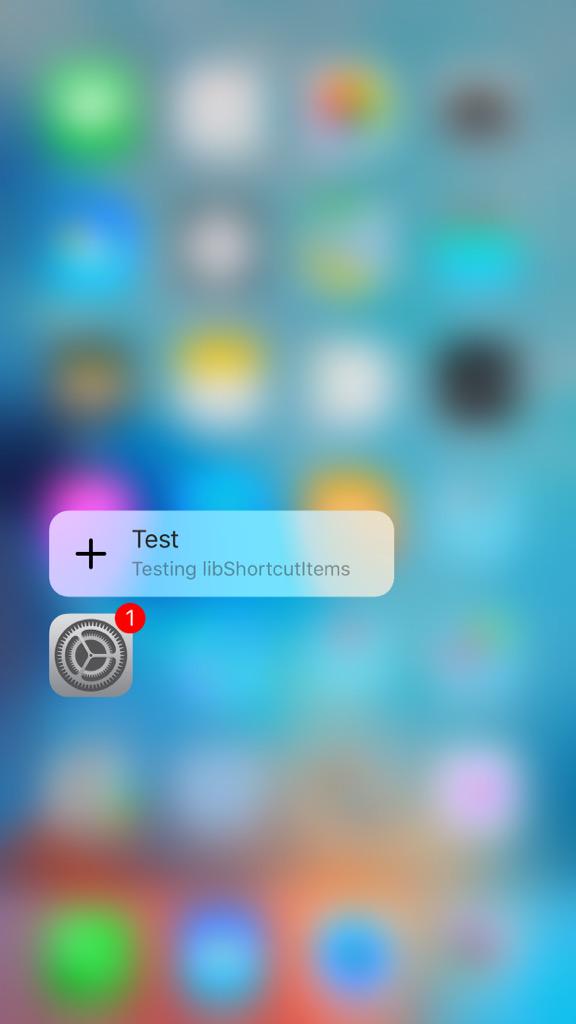libShortcutItems allows you to easily add shortcut items to applications on SpringBoard. It is a library for 3D Touch compatible devices.
You need to import libShortcutItems.h first
#import <libShortcutItems/libShortcutItems.h>In SpringBoard you register the items you want to add to applications.
if ([LSIManager sharedManager].isRunningInsideSpringBoard) {
LSISBSApplicationShortcutItem *item = [[LSIManager sharedManager] newShortcutItemType:@"test_icon" title:@"Test" subtitle:@"Testing libShortcutItems" iconType:UIApplicationShortcutIconTypeAdd];
[[LSIManager sharedManager] addShortcutItems:@[item] toApplicationID:@"com.apple.Preferences"];
}You can also have a callback that won't open the app and is handled on SpringBoard
LSIApplicationShortcutItem *testItem = [LSIApplicationShortcutItem newShortcutItemType:@"test_icon" title:@"Test" subtitle:@"Testing libShortcutItems" iconType:UIApplicationShortcutIconTypeAdd];
LSICallback *callback = [LSICallback callbackWithBlock:^(LSIApplicationShortcutItem *item) {
NSLog(@"Handled %@ on SpringBoard",item.localizedTitle);
[[LSIManager sharedManager] removeShortcutItemType:@"test2_icon" fromApplicationID:@"com.apple.Preferences"];
}];
[testItem setCallback:callback];
[[LSIManager sharedManager] addShortcutItems:@[testItem,test2Item] toApplicationID:@"com.apple.Preferences"];In the Preferences Process you tell LSIManager that you want to be notified of any item that you added before by adding a callback
[[LSIManager sharedManager] addCallback:[LSICallback callbackWithBlock:^(LSIApplicationShortcutItem *item) {
NSLog(@"Handled %@ in Preferences",item.localizedTitle);
}]];You can also specify an array of item identifiers to be notified for (preferable your own identifiers)
[[LSIManager sharedManager] addCallback:[LSICallback callbackWithBlock:^(LSIApplicationShortcutItem *item) {
NSLog(@"Handled %@ in Preferences",item.localizedTitle);
} forIdentifiers:@[@"test3_icon"]]];
//adding forIdentifiers and specifying an array of your identifiers ensures only your items are send to your callbackAs easy as that :) a few lines of code enables lots of cool features.
- I am planning to add custom views inside the Shortcut Item Menu.