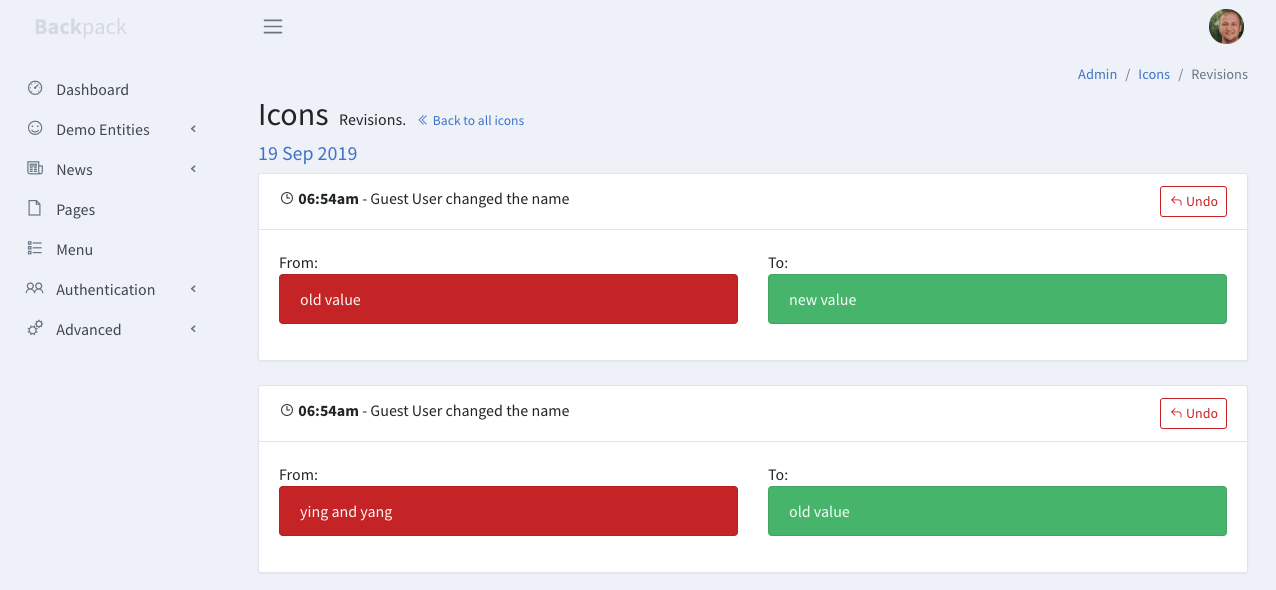Adds an interface for venturecraft/revisionable to your Backpack CRUDs, so that the admin can:
- see the changes that have been made to an entry;
- undo changes;
venturecraft/revisionable allows you to store, see and undo changes to entries on an Eloquent model. This package just provides an admin interface for it, in the form of a Backpack operation, that you can use on the CrudControllers of entities that have the Revisionable trait.
When used, this operation will show another button for each entry in the table view. On click, that button opens another page, which will allow an admin to see all changes and who made them:
Step 1. Require the package:
composer require backpack/revise-operationThis will automatically install venturecraft/revisionable too, if it's not already installed.
Step 2. Create the Revisions table:
cp vendor/venturecraft/revisionable/src/migrations/2013_04_09_062329_create_revisions_table.php database/migrations/ && php artisan migrateStep 3. Use RevisionableTrait on your model, and an identifiableName() method that returns an attribute on the model that the admin can use to distiguish between entries (ex: name, title, etc). If you are using another bootable trait be sure to override the boot method in your model.
namespace MyApp\Models;
class Article extends Eloquent {
use \Backpack\CRUD\CrudTrait, \Venturecraft\Revisionable\RevisionableTrait;
public function identifiableName()
{
return $this->name;
}
// If you are using another bootable trait
// be sure to override the boot method in your model
public static function boot()
{
parent::boot();
}
}Step 4. In your CrudController, use the operation trait:
<?php
namespace App\Http\Controllers\Admin;
use Backpack\CRUD\app\Http\Controllers\CrudController;
class CategoryCrudController extends CrudController
{
use \Backpack\ReviseOperation\ReviseOperation;For complex usage, head on over to VentureCraft/revisionable to see the full documentation and extra configuration options.
If you need to change the operation views in any way, you can do so by creating a blade file with the same name in your resources/views/vendor/backpack/revise-operation directory. Blade files there take priority over files in the package.
Please see the changelog for more information on what has changed recently.
Please see contributing.md for details and a todolist.
If you discover any security related issues, please email [email protected] instead of using the issue tracker.
MIT. Please see the license file for more information.