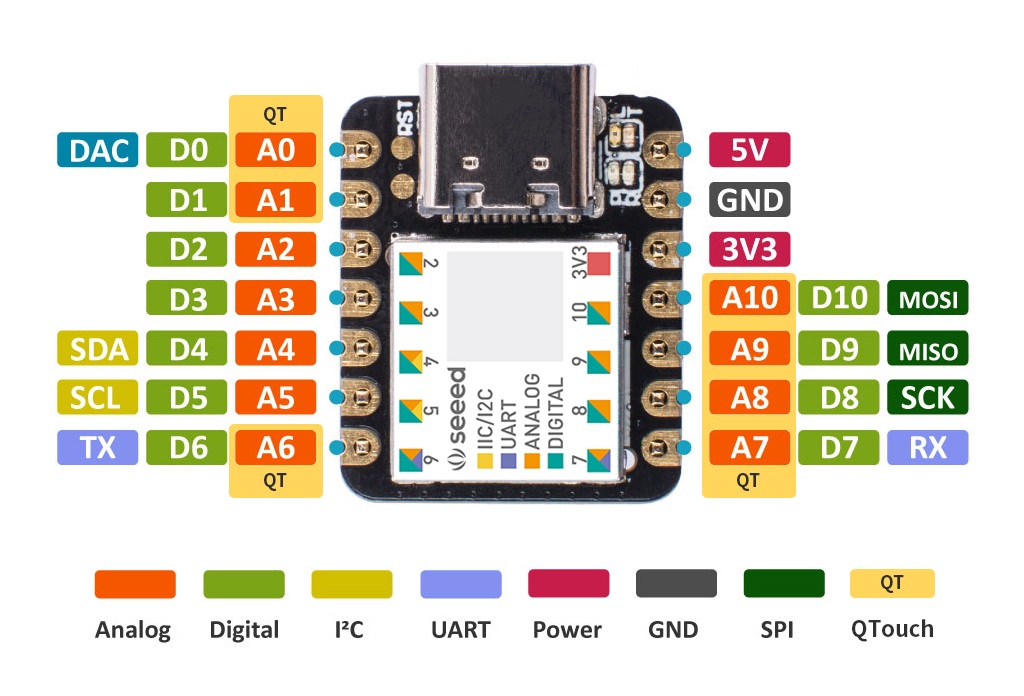- Get a Seeeduino XIAO SAMD21
- Download the most recent XIAO SAMD21 firmware from releases
- Enter bootloader mode
- Copy the firmware onto the XIAO SAMD21 Reset process: https://wiki.seeedstudio.com/Seeeduino-XIAO/ (Double tap the pins)
Video walkthrough of firmware upload (3:07)
If you would like to use a different microcontroller, see the advanced install instructions.
- GND: Ground (usually in the middle of the paddle)
- Pin D2: Dit (usually left paddle)
- Pin D1: Dah (usually right paddle)
If you'd like to wire up a TRS (headphone) jack; or take advantage of some of the adapters other features, such as dedicated straight key, sidetone generation, or capacative touch, see the advanced install instructions.