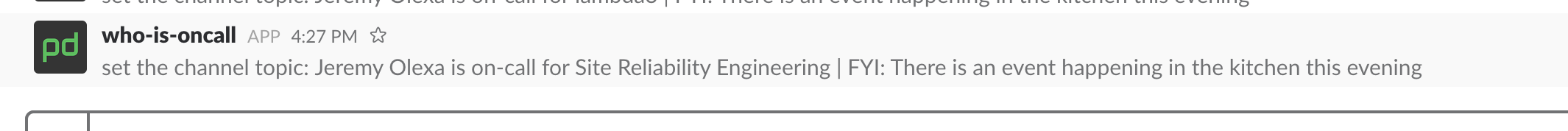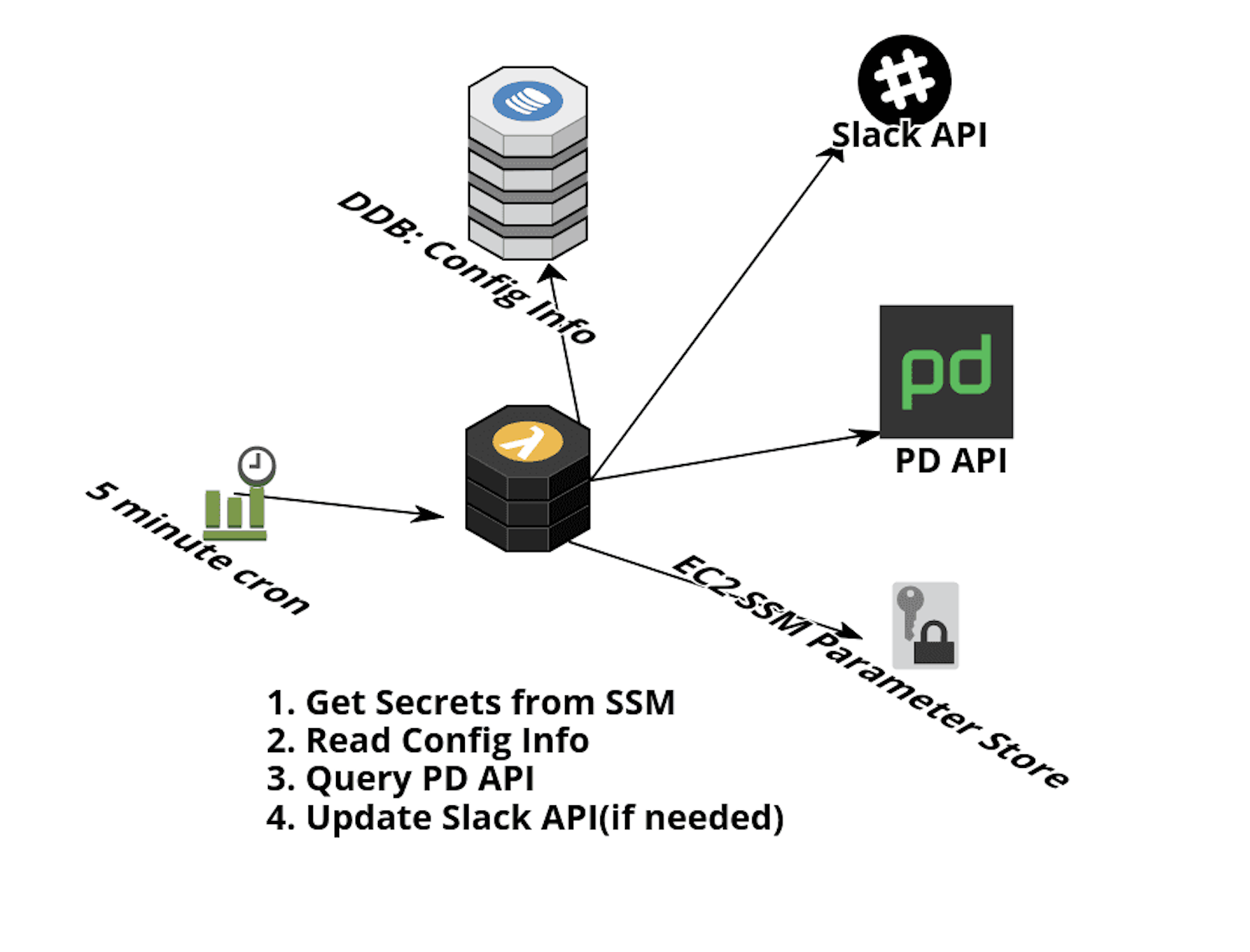AWS Lambda Function that updates a Chat Room topic (eg, Slack)
At PagerDuty, we use PagerDuty to manage our on-call schedules. One integration that we like is knowing who is on-call for a given team, via posting the information in a Slack channel topic.
At PagerDuty Summit, one of our customers asked if we have this integration open-sourced for them to use as well. At the time, we did not, it was deeply integrated into our ChatOps tooling that is very specific to the PagerDuty infrastructure. However, this integration is applicable to many other organizations.
This project started at one of our Hack Days, a day put aside monthly for employees to build and present projects or ideas that fulfill some kind of need at the company.
- Create an Integrated Bot that you can invite to your channel. https://my.slack.com/services/new/bot
- Obtain a PagerDuty API Key (v2) Directions Here
- Deploy CloudFormation
- Clone repo
- Modify 2 variables for your AWS Environment (Makefile#L1-L2)
make deploy
- Write API Keys to EC2 SSM Parameter Store.
- The lambda function expects certain key names by default so the following commands should work unless modified elsewhere (advanced config).
make put-pd-keymake put-slack-key
- Write Config to DynamoDB for which channels to update.
- It is possible to use the AWS CLI for this (or finish #4 for ease of use)
- In lieu of above, manually update the table with item entries of this format:
{
"schedule": "P123456",
"slack": "C123456",
"sched_name": "Optional schedule name to use in topic"
}
(where schedule is the PagerDuty Schedule ID, and slack is the Slack
Channel ID. You can have a space-separated list of channels. sched_name is optional and if omitted will be looked up)
If you have a split on-call rotation, you may place multiple comma-separated schedules and schedule names.
The main part of this infrastructure is an AWS Lambda Function that operates on a schedule (cron), reads configuration information from an DynamoDB Table and secrets from AWS EC2 Parameter Store. This is all deployed from a AWS CloudFormation template.
The way that this Lambda Function is configured, is to run on a schedule every 5 minutes. Some basic (anecdotal) testing revealed that the execution is about 5 seconds per 5 updates (via threading). Assuming double that and erroring on the side of a large configuration (10x) the execution time will cost below $2/month. The DDB table will cost, ~$0.60/month.
This integration is primarily maintained by the SRE Team at PagerDuty. The best way to reach us is by opening a GitHub issue.