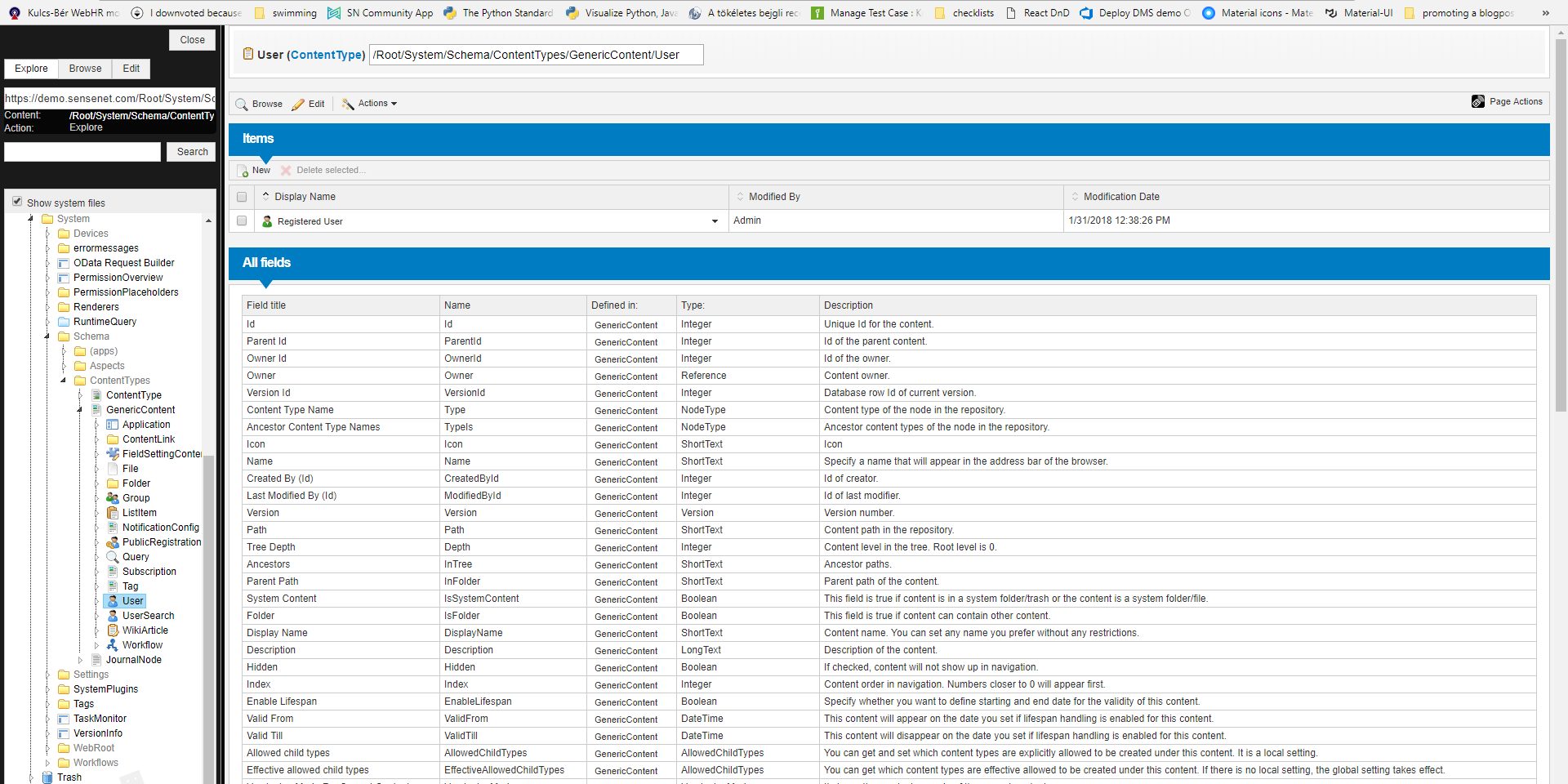| title | source_url | category | version | tags | ||||
|---|---|---|---|---|---|---|---|---|
Content Type |
Concepts |
v6.0 |
|
The Content Repository contains many different types of content. Content vary in structure and even in function. Different types of content contain different fields, are displayed with different views, and may also implement different business logic. The fields, views and business logic of a content is defined by its type - the Content Type.
Content Types are defined in a type hierarchy: a Content Type may be inherited from another Content Type - thus automatically inheriting its fields. Multiple inheritance is not allowed so Content Types are arranged in a simple tree.
A Content Type is a special content in the Content Repository. Content Types define the structure and functioning of content:
- name, description of content types and available set of fields are defined with an xml configuration (Content Type Definition or CTD),
- optional custom business logic is implemented via a custom Content Handler, custom Fields and custom Field Controls. For example a User has a name, e-mail address, etc. - these fields of the User Content Type are defined by its Content Type Definition. When saving a User it can be synchronized into an Active Directory - this logic is implemented in its Content Handler.
Content Types can inherit fields from their ancestors. For example a Domain type inherits all the fields of the basic Folder type. A Content Type may only inherit fields from a single type thus the Content Types are arranged in a simple tree hierarchy. Inherited field configuration can be overridden in derived types. Field inheritance and overriding is defined in the Content Type Definition of the type.
Let's examine one of the built-in Content Types: the User. Log in as an Administrator and go to Content Explorer. Navigate to /Root/System/Schema/ContentTypes. Here you can see the Content Type hierarchy. The root element is the GenericContent. Navigate to /Root/System/Schema/ContentTypes/GenericContent/User. An administrative surface appears with child Content Types and field set available on User content items:
You can edit the Content Type Definition of the User Content Type by clicking on the Edit link.