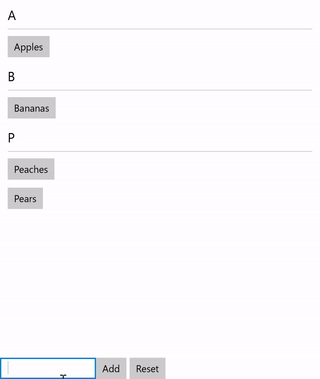An implementation of ObservableCollection that allows for grouped data to be presented in a XAML type of UI, providing support for updates to the underlying data.
The demo UWP app in the repo shows most of these principals.
Create a new collection from an existing set of data:
var carList = GetListOfCarsFromSomewhere();
// Imaginary type called Car with a string property "Model"
// The delegate instructs the collection what data should be used to group entries together
var groupedCollection = new GroupedObservableCollection<string, Car>(c => c.Model, carList);Bind that to a CollectionViewSource (or alternatively set it programmatically in code behind):
<Grid Background="{ThemeResource ApplicationPageBackgroundThemeBrush}">
<Grid.Resources>
<CollectionViewSource IsSourceGrouped="True" x:Name="Source" Source="{Binding GroupedCollection}" />
</Grid.Resources>
...Configure a ListView to work from the CollectionViewSource:
<ListView ItemsSource="{Binding Source={StaticResource Source}}">
<ListView.GroupStyle>
<GroupStyle>
<GroupStyle.HeaderTemplate>
<DataTemplate>
<TextBlock Text="{Binding Key}" />
</DataTemplate>
</GroupStyle.HeaderTemplate>
</GroupStyle>
</ListView.GroupStyle>
<ListView.ItemTemplate>
<DataTemplate>
<TextBlock Text="{Binding Name}" />
</DataTemplate>
</ListView.ItemTemplate>
</ListView>And then you can manipulate the collection as much as you like behind the scenes - the UI will stay in sync.
// Add an item - the correct group will automatically be appended to
myCollection.Add(new Car { ... });
// Remove an item from - the correct group with be removed from. If the item is the last in the group,
// the group itself will be removed
myCollection.Remove(car);
// Test for the existence of an item
myCollection.Contains(car);
// Enumerate all the items in the collection in group order
var allCars = myCollection.EnumerateItems().ToList();
// Enumerate all the group keys in the collection
var allKeys = myCollection.Keys.ToList();This method supports the scenario where an initial set of data needs to be refreshed with an updated list:
- Items that exist in the current collection and in the replacement will remain
- Items that are in the current collection, but are no longer in the replacement will be removed
- New items unique to the replacement collection will be added
- The order of items will be updated in the current collection to be consistent with the replacement collection
ReplaceWith feels like a bad name. I considered MergeWith, but it's not really a merge because items are deleted from the collection as well as added, i.e. the replacement always wins. Alternative suggestions welcome :)
- Outside of initial collection creation and ReplaceWith calls, no sort order is applied to items within a group. i.e. if you programatically call Add, the new item will always be added to the end of the group it belongs to.
- Ordering of groups is done, but according to the default comparison logic for the key type and only in ascending order.