-
Notifications
You must be signed in to change notification settings - Fork 33
NPC – GUI Help
Vainock edited this page Jul 30, 2019
·
2 revisions
Welcome to the GUI Help wiki section : NPC Creating
This is the first GUI of the NPC system :
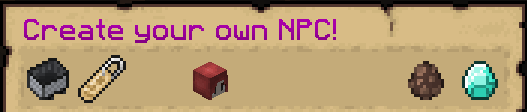
- The nametag item is to edit the name of the NPC. When you click on it, the inventory will close, and you'll have to write the name in the tchat.

- The skull item is to edit the skin of the NPC (it's only useful on player NPCs). When you click on it, the inventory will close, and you'll have to write the wanted skin in the tchat.

- The egg item is to edit the entity type. A new inventory will open when you click on this item :

Here, you only have to choose an entity type. After this, the first inventory will reopen.
- The minecart item is to move to another location. When you click on it, the inventory will close, and you'll have to move to the wanted place and click on the item in your hotbar.
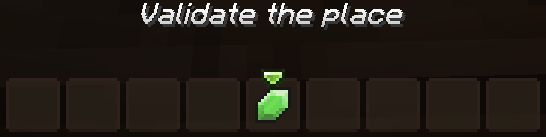
When you have finished to edit your NPC, click on the diamond item and it will be created, and your last inventory will be reopened.
🚧 Wiki is Work In Progress
Please note that the Wiki pages are currently under rewriting and are, for most of them, outdated.
❓ Questions, issues, or ideas?
Join the official Plugin Support Discord server by SkytAsul: https://discord.gg/H8fXrkD