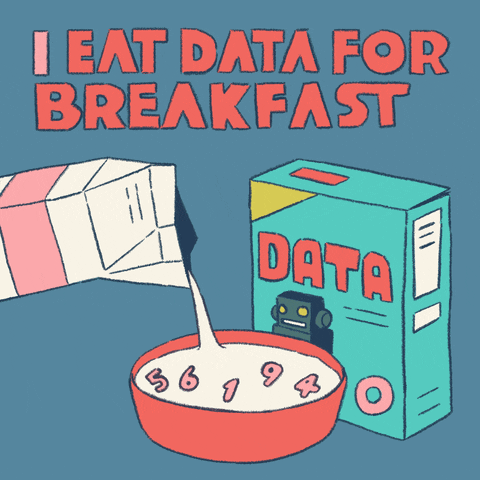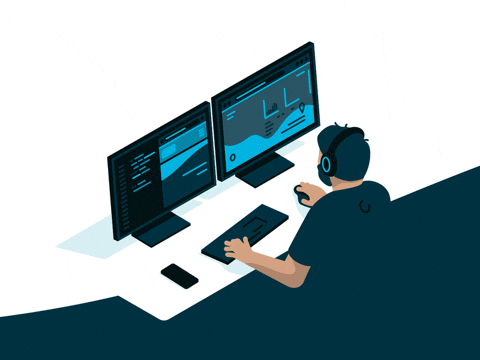A dynamic web application for tracking mission progress with automated email notifications 📈
- Create missions with custom titles
- Add/Delete targets dynamically
- Finalize missions with stunning animations
- Track multiple missions simultaneously
- Real-time progress updates
- Visual progress bars
- Mark targets as complete
- Automatic progress calculation
- Automated email updates every 2 hours
- Detailed progress reports
- Multi-recipient notifications
- Motivational messages
- Frontend: React + Tailwind CSS + Framer Motion
- Backend: Node.js + Express
- Database: PostgreSQL
- Deployment: Railway Platform
# Clone repository
git clone https://github.com/UDDITwork/mission-tracker.git
# Install dependencies
cd mission-tracker
npm install
# Configure environment variables
cp .env.example .env
# Update .env with your credentials
# Start development servers
npm run devDATABASE_URL=your_postgresql_url
EMAIL_USER=your_email
EMAIL_PASS=your_app_password
PORT=8080This project is licensed under the MIT License - see the LICENSE file for details.