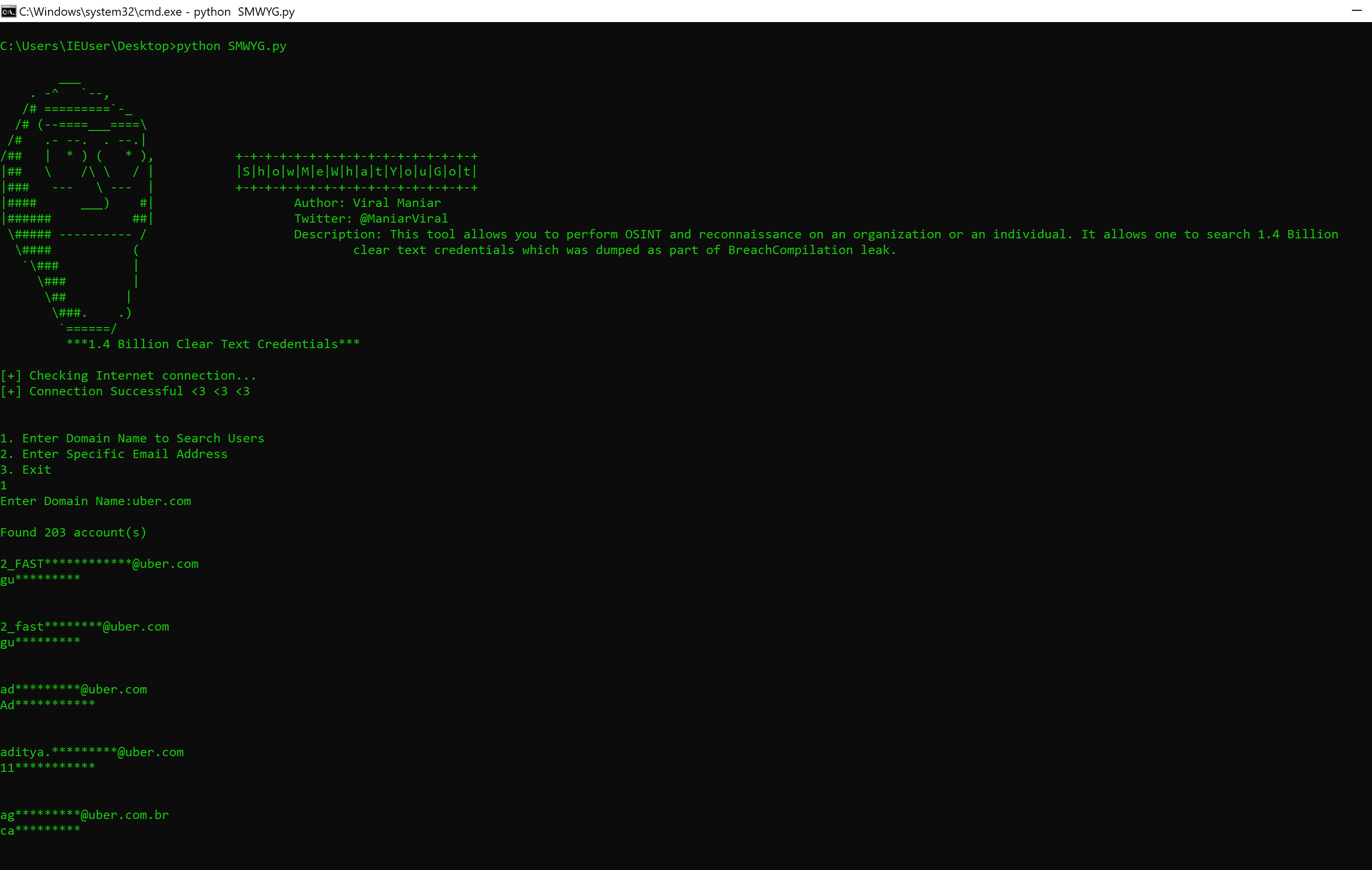This tool allows you to perform OSINT and reconnaissance on an organisation or an individual. It allows one to search 1.4 Billion clear text credentials which was dumped as part of BreachCompilation leak. This database makes finding passwords faster and easier than ever before.
Above image search the credentials for uber.com and have found 203 accounts.
Make sure you have installed the following:
- Python 3.0 or later.
- pip3 (sudo apt-get install python3-pip)
git clone https://github.com/Viralmaniar/SMWYG-Show-Me-What-You-Got.git cd SMWYG-Show-Me-What-You-Got pip3 install -r requirements.txt
- Press 1: This will allow one to search credentials based on domain name.
- Press 2: This will allow one to search credentials for a specific email address.
- Press 3: To exit from the program.
- Change your passwords every few months
- Use differnt passwords for different accounts
- Use password manager to generate random passwords
- Start using multi factor authentication
Twitter: https://twitter.com/maniarviral LinkedIn: https://au.linkedin.com/in/viralmaniar
This work is licensed under a Creative Commons Attribution 4.0 International License.
Want to contribute? Please fork it and hit up with a pull request.
Any suggestions or ideas for this tool are welcome - just tweet me on @ManiarViral
A big thanks to https://gotcha.pw/