-
Notifications
You must be signed in to change notification settings - Fork 43
New issue
Have a question about this project? Sign up for a free GitHub account to open an issue and contact its maintainers and the community.
By clicking “Sign up for GitHub”, you agree to our terms of service and privacy statement. We’ll occasionally send you account related emails.
Already on GitHub? Sign in to your account
[HelpHub] Author Biography block #267
Comments
Post Author Biography BlockCreating a post author biography block will allow you to embed a user's Biographical Info from the About Yourself section in Users > Profile into your page or post. In order to add a post author biography block, click on the inserter icon. You can also type /Post Author Biography and hit enter in a new paragraphy block to add one quickly
Block InterfaceEvery block comes with unique toolbar icons and block-specific user controls that allow you to manipulate the block right in the editor.
AlignmentWhen you select your Post Author Biography block, a toolbar will appear where you can change the block's text alignment.
Choose between the options to:
More OptionsHide Block SettingsThe Hide Block Settings option hides (or shows) the Block Setting panel in the editor’s sidebar. CopyCopy can be used to copy a selected block and then you can paste it wherever you want in the editor. DuplicateDuplicate can be used to duplicate selected block. Insert BeforeInsert a new block before the selected block(s). Insert AfterInsert a new block after the selected block(s). Move ToIf you select Move To, you will get a blue line inside your content, you can then use the arrows to move that line up and down to where you want the selected content to be moved into, hitting return on your keyboard at that point moves the block to that position. Edit as HTMLThe Edit as HTML option allows you to modify the HTML code of the embed block. Add to Reusable blocksUsing the Add to Reusable blocks option lets you add the selected block to a list of reusable blocks, so you can use them on other posts or pages as well. GroupSelect the Group option if you want to create a group of blocks and treat them as a unit. You can for instance add a common background color or other blocks to the group. Remove BlockWith the Remove Block option, you can delete the selected block from your content. Sidebar SettingsEvery block has specific options in the editor sidebar in addition to the options found in the block toolbar. If you do not see the sidebar, simply click the ‘cog’ icon next to the Publish button.
ColorThese options let you set custom text and background colors based on the theme, default options, or HEX codes.
TypographyThese options let you set custom text sizes in terms of predetermined options (Small, Medium, Large, Extra Large) or with custom pixel (px) settings.
DimensionsThese options let you set custom dimensions based on margin, padding, or both.
AdvancedThe advanced tab lets you add a CSS class to your block, allowing you to write custom CSS and style the block as you see fit.
|
Post Author Biography BlockCreating a _ Post Author Biography block_ will allow you to embed a user's Biographical Info from the About Yourself section in Users > Profile into your page or post. In order to add a Post Author Biography Block, click on the inserter icon. You can also type /Post Author Biography and hit enter in a new paragraph block to add one quickly
Block InterfaceEvery block comes with unique toolbar icons and block-specific user controls that allow you to manipulate the block right in the editor.
AlignmentWhen you select your Post Author Biography block, a toolbar will appear where you can change the block's text alignment.
Choose between the options to:
More OptionsHide Block SettingsThe Hide Block Settings option hides (or shows) the Block Setting panel in the editor’s sidebar. CopyCopy can be used to copy a selected block and then you can paste it wherever you want in the editor. DuplicateDuplicate can be used to duplicate selected block. Insert BeforeInsert a new block before the selected block(s). Insert AfterInsert a new block after the selected block(s). Move ToIf you select Move To, you will get a blue line inside your content, you can then use the arrows to move that line up and down to where you want the selected content to be moved into, hitting return on your keyboard at that point moves the block to that position. Edit as HTMLThe Edit as HTML option allows you to modify the HTML code of the embed block. Add to Reusable blocksUsing the Add to Reusable blocks option lets you add the selected block to a list of reusable blocks, so you can use them on other posts or pages as well. GroupSelect the Group option if you want to create a group of blocks and treat them as a unit. You can for instance add a common background color or other blocks to the group. Remove BlockWith the Remove Block option, you can delete the selected block from your content. Sidebar SettingsEvery block has specific options in the editor sidebar in addition to the options found in the block toolbar. If you do not see the sidebar, simply click the ‘cog’ icon next to the Publish button.
ColorThese options let you set custom text and background colors based on the theme, default options, or HEX codes.
TypographyThese options let you set custom text sizes in terms of predetermined options (Small, Medium, Large, Extra Large) or with custom pixel (px) settings.
DimensionsThese options let you set custom dimensions based on margin, padding, or both.
AdvancedThe advanced tab lets you add a CSS class to your block, allowing you to write custom CSS and style the block as you see fit.
|
|
A few notes for context:
|
|
Thank you so much @theblogsmith, it is great. Heading sizes should be mostly H2 with few nested H3s. |
|
@femkreations @jennimckinnon - I can't mark the first checkbox so tagging you for review :) Let me know if there's anything I should keep in mind when contributing to documentation |
|
Thank you @theblogsmith for your work.The content looks great. I've created the page using this info. https://wordpress.org/support/article/post-author-biography-block/ |

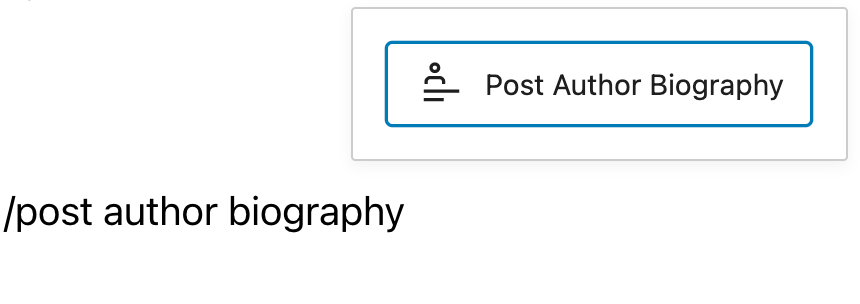
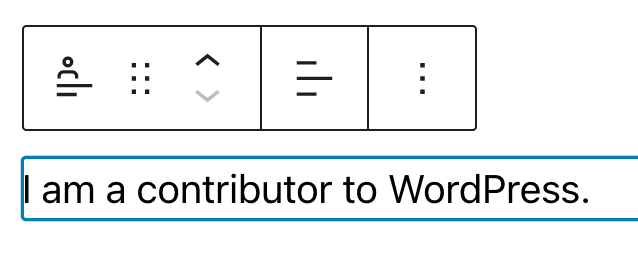
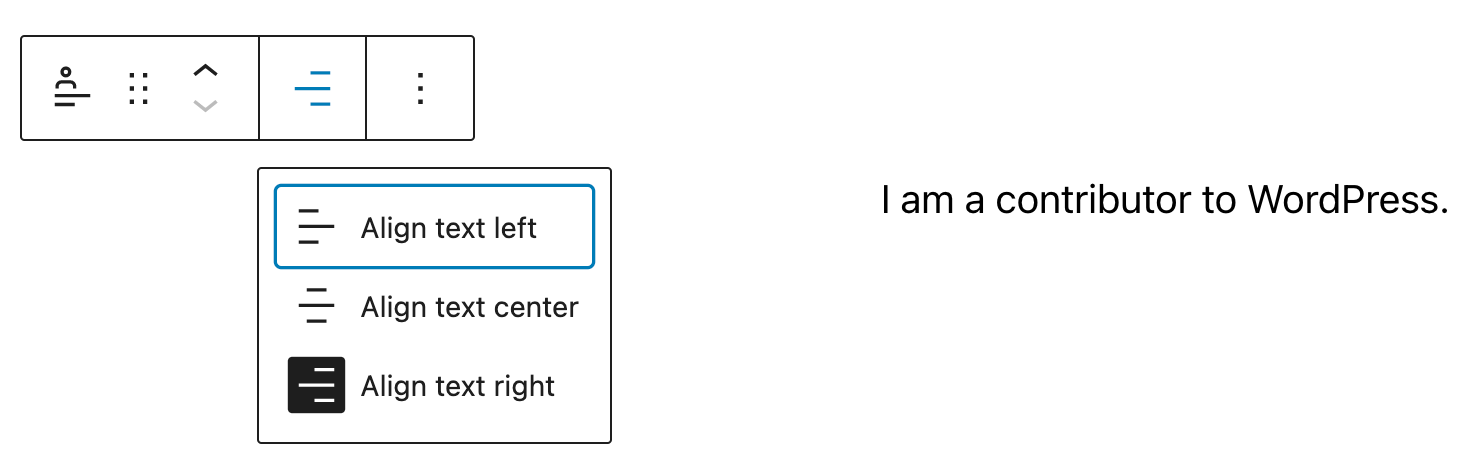


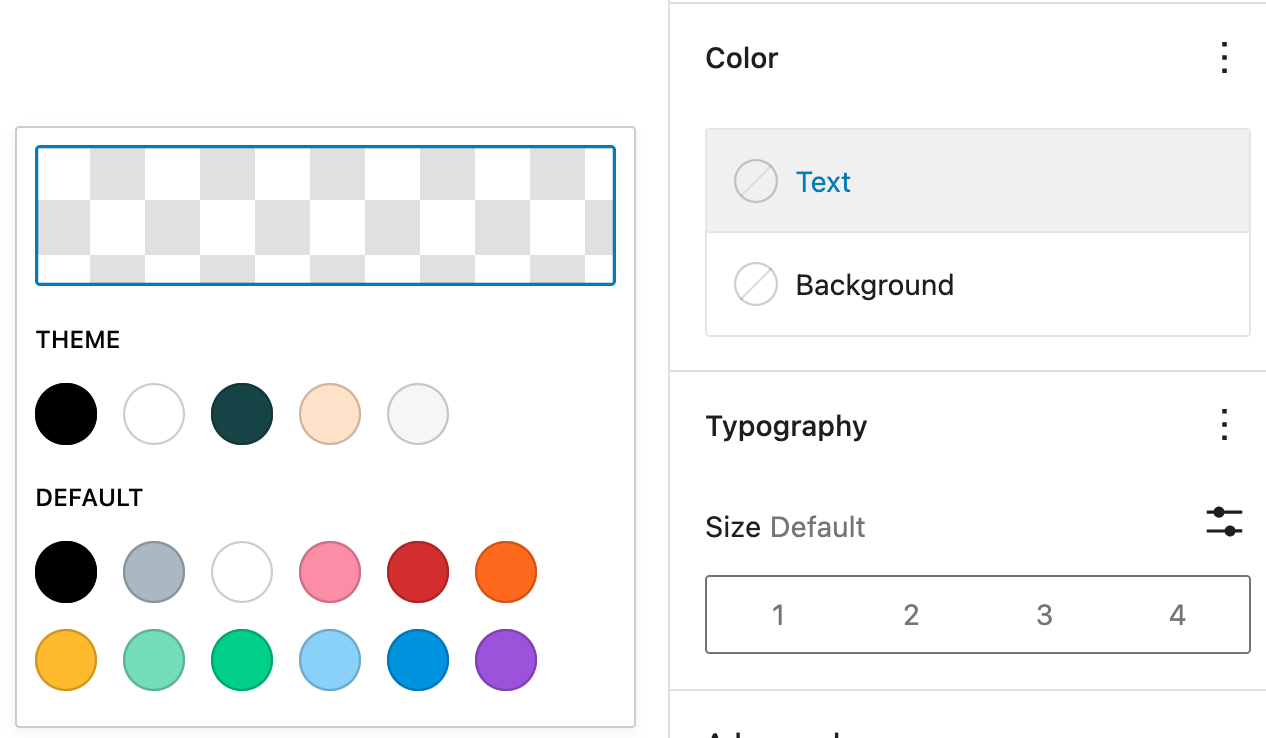
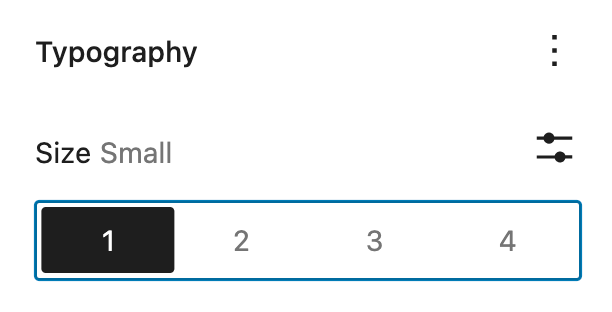


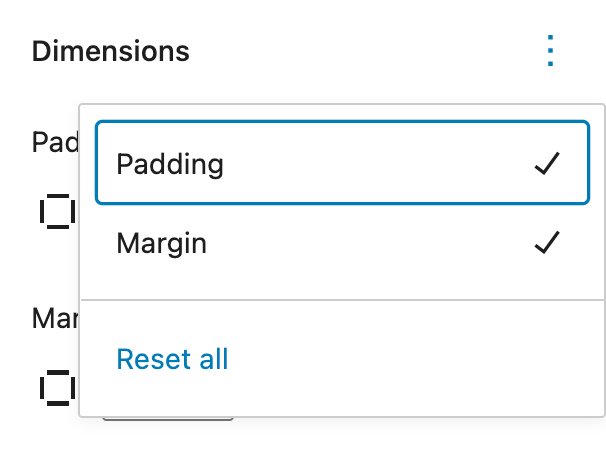
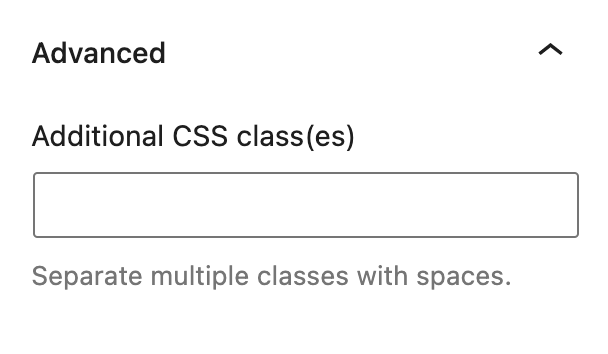
New page for 6.0
General
The text was updated successfully, but these errors were encountered: