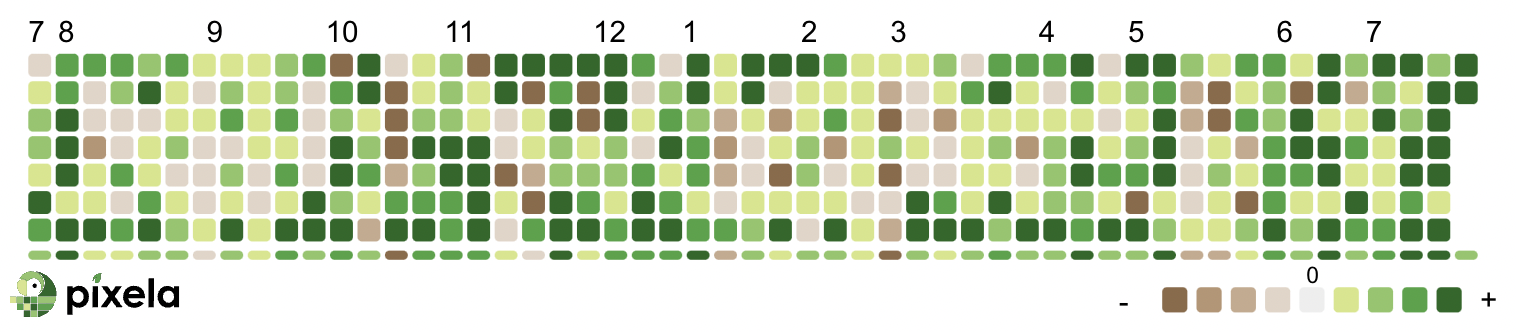Releases: a-know/Pixela
v1.24.0
[in English]
A new feature, “Weekly streak” has been released.
For more information on this feature, please check here.
[in Japanese]
新機能、Weekly streak をリリースしました。
この機能の詳細については、こちらをご確認ください。
v1.23.0
[in English]
selfSufficient property (which is an option to increment/decrement the day's quantity just by displaying ( GET ) each graph) of Graph is now a Pixela Supporter-only feature.
[in Japanese]
Graph のプロパティ selfSufficient (各グラフを表示する( GET する)だけでその日の値を increment / decrement させるためのオプション)を Pixela Supporter 限定の機能にしました。
v1.22.2
v1.22.1
[in English]
Hi 👋
Today I would like to inform you about a small specification change.
- If you are not a Pixela Supporter, you can still view the Retina data for the day.
[in Japanese]
こんにちは!
今日はちょっとした仕様変更についてお知らせします。
- Pixela Supporter ではなくても、当日分の Retina データを閲覧可能にしました。
v1.22.0
[in English]
Hi, all! Today I'm announcing my biggest release in almost six months! It's the addition of a new feature!
Newly added Retina, a feature that allows you to view hourly high-definition information for each Pixel!
Retinaspecifications and details are as follows.- By accessing
GET - /v1/users/<username>/graphs/<graphID>/<yyyyMMdd>/retina, you can see the high-resolution, hour-by-hour information of each Pixel in SVG format.- This is a Pixela Supporter exclusive feature. For details, please check How to support Pixela by Patreon / Use Limited Features.
- However, Retina recording is automatic, regardless of whether you are a Pixela Supporter or not.
- If you update Pixela in the way described below, it will be recorded in a format that can also be seen as Retina.
- If you use the API
POST /v1/users/<username>/graphs/<graphID> - Post a pixelto register a Pixel with a date that is not in the past.- If you overwrite a registered Pixel, the Retina will be overwritten as well.
- If you register a Pixel for a past date, the Retina will be removed.
- If you use the API
PUT /v1/users/<username>/graphs/<graphID>/<yyyyMMdd> - Update a pixelto update the Pixel with a date that is not in the past.- If you update a registered Pixel, the Retina will be overwritten.
- If you update the Pixel for a past date, the Retina will be removed.
- If you use the following API to update the Pixel for the day.
PUT /v1/users/<username>/graphs/<graphID>/increment - Increment a pixelPUT /v1/users/<username>/graphs/<graphID>/decrement - Decrement a pixelPOST /v1/users/<username>/webhooks/<webhookHash> - Invoke a webhookPOST /v1/users/<username>/graphs/<graphID>/stopwatch - Measuring and recording time- Pixel increment by Graph with
self-sufficientset.
GET /v1/users/<username>/graphs/<graphID>.html - View a graph detailAPI has also been updated accordingly.
- If you use the API
- By accessing
I'm very happy for myself, and I'm very excited about this release. We will continue to implement minor improvements. If you have any feedback, I'd be happy to let you know via GitHub issue!
[in Japanese]
こんにちはみなさん! 今日は約半年ぶりのリリースをお知らせします!新しい機能の追加です!
各 Pixel の、時間ごとの高精細な情報を見ることのできる機能、Retina を新規追加しました!
- Retina の仕様、詳細は以下の通りです。
GET - /v1/users/<username>/graphs/<graphID>/<yyyyMMdd>/retinaにアクセスすることで、各 Pixel の、時間ごとの高精細な情報を SVG 形式で確認することができます。- これは、Pixela Supporter 限定の機能です。Pixela Supporter についての詳細は、こちらを参照してください。
- ただし、Retina の記録は Pixele Supporter であるかどうかに関わらず、自動的におこなわれます。
- 以下に示す方法で Pixela を更新した場合、それは Retina としても確認できるフォーマットで記録されます。
- API
POST /v1/users/<username>/graphs/<graphID> - Post a pixelを使って、過去の日付ではない日付で Pixel を登録した場合。- 登録済みの Pixel を上書きした場合、Retina も同様に上書きされます。
- 過去の日付に対して Pixel を登録した場合、Retina は削除されます。
- API
PUT /v1/users/<username>/graphs/<graphID>/<yyyyMMdd> - Update a pixelを使って、過去の日付ではない日付で Pixel を更新した場合。- 登録済みの Pixel を更新した場合、Retina は上書きされます。
- 過去の日付に対して Pixel を更新した場合、Retina は削除されます。
- 以下のような API を用いて、その日の Pixel を更新した場合。
PUT /v1/users/<username>/graphs/<graphID>/increment - Increment a pixelPUT /v1/users/<username>/graphs/<graphID>/decrement - Decrement a pixelPOST /v1/users/<username>/webhooks/<webhookHash> - Invoke a webhookPOST /v1/users/<username>/graphs/<graphID>/stopwatch - Measuring and recording timeself-sufficientGraph による Pixel の increment
- API
- これに伴い、
GET /v1/users/<username>/graphs/<graphID>.html - View a graph detailもアップデートしています。
私自身にとっても嬉しい、非常にエキサイティングなリリースをすることができました。引き続き細かい改善は実施していくつもりです。もしご意見があれば、GitHub issueでお知らせいただけるとうれしいです!
v1.21.0
[in English]
Hi! Today I am announcing the release of new API and new options for existing API.
- Added new API endpoint:
GET - /v1/users/<username>/graphs/<graphID>/graph-def- API docs
- This is the API requested by GitHub issue. Thank you @budougumi0617 san!
- The query parameter
withBodycan now be specified forGET - /v1/users/<username>/graphs/<graphID>/pixels.- API docs
- Use it this way:
curl -X GET "https://pixe.la/v1/users/a-know/graphs/test-graph/pixels?withBody=true" -H 'X-USER-TOKEN:thisissecret' - If you specify this parameter, information such as
QuantityorOptionalDatawill also be included in the response.
[in Japanese]
こんにちは!今日は新しいAPIの追加と、既存のAPIに対するオプションの追加をおこなったリリースについてお知らせします。
GET - /v1/users/<username>/graphs/<graphID>/graph-defエンドポイントを新規追加しました。- API ドキュメント
- GitHub issue でリクエストしてくれたAPIです。 @budougumi0617 さん、ありがとうございます!
GET - /v1/users/<username>/graphs/<graphID>/pixelsエンドポイントに対して、クエリパラメータwithBodyを指定できるようにしました。- API ドキュメント
curl -X GET "https://pixe.la/v1/users/a-know/graphs/test-graph/pixels?withBody=true" -H 'X-USER-TOKEN:thisissecret'のように使用します。- このパラメータを指定することで、
QuantityやOptionalDataなどの情報もレスポンスに含まれるようになります。
v1.20.1
[in English]
Hi! I have several fixes with this release.
GET - /v1/users/<username>/graphs.htmlendpoint has been retired.- This change was announced in the previous release.
- Starting with this release, access to this endpoint will be redirected to
/@<username>.
- Addressed Trailing Slash on profile pages.
[in Japanese]
こんにちは! 今回はいくつかの修正のためのリリースを実施しています。
GET - /v1/users/<username>/graphs.htmlエンドポイントを廃止しました。- この変更は、前回のリリースでもお知らせしていたとおりです。
- 今後このエンドポイントへのアクセスは
/@<username>にリダイレクトします。
- プロフィールページに対する Trailing Slash に対応しました。
v1.20.0
[in English]
Hi, @a-know here! This is a big release for me!
- I have released a user profile page!
- The following API endpoints have been added with this release:
- As a result, the following API endpoints are deprecated and are not recommended:
GET - /v1/users/<username>/graphs.html
GET /@<username> response is in html format. You can see the following in the browser:
At first, the profile information is not set, so use the API to set the information.
In addition, the display of some information is limited to functionality for Pixela Supporter.
This profile page is a place where you can casually showcase the efforts you've put together in Pixela. I want you to encourage you to continue every day!
[in Japanese]
こんにちは、@a-know です!以下にご紹介する今回のリリースは、私としてはビッグリリースだと思っています!
- ユーザープロフィールページをリリースしました!
- このリリースに伴い追加されたAPIエンドポイントは、以下の通りです。
- これに伴い、以下のAPIエンドポイントは廃止予定機能となり、今後の利用は非推奨となります。
GET - /v1/users/<username>/graphs.html
GET /@<username> のレスポンスは html フォーマットです。ブラウザで取得すると、以下のような表示を確認することができます。
最初はプロフィール情報が設定されていない状態ですので、PUT /@<username> API を使って情報を設定してください。
また、一部の情報の表示は Pixela Supporter のための機能として限定しています。
このプロフィールページは、Pixelaに集約しているあなたの努力をさりげなくアピールできる場所です。ぜひこれを毎日の継続の励みにしてください!
v1.19.0
[in English]
Hello. Pixela version 1.19.0 is here.
- Some Pixela features are removed
- About details, please see #13 .
- I have also deleted data related to this feature from the database.
This release is a bit sad, but I am already working on releasing new features.
From now on, I will think more seriously about "What Pixela Can Do for You" and will continue to operate our services and provide new functions.
Thank you for your continuous support!
[in Japanese]
こんにちは、@a-know です。Pixela v1.19.0 リリースです。
- Pixela の一部機能を廃止しました
- 詳細については、#13 をご覧ください。
- この機能に関連するデータもデータベースから削除しています。
今回のリリースは少しさびしいものになりましたが、現在新しい機能のリリースに向けて、すでに開発を進めています。
これからは「Pixelaだからこそ提供できる、Pixelaならではの価値」をさらに真剣に考え抜き、サービスの運営と新機能の提供をしていきます。
これからも応援のほど、よろしくお願いします!
v1.18.1
Hello! Thank you for always using Pixela.
I made several small changes:
- Changed behavior of post Pixel (
POSTrequest to/v1/users/<username>/graphics/<graphID>endpoint).- Previously: returned an error if the date was already posted.
- From v1.18.1: If the date is already posted, update the information.
- Return
200 OKforHEADrequests for each Pixela API endpoint. - Addressed missing support for the
OPTIONSmethod on some API endpoints. - Fix the graph can be displayed if the graph ID is known, even if the
isSecretof each graph istrue. - トップページのリンクミスを修正しました。
In Japanese
こんにちは! いつも Pixela を使ってくれてありがとうございます。
以下のような小さな変更を複数実施しました。
- Pixelの投稿(
/v1/users/<username>/graphs/<graphID>エンドポイントへのPOSTリクエスト)の挙動を変更しました。- これまで: すでに投稿済みの日付である場合、エラーを返していました。
- v1.18.1 以降: すでに投稿済みの日付である場合、その情報を更新します。
- Pixela の各APIエンドポイントに対する
HEADリクエストに対して200 OKを返すようにしました。 - 一部のAPIエンドポイントで
OPTIONSメソッドのサポートが漏れていたものを対応しました。 - 各グラフの
isSecretがtrueの場合でも、グラフIDを知っている場合にはグラフを表示できるように修正しました。 - トップページのリンクミスを修正しました。