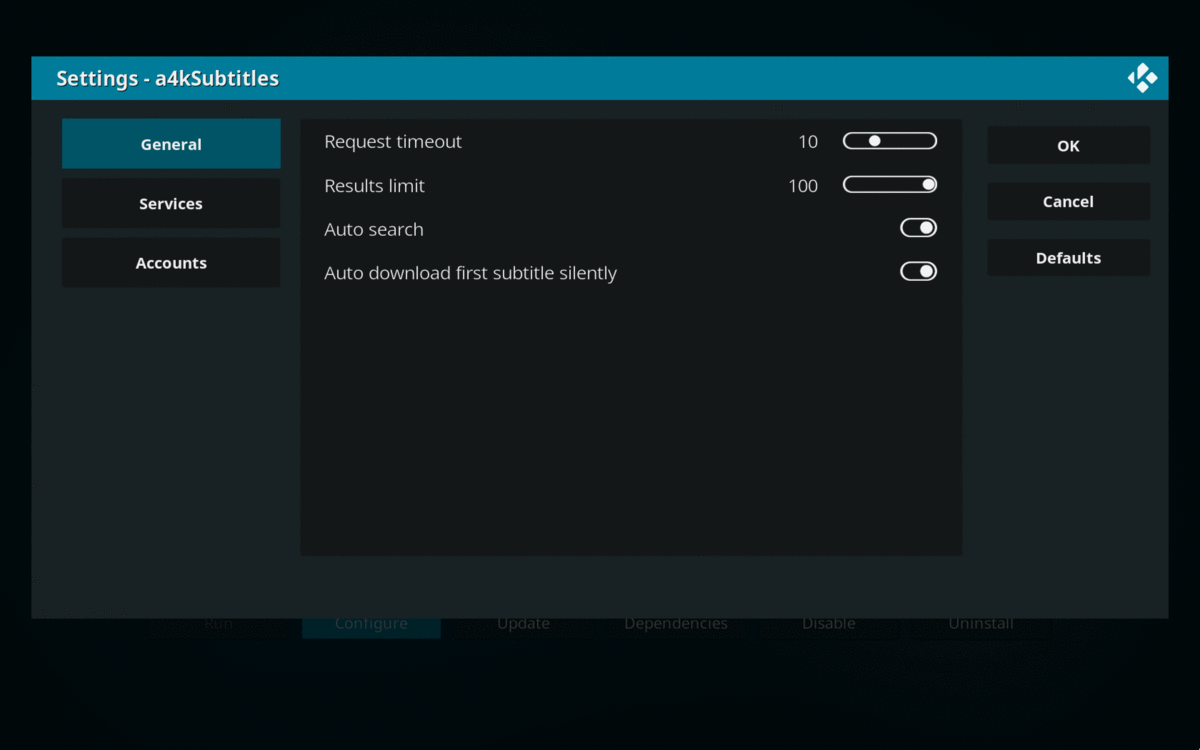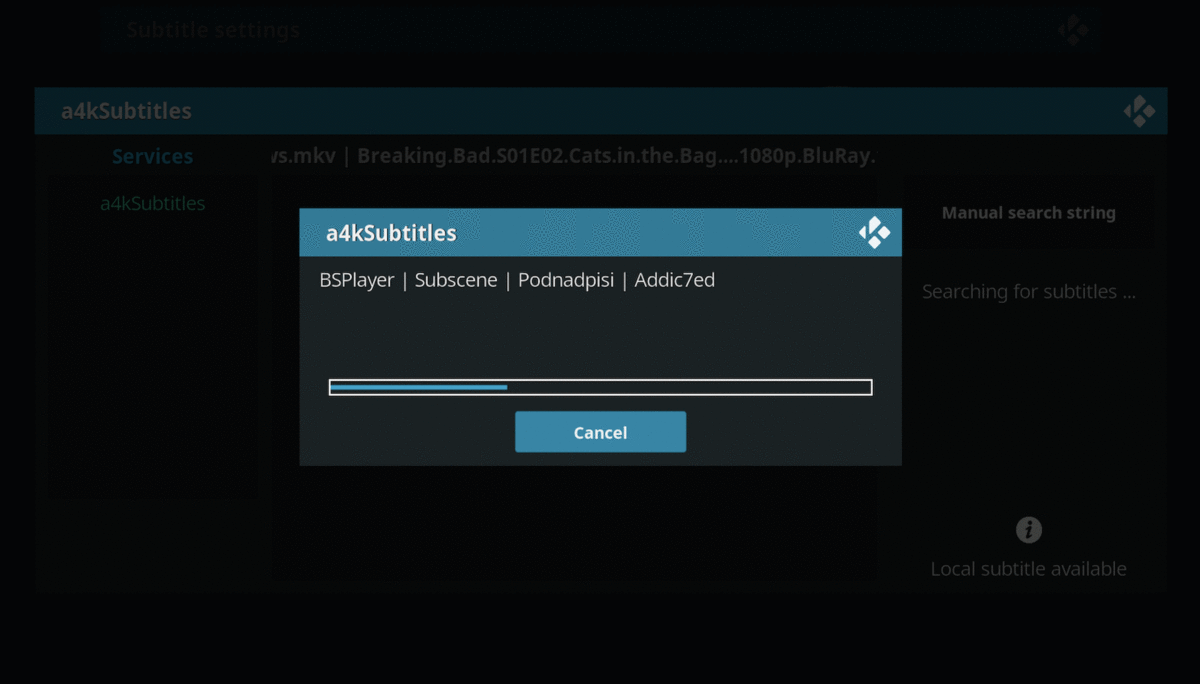Subtitle addon for KODI with support for multiple subtitle services:
- Addic7ed
- BSPlayer
- OpenSubtitles
- Podnadpisi.NET
- SubDL
- SubSource
Steps to install a4kSubtitles:
- Go to the KODI File manager.
- Click on Add source.
- The path for the source is https://a4k-openproject.github.io/a4kSubtitles/packages/
- (Optional) Name it a4kSubtitles-repo.
- Head to Addons.
- Select Install from zip file.
- When it asks for the location select a4kSubtitles-repo and install
a4kSubtitles-repository.zip. - Go back to Addons and select Install from repository
- Select the a4kSubtitles menu item
Configure hooks for auto update of addons.xml:
git config core.hooksPath .githooksMIT
Logo quill by Ramy Wafaa (RoundIcons)