You signed in with another tab or window. Reload to refresh your session.You signed out in another tab or window. Reload to refresh your session.You switched accounts on another tab or window. Reload to refresh your session.Dismiss alert
Hello @gdams, the tutorial worked. I saw another issue on GitHub just about these errors, but that one didn't work. So thank you very much for your help and I hope this issue will help others.
Please provide a brief summary of the bug
When I try to install Adoptium, I get error codes: 2503 i 2502
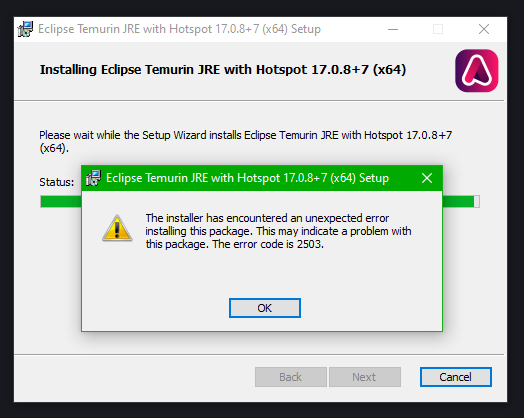
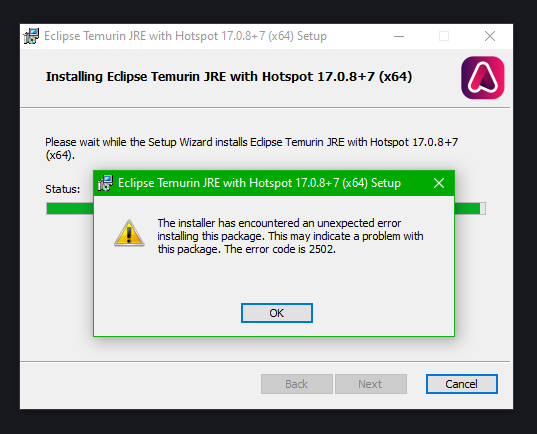
Please provide steps to reproduce where possible
Run OpenJDK17U-jre_x64_windows_hotspot_17.0.8_7.msi and try to install Adoptium
Expected Results
I expected Adoptium to install without any errors
Actual Results
Adoptium failed to install and threw two error codes: 2503 and 2502
What Java Version are you using?
I don't have Java installed
What is your operating system and platform?
Windows 10 (AtlasOS) 22H2 x64
How did you install Java?
I tried installing Java with a .msi file
Did it work before?
Did you test with the latest update version?
Did you test with other Java versions?
Relevant log output
No response
The text was updated successfully, but these errors were encountered: