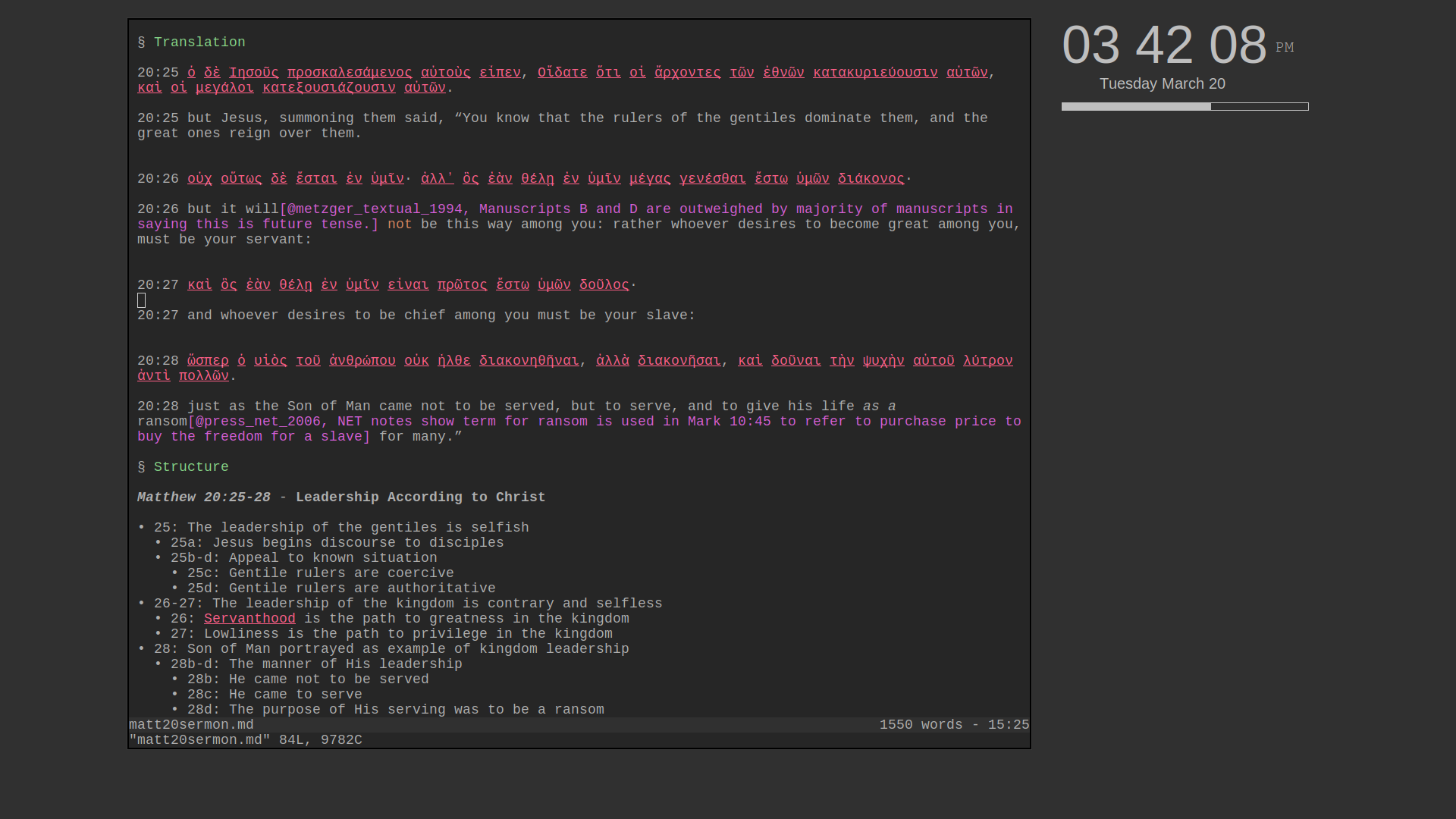Bootstrap Nixos setup for academic writing on a new machine using Vim, Zotero, Urxvt, Pandoc
# Connect to WiFi
wpa_passphrase WIFISSID PASSWORD > /etc/wpa_supplicant.conf
systemctl restart wpa_supplicant.service
# Partition and format disks
cfdisk /dev/sda
# create a new gpt filesystem
# create 1M partition /dev/sda1 of type "bios boot"
# create remaining space as /dev/sda2 of type "linux"
mkfs.ext4 -L nixos /dev/sda2
mount /dev/disk/by-label/nixos /mnt
nixos-generate-config --root /mnt
curl https://raw.githubusercontent.com/airbornelamb/nixosacademic/master/configuration.nix -o /mnt/etc/nixos/configuration.nix
nixos-install
# change root passwd
rebootThen login as user "josh" with password "changeme"
cd ~
wget https://github.com/airbornelamb/nixosacademic/archive/master.zip
7z x master.zip
cp -r nixosacademic-master/. .
after this finishes you must reopen the shell and let it do it's thing, then logout and login again