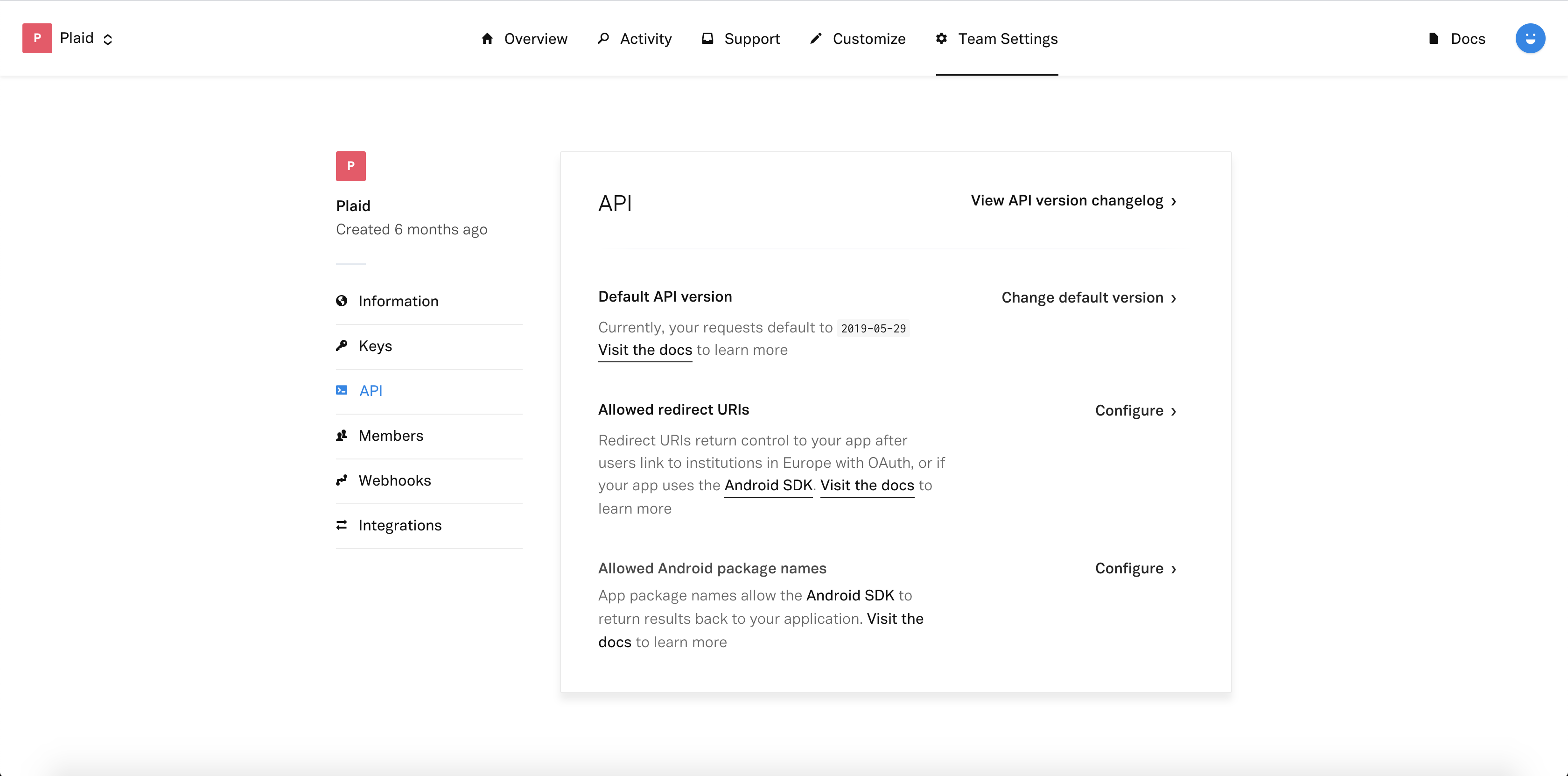A Flutter plugin for Plaid Link.
This plugin integrates the native SDKs:
Feel free to leave any feedback here.
In order to initialize Plaid Link, you will need to create a link_token at /link/token/create. After generating a link_token, you'll need to pass it into your app and use it to launch Link:
...
LinkConfiguration configuration = LinkTokenConfiguration(
token: "<GENERATED_LINK_TOKEN>",
);
PlaidLink.open(configuration: configuration)
...
A link_token can be configured for different Link flows depending on the fields provided during token creation. It is the preferred way of initializing Link going forward. You will need to pass in most of your Link configurations server-side in the /link/token/create endpoint rather than client-side where they previously existed.
If your integration is still using a public_key to initialize Plaid Link, the LinkConfiguration class has support for it. Check the migration guide to upgrade your app to the link_token flow.
Add plaid_flutter as a dependency in your pubspec.yaml file.
- iOS version >= 14.0
- Xcode 14 or greater
When using the Identity Verification product, the Link SDK may use the camera if a user needs to take a picture of identity documentation. To support this workflow, add a NSCameraUsageDescription entry to your ios/Runner/Info.plist with an informative string.
If your integration uses only Identity Verification or Monitor, this steps can be skipped; they are mandatory otherwise.
Registering your redirect URI:
- Sign in to the Plaid Dashboard and go to the Team Settings -> API page.
- Next to Allowed redirect URIs click Configure then Add New URI.
- Enter your redirect URI, which you must also set up as a Universal Link for your application, for example: https://app.example.com/plaid/.
- Click Save Changes
These redirect URIs must be set up as Universal Links in your application.
More info at https://plaid.com/docs/link/ios.
Go to the project level android/app/build.gradle and make sure you are using a minSdk >= 21
If your app uses Identity Verification, a user may need to take a picture of identity documentation or a selfie during the Link flow. To support this workflow, the CAMERA, WRITE_EXTERNAL_STORAGE, RECORD_AUDIO, and MODIFY_AUDIO_SETTINGS permissions need to be added to your application's AndroidManifest.xml.
- Sign in to the Plaid Dashboard and go to the Team Settings -> API page.
- Next to Allowed Android Package Names click Configure then Add New Android Package Name.
- Enter your package name, for example com.plaid.example.
- Click Save Changes.
More info at https://plaid.com/docs/link/android.
Include the Plaid Link initialize script on your main HTML page.
<script src="https://cdn.plaid.com/link/v2/stable/link-initialize.js"></script>More info at https://plaid.com/docs/link/web.