-
ReasonThere are two main reasons for wanting to use another version of ParaView:
|
Beta Was this translation helpful? Give feedback.
Replies: 3 comments 10 replies
-
|
There are at least 2 possible solutions: Note: Both solutions require you to have installed ParaView through the blueCFD-Core installer, so that the environment is automatically loaded into the blueCFD-Core terminal and allow ParaView to be launched from the terminal's command line. Solution 1 - Replace the installation of ParaView in blueCFD-Core
Solution 2 - Use an existing installation of ParaViewNote: The downside to using this solution is that the file extension
|
Beta Was this translation helpful? Give feedback.
-
|
I'm currently encountering an issue with the 'paraview.sh' file in my setup for Blue CFD. It appears that the file is empty, and I'm unable to find the necessary instructions to specify the path for Paraview. I already have a version of Paraview 5.11.1 installed, and I would like to link the application with BlueCFD. Thank you in advance for your assistance. Best regards, |
Beta Was this translation helpful? Give feedback.
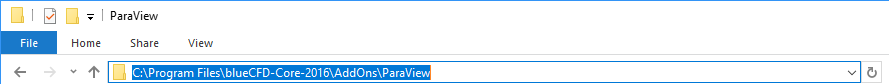

There are at least 2 possible solutions:
Note: Both solutions require you to have installed ParaView through the blueCFD-Core installer, so that the environment is automatically loaded into the blueCFD-Core terminal and allow ParaView to be launched from the terminal's command line.
Solution 1 - Replace the installation of ParaView in blueCFD-Core
Start the blueCFD-Core terminal.
Execute the following command in the terminal:
Start Windows Explorer, because the next steps have to be done interactively, since administrative permission may be necessary:
Notice that…