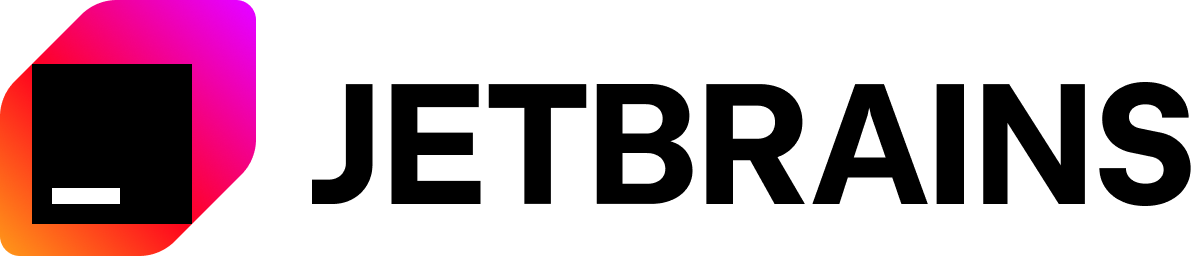Important
This project is still working in progress. Please go to CAT or CHEMEX for using in production.
English | 简体中文
Cela is an asset management system with front-end and back-end separation, and provides a command-line client. Users can use the command-line client to manage assets, or use their own built front-end program.
Even if you are a developer or a user, it is highly recommended that you read the Answering first, which will let you know the development direction and design philosophy of this system.
Cela has the following features:
- User authentication using
bearertoken. - Permission control using scopes and RBAC.
- Efficient deployment mode, deployed in a containerized way.
- Convenient secondary development, users only need to focus on the implementation of business logic.
- Complete test cases.
- Inherited from the design pattern of chemex and cat.
- ...
- User authentication
- Role-based access control
- Command-line client
- Todo
- Device
- Ticket
- Software
- Part
- Inventory
Start back-end service with checking docker-compose.yml and run the following:
docker-compose up -d
And then you need to GET http://localhost:8000/auth/init to initialize the admin.
Now you can visit http://localhost:8000/docs to view the API documentation.
Or running pip install cela to install the command-line client, and then you can use the command-line client:
cela connect http://localhost:8000
cela login admin admin
cela device listcela
├── app # The main directory of the project
│ ├── config # Configuration file directory
│ │ ├── __init__.py
│ │ └── database.py # Database configuration file
│ ├── controllers # Controller directory
│ │ ├── __init__.py
│ │ ├── auth_controller.py # Authentication controller
│ │ ├── role_controller.py # Role controller
│ │ └── user_controller.py # User controller
│ ├── database # Database directory
│ │ ├── __init__.py
│ │ ├── crud.py # CRUD operation file
│ │ ├── schemas.py # Pydantic schema file
│ │ └── tables.py # SQLAlchemy table file
│ ├── services # Service directory
│ │ ├── __init__.py
│ │ └── auth.py # Authentication service
│ ├── utils # Utility directory
│ │ ├── __init__.py
│ │ ├── config.py # Configuration file
│ │ ├── crypt.py # Cryptography tool
│ │ └── common.py # Common tool
│ ├── env.yml # Environment configuration file
│ ├── env.yml.example # Environment configuration file example
│ ├── admin.py # Command-line client
│ ├── main.py # Main file
│ └── dependencies.py # Dependency functions for controllers
├── tests # Test directory
│ ├── __init__.py
│ ├── functions.py # Test function file
│ └── test_xxx.py # Test file
├── requirements.txt # Dependency file
└── Dockerfile # DockerfileIf you have any suggestions or find any bugs, please feel free to submit an issue or pull request.
Cela is not a high-performance tool, so we focus on code readability and maintainability. Please write code that is easy to read and understand.
Please follow the commit message rules below when submitting a pull request:
- Use the English language.
- Use the imperative mood.
- Use the present tense.
- Use the lowercase.
- Do not end with a period.
For example:
# we only support the following prefixes.
feat: add a new feature
fix: fix a bug
docs: update the documentation
style: change the code style
refactor: refactor the code
test: add a test case
chore: change the build process
Afdian.net is a platform that provides a way for creators to get support from their fans. If you like this project,
you can support me on Afdian.net.
JetBrains provides excellent IDEs.