-
Notifications
You must be signed in to change notification settings - Fork 87
Thresholds and policies
When using CxFlow to initiate checkmarx scans (SAST or SCA), you can use CxFlow parse logic to control pull-requests or build status
This option is enabled when CxFlow runs as part of build process by command line. by default CxFlow exit the operation with exit code: 0
In case of breaking the build according to policy, CxFlow will exit with exit code 10
To enable the build status (break build) checks, add the following property to cxflow configuration:
cx-flow:
break-build: trueTo enable pull request status checks, add the following properties, under the repository configuration:
block-merge: true
error-merge: truefor example if you use github SCM, add those properties under github section:
github:
block-merge: true
error-merge: truein order to use CxFlow status checks to control vulnerable code and block developers actions, you need to configure it in the SCM branches settings:
Github:
Under settings->branches, mark checkmarx status check as required to pass before merging:
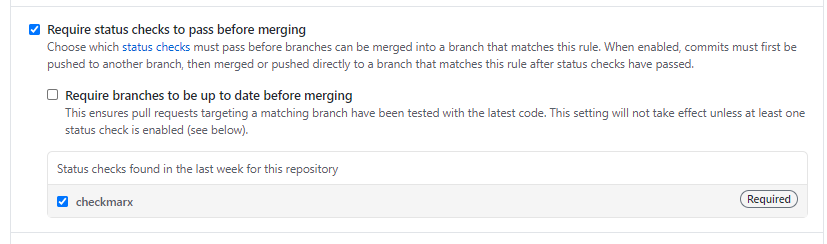
Azure:
Under Branch policies configuration, enable checkmarx scan as ‘required’ (https://docs.microsoft.com/en-us/azure/devops/repos/git/pr-status-policy?view=azure-devops)

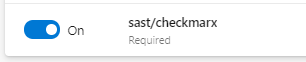
By default, CxFlow use the basic filter configuration to make a ‘break decision’.
For example, if you configure filter: Filter-severity: HIGH - cxflow results contain only High severity findings. if number-of-results > 0 CxFlow will fail the build\PR, if number-of-results < 0 build\PR is approved
now you can add more concrete thresholds to control the the validation logic
cx-flow:
thresholds:
high: 10
medium: 10
low: 10 Thresholds can be used to break build or to block and fail pull requests
Thresholds can be used to break build or to block and fail pull requests
The threshold values (numbers) are refer to the numbers of the total findings, and not for the number of issues.
Threshold section is optional. In case of not defining it, if a certain scan has any findings, Cx-Flow will mark the pull request as failed. Otherwise, the pull request will be approved.
Threshold properties (high, medium and low) are also optional. In case of omitting, comparing with null or with an empty value, threshold check for these properties won’t be performed.
In the following example, ‘medium’ severity threshold won’t be applied:
Thresholds:
- High: 1
- Medium:
- Low: 3
Thresholds:
- High: 1
- Low: 3
Thresholds:
- High: 1
- Medium: null
- Low: 3
In terms of prioritization - Thresholds are checked after the execution of filters.
- If thresholds section exists, break-build is always true
- If thresholds section exists, CxFlow expect thresholds configuration for each scanner (SAST and SCA)
- for SCA Thresholds, see this page: SCA Thresholds
see here