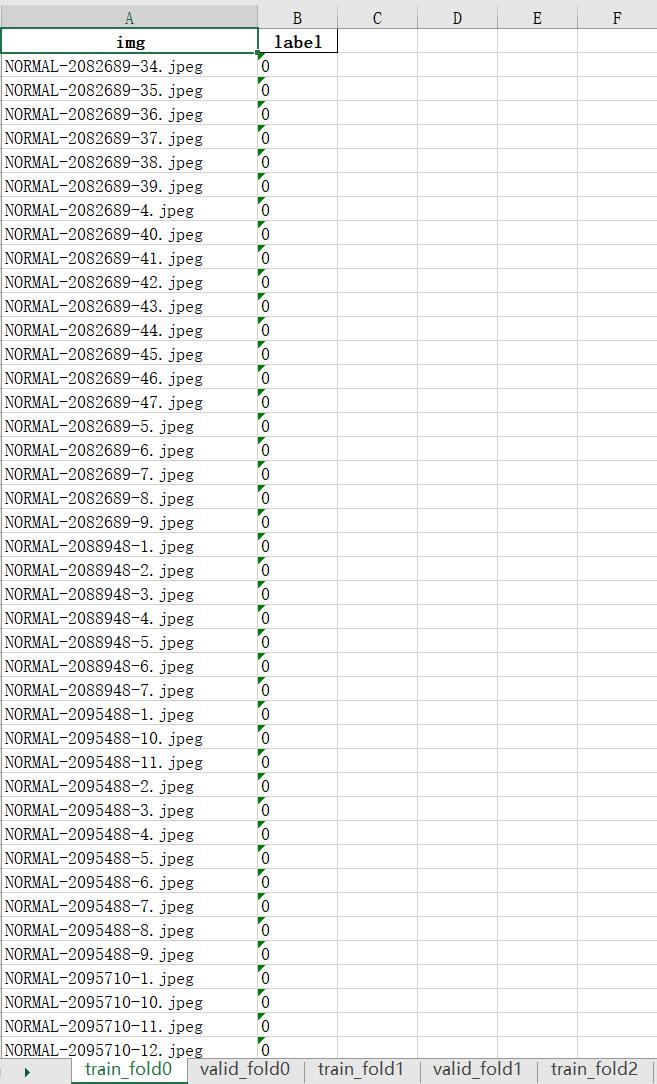This repository is the official implementation of FIT-Net: Feature Interaction Transformer Network for Pathologic Myopia Diagnosis. FIT-Net
If you use the codes and models from this repo, please cite our work. Thanks!
@ARTICLE{10087215,
author={Chen, Shaobin and Wu, Zhenquan and Li, Mingzhu and Zhu, Yun and Xie, Hai and Yang, Peng and Zhao, Cheng and Zhang, Yongtao and Zhang, Shaochong and Zhao, Xinyu and Wang, Tianfu and Lu, Lin and Zhang, Guoming and Lei, Baiying},
journal={IEEE Transactions on Medical Imaging},
title={FIT-Net: Feature Interaction Transformer Network for Pathologic Myopia Diagnosis},
year={2023},
volume={},
number={},
pages={1-1},
doi={10.1109/TMI.2023.3260990}}
Divide the data into k-folds for cross-validation.
If k-fold cross-validation is used during training, you can use create_excelFile_for_k_fold_dataset.py to split the data into k-folds.
Before using this script, make sure that your image data is stored in different folders by category, as shown below:
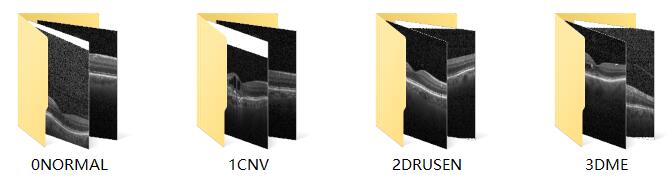
excelFileSavePath = r'xxx\xxx.xlsx'
imgRootPath = r'xxx\imgPath'
kFold = 10
mainObj = get_k_fold_Data(excelFileSavePath=excelFileSavePath, imgRootPath=imgRootPath, kFold=kFold, num_class=4)
mainObj.getKFoldData() After that, the name of the picture and the corresponding label will be stored in the excel file: