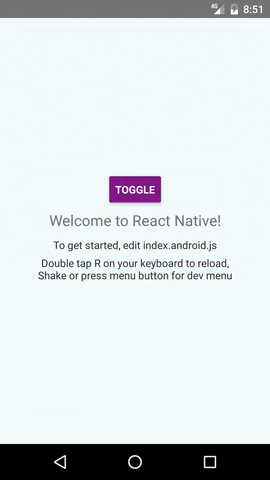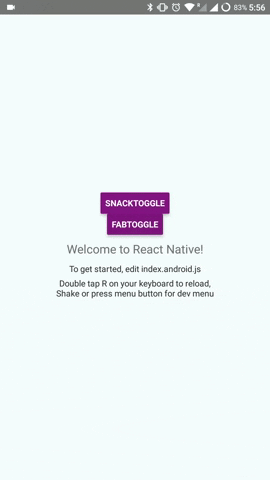A snackbar component for Android and iOS, customizable and simple.
See Google Material Design for more info on Snackbars.
npm install --save react-native-snackbar-componentimport SnackBar from 'react-native-snackbar-component'<SnackBar visible={true} textMessage="Hello There!" actionHandler={()=>{console.log("snackbar button clicked!")}} actionText="let's go"/>| Prop | Type | Effect | Default Value |
|---|---|---|---|
| visible | boolean | Show or hide the snackbar | none |
| textMessage | string | The main message text | none |
| actionHandler | function | Function to be called when button is pressed, if absent no action button is shown | none |
| actionText | message | The text of action button, will be uppercased automatically | none |
| backgroundColor | color | The background color of snackbar | #484848 |
| accentColor | color | The color of action button text | orange |
| messageColor | color | The color of main message text | #FFFFFF |
| distanceCallback | function | Function to be caled whenever snackbar moves in and out or changes layout, the function will be supplied a number indicating distance taken up by snackbar on bottom. | (distance) => {} |
| bottom | number | The starting bottom position of snackbar | 0 |
| position | string | The position of the snackbar: top, bottom | bottom |
- When visible prop is changed, the snackbar will be animated in/out of screen
- The snackbar will not auto-dismiss by itself, for auto-dismiss use setTimeout() and change value passed to prop to false.
- This works great together with react-native-fab. See demo for example and instructions how to.