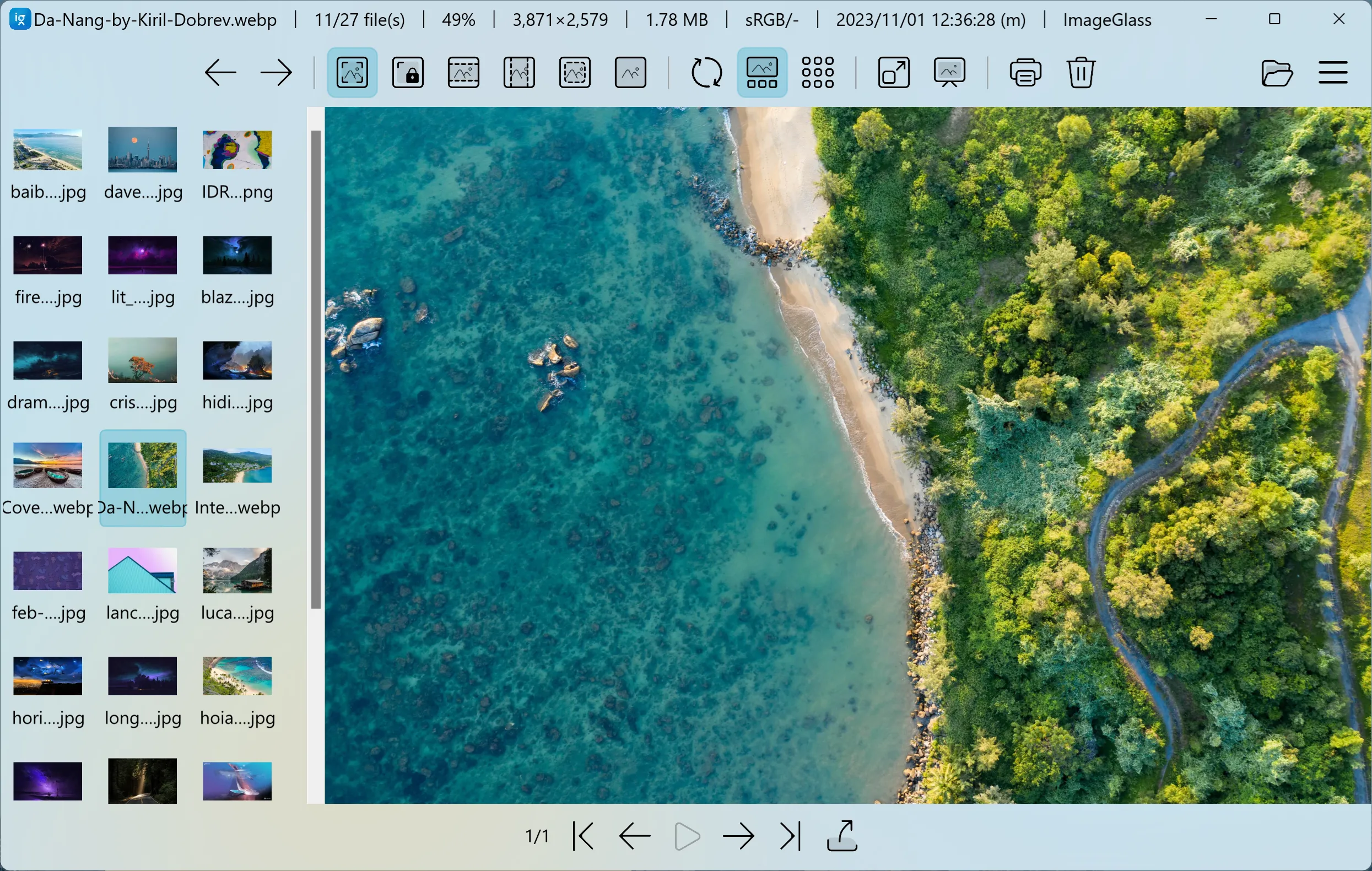ImageGlass 9.0.10.201 - Happy Lunar New Year!
Please support this project by making a donation or purchasing the Microsoft Store version:
🪁 System Requirements
- 🆕 Windows 10/11 64-bit, version 1809 (build 17763) or later
- .NET Desktop Runtime 8 (64-bit)
- WebView2 Runtime 64-bit v119.0.2151 or later
📝 Changelog (since ImageGlass 8.11)
Please read the blogpost: https://imageglass.org/news/introducing-the-new-imageglass-version-9-88
📝 Changelog (since ImageGlass 9.0.9.1230):
🔮 Improvements:
- Added
EnableImageAsyncLoadingsetting (experimental) inigconfig.jsonfile that allows users to switch back to synchronous image loading as same as version 8 (#1775) - Added new parameter
--per-machineto commandset-default-viewerinigcmd.exeto support setting default photo viewer at machine level (#1828) - Added Exit option to the context menu (#1322)
- Added PageUp, PageDown as default hotkeys for view next/previous image
- ImageGlass Store only: Clicking "Update" button in Check for Update dialog now opens ImageGlass on Microsoft Store
- Updated icon for Viewer, Toolbar and Gallery in sidebar of the App settings
- Shows message "Slideshow paused" when slideshow ends (#1805)
- Shows more details on Unhandled Exception popup: MagickNET, WebView2 version.
- Shows more details if users run ImageGlass in Debug mode: DPI, Screen resolution, WebView2 version, Renderer engine.
🐛 Bugfixes:
- Fixed an issue where "VerticalBlankTicker" error appeared on some monitors (#1814, #1797) and Windows Server 2019 (#1771)
- Fixed an issue where pressing Win key caused image zoomed out for AZERTY keyboard layout (#1769)
- Fixed an issue where users could not save the clipboard image if the image list was empty (#1801)
- Fixed an issue where saving HEIC for other formats caused "Unsupport image format" popup (#1822)
- Fixed an issue where the crop selection reset after saving the image (#1825)
- Attempted to fix an issue where Crop button triggered "Null Reference Exception" (#1758)
- Fixed an issue where the Background color in App settings > Appearance tab did not show and load correctly
- Fixed an issue where clicking on "Get extension icon packs" link in App settings > File type associations tab did not open Extension icon packs site
Full Changelog: 9.0.9.1230...9.0.10.201