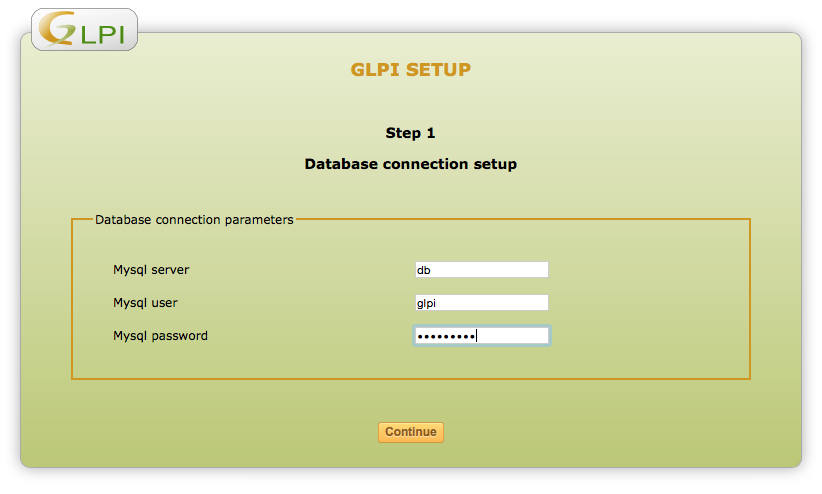Deploy and run GLPI (any version) with Docker.
Install latest version by default but you can specify the version you want by passing
You can:
- link to an existing database.
- or create a new one easily with docker-compose.
docker run -it -d -p 80:80 driket54/glpi
You can deploy GLPI + database by creating 2 files:
- docker-compose.yml
- glpi.env
glpi:
image: driket54/glpi
ports:
- "8090:80"
links:
- mysql:db
env_file:
- ./glpi.env
mysql:
image: mariadb
env_file:
- ./glpi.envMYSQL_ROOT_PASSWORD=rootpasswd
MYSQL_DATABASE=glpi
MYSQL_USER=glpi
MYSQL_PASSWORD=glpipaswd
GLPI_SOURCE_URL=https://forge.glpi-project.org/attachments/download/2020/glpi-0.85.4.tar.gzdocker-compose build
docker-compose upAccess your container with HTTP. Use infos you setup in glpi.env file
Nope, you can replace with mysql image in docker-compose.yml if prefer
Check docker-compose.sample.yml.
Basically, you need to create a data container that won't be destroyed at each deployment.
- Choose a version at: https://forge.glpi-project.org/projects/glpi/files
- Copy URL and paste it in glpi.env:
GLPI_SOURCE_URL=https://forge.glpi-project.org/attachments/download/2020/glpi-0.85.4.tar.gz
- Run
docker-compose build - Run
docker-compose up