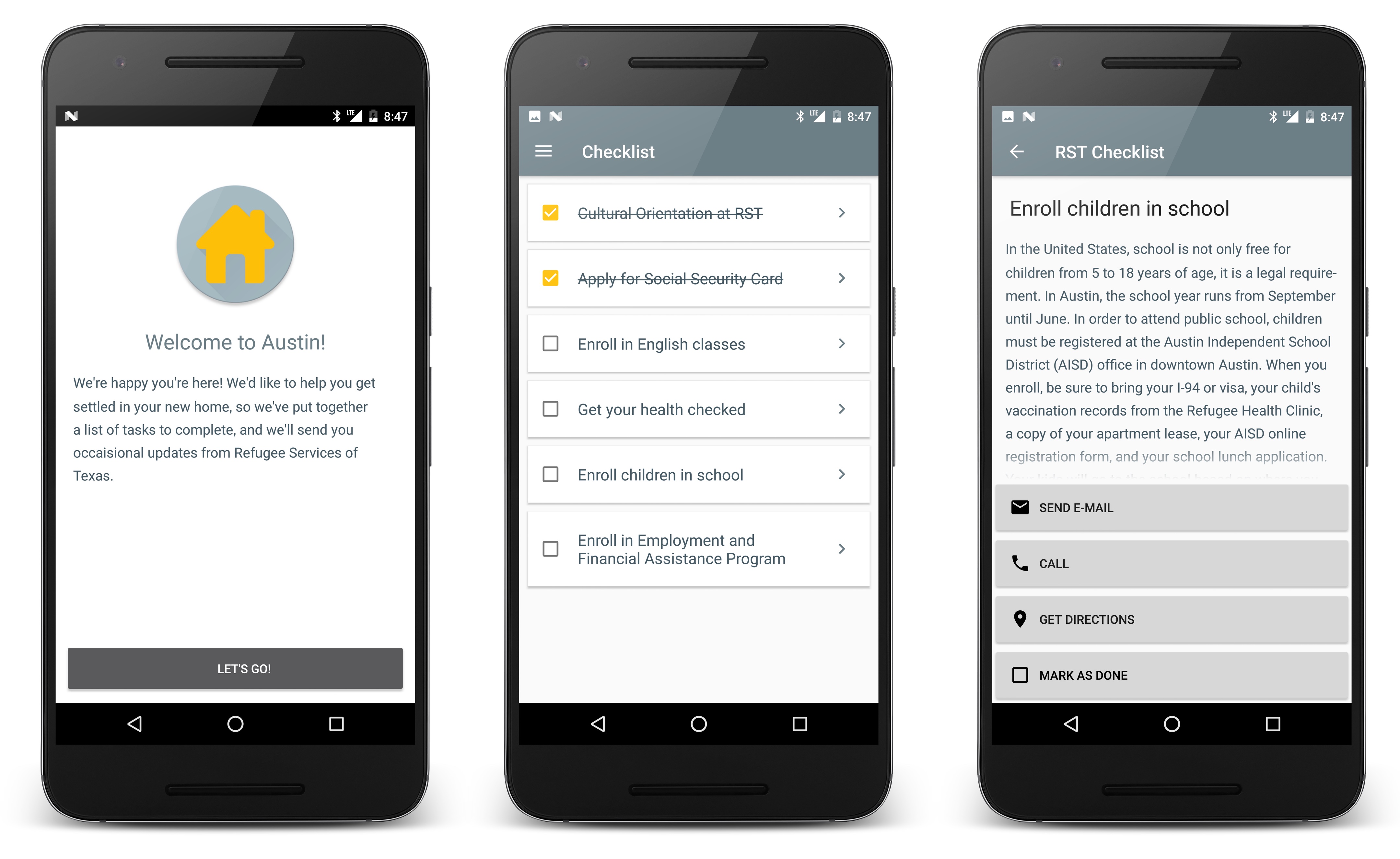This app helps refugees in central Texas by providing them a checklist of resettlement TODO's and notifications from Refugee Services of Texas (RST).
Download RST Checklist on the Play Store.
We've been using the latest 2.2 version of the canary channel of Android Studio to develop, so if you want to hack on it, it's probably easiest to download that, clone the project, and run the app. If you're on a stable channel, you may need to tweak the com.android.tools.build:gradle dependency version in the top level build.gradle.
We need translations in two areas of this app:
- The Android-standard
strings.xmlresource files - The Firebase database used to store the checklist items. This file is mirrored in the source
To streamline the process, we've got a little script to get a CSV of the translations:
stringtool.py tocsv > strings.csv
We import that to a Google Sheet where missing translations are highlighted in red:
https://docs.google.com/spreadsheets/d/1w2vv6Tt5uvjKLLHX4M6kv8yFDN-sSvwuMUz2MbeFNjY/edit#gid=0
And that can be exported to CSV again, run through our tool, and easily imported back into the app with a clean diff to track changes:
cat strings-from-google-sheet.csv | stringtool.py tostrings
See some red on that sheet under a language you speak? Let us know!t
- Bump the
versionCodeandversionNamein theapp/build.gradlefile. - Annotate any un-translated strings with
tools:ignore="MissingTranslation"(this change won't be committed) - Run the "Generate signed APK…" action in Android Studio
- You'll need the signing keystore and the passwords for both the store itself and the key
- Test the signed APK by running
adb install app/build/outputs/apk/app-release.apk - Copy in the prod configuration with
cp app/google-services-prod.json app/google-services.json(this change won't be committed) - Upload that APK to https://play.google.com/apps/publish (there's an "APK" tab on the left)
- Undo the changes that shouldn't be committed with something like
git checkout -- app/google-services.json app/src/main/res/values/strings.xml - Commit the version number increase with a message like "Version X.Y"
Maybe you've seen some recent news that says we're facing the largest refugee crisis since World War II. Maybe you've thought that you'd really like to help the victims of this crisis, but you've got no idea where to start.
When it comes to refugees, they're literally showing up on the doorstep of your community, so helping out is as easy as showing some hospitality! This app takes a small step in that direction. We're building something to ease the transition, and hopefully they'll find our home a bit better as a result.
Thanks!
- Show some hospitality! Visit some refugees in their home. Invite them to yours. Volunteer to take them to appointments around town. Teach them some of your job skills.
- Help translate the app. Read the process above, find some red boxes in the spreadsheet, and translate away!
- Make the app better. We've got a bunch of issues labeled "help wanted", so that's a good place to start. We need web developers as well as Android developers, though we'll take any help we can get 😉
The original authors work for Google, so the code is all © Google Inc., but this is not an official Google project.