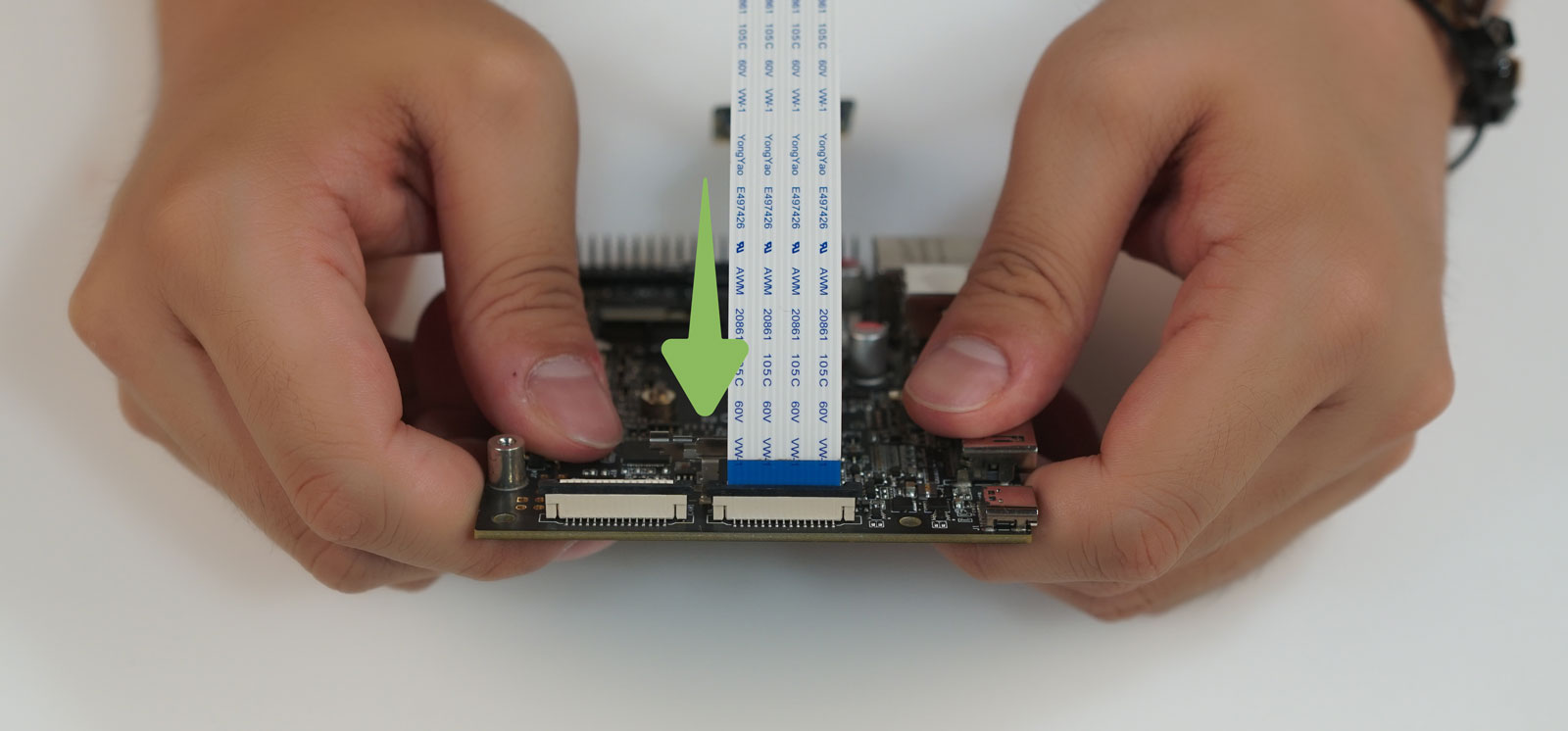AIOT demo with Jetson nano.
- Introduction to Jetson nano.
- Introduction to github.
- Accessing the jetson nano through ssh.
- Complete hardware specifications link
- Connect the Jetson nano developer kit Module with the carrier board.
- Connect the camera ribbon cable to the camera, and to the carrier board.
- Connect the power cable, wifi dongle, and the ubs-c cable to the data transmission port.
- Connect the power supply, and power on the Jetson nano.
- Jetson nano OS ( Jetpack 4.5.1) is already installed on the SD card. Alternatively can be installed using the following steps on the following link Installing Jetpack
- Knowing the IP address of the Jetson nano.
- use screen command on Mac/Linux terminal to access the Jetson nano.
screen /dev/tty.usbserial-XXXX 115200
- Use putty to access the Jetson nano.
- Download putty from the following link Putty
- Open putty, and enter the COM port number, and the baud rate (115200).
ifconfig
- Username : user1 Password : aiot@2024
- Create additional users, and add them to the sudo group.
sudo adduser user2
sudo usermod -aG sudo user2
- Login using ssh
ssh user1@<ip address>