-
Notifications
You must be signed in to change notification settings - Fork 69
Synology
Start a Discussion or join our Discord Server for Machinaris support and to help out other users.
First, you'll need to enable the Docker package on your Synology NAS. Then using the Docker admin UI offered by Synology, search for the 'machinaris' image and download it:
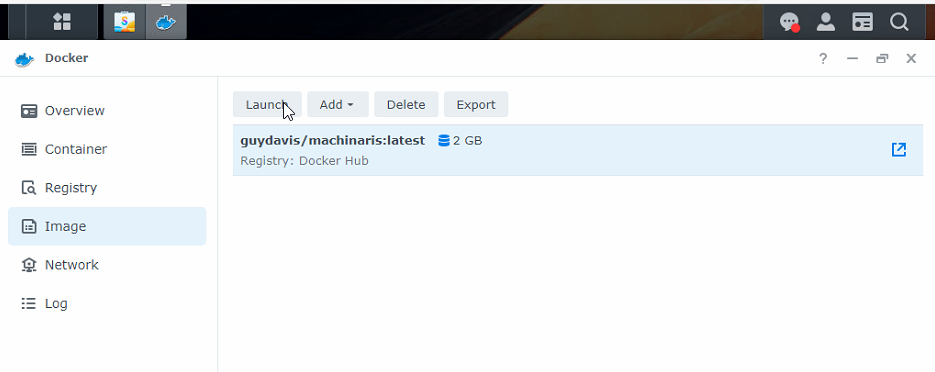
Switch to 'Advanced Settings'.
Next, to farm your plots, add a volume mount for each folder (or a common parent), example shown:
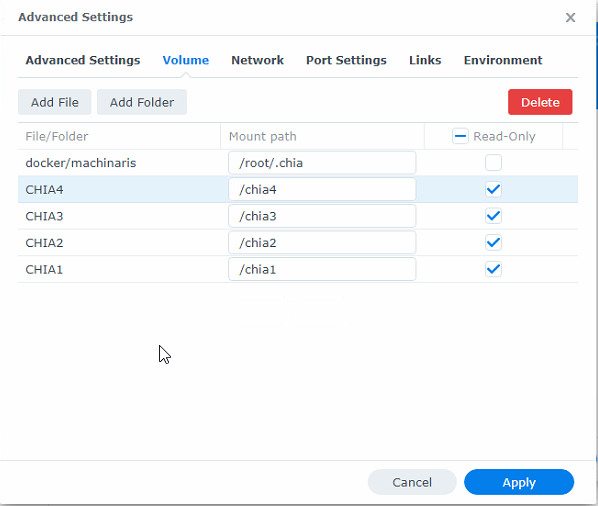
You must also have an appdata volume, ideally on an SSD, which maps to /root/.chia in the container.
Leave network type as Bridge:
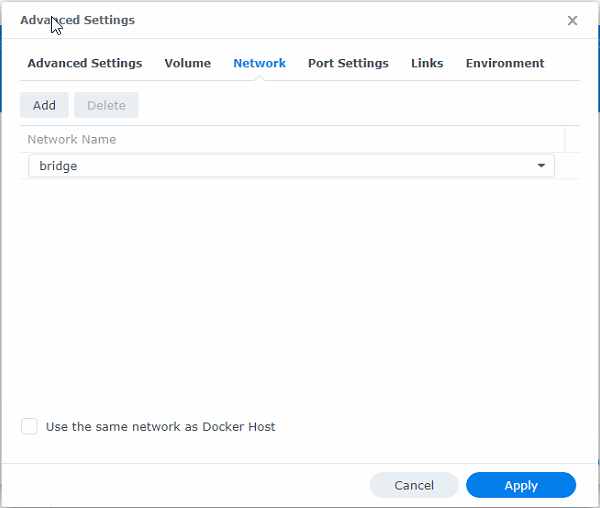
Leave default ports as shown:
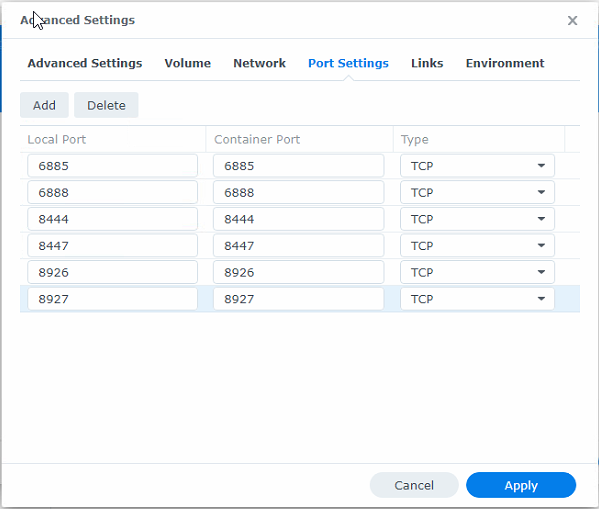
Most importantly, you must set plots_dir. DO NOT REMOVE any variables, just leave default values if unsure.
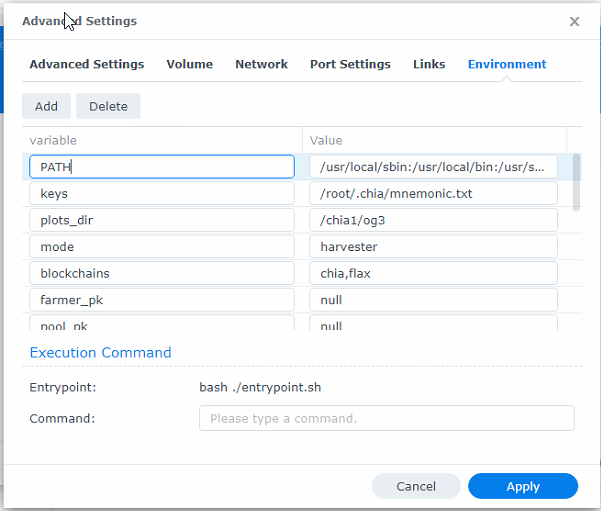
If running as a harvester, you must set mode=harvester and controller_host and farmer_address to the IP of your Machinaris controller. Also must set worker_ip_address.
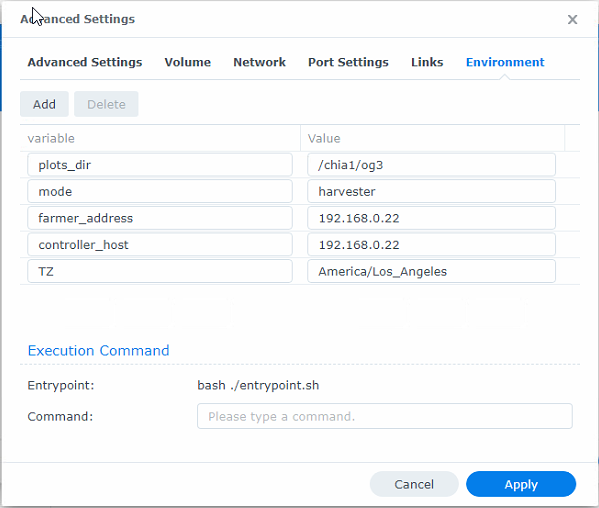
Then run the container and view the terminal output:
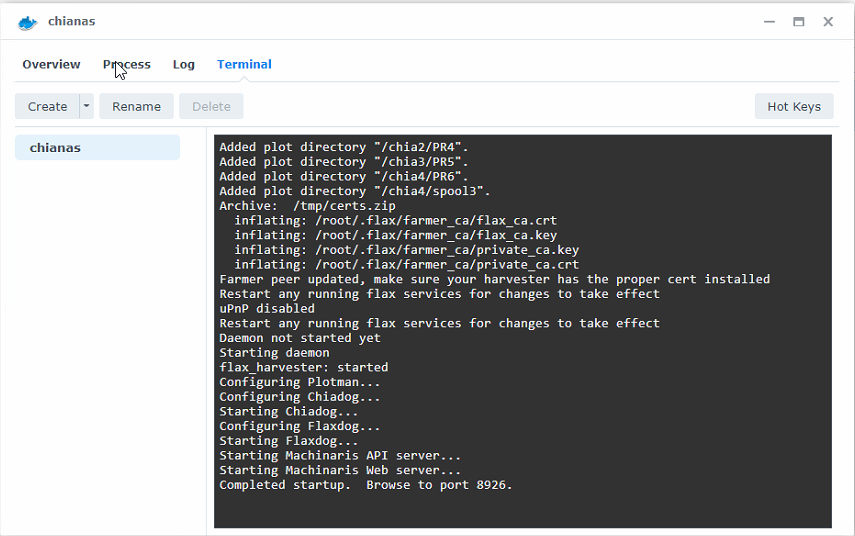
You can also click the 'Create' button to create a terminal and enter bash to get an in-container shell if needed.
CHIA NETWORK INC, CHIA™, the CHIA BLOCKCHAIN™, the CHIA PROTOCOL™, CHIALISP™ and the “leaf Logo” (including the leaf logo alone when it refers to or indicates Chia), are trademarks or registered trademarks of Chia Network, Inc., a Delaware corporation. There is no affiliation between the Machinaris project and the main Chia Network project.