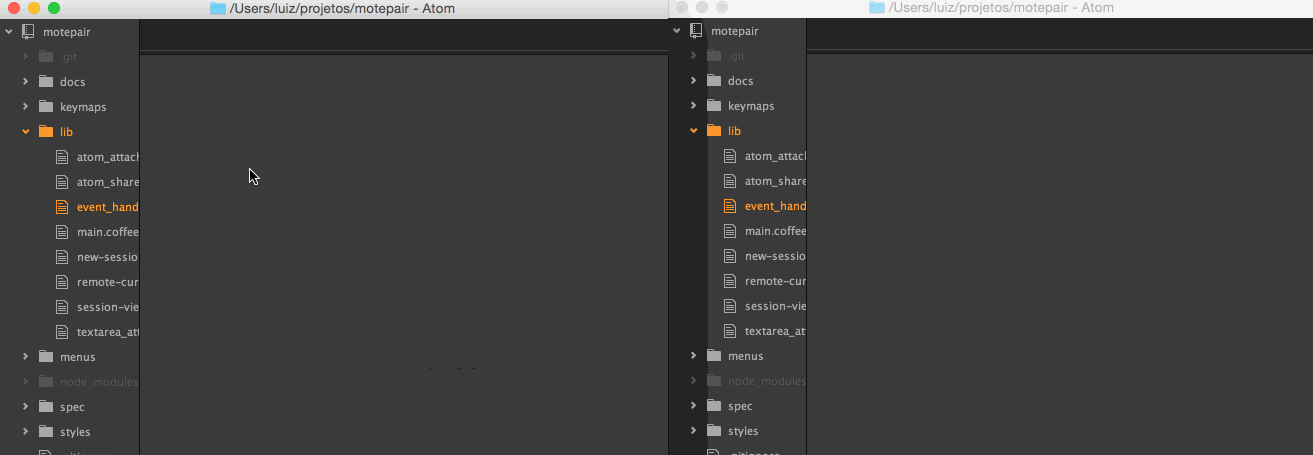Remote pair programming tool for Atom. Lag free! A fork off motepair with more features
We’ve done a basic integration with Share.js to allow concurrent editing via OT and bind some Atom events to a websocket, like opening/closing/saving files.
Use the Atom package manager, which can be found in the Settings view or
run apm install motepair2 from the command line.
Open the project to start collaborating via the Motepair2:connect command
(you can trigger this command via Cmd+Shift+P).
Please make sure that peers to open the same project directory. This is a very important step as we rely on the relative project path to identify the correct file.
Features:
- Insertion/Deletion.
- Open/Close/Switch Files.
- Save Files.
- Selection
- Remote Cursor
- Gravatar
- Go to Motepair2 settings to enable it. Just type your email than your pair will see your photo.
- Encrypted Connection and No Tracking on the default server. (unlike motepair)
- Optional Mouse and Tab Following
Current Backlog:
- Peers Indication
- Directory validation
- Create a branch with your feature/fix.
- Add a specs
- Create a PR.
The connection right now it is not encrypted if you have problems with that, please do not use it. That is part of the backlog.
Be aware that this package is still in development, so it can be unstable, we are working hard to make the Remote Pair programming a better experience to all.
Please, if you see any bug, don't hesitate and open a Issue, we need your help to improve the code and fix all the bugs.
Check out the server repository