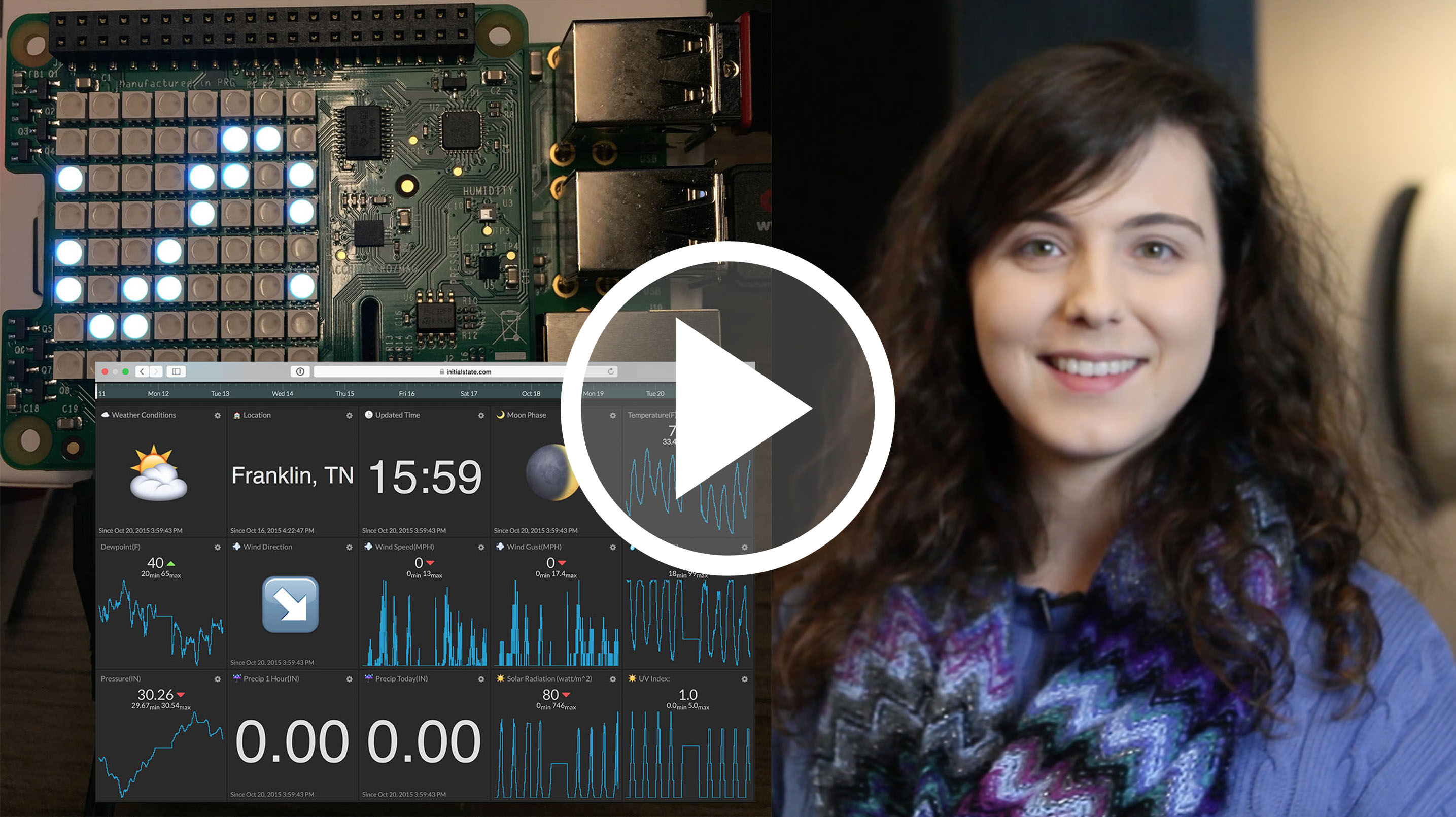-
Notifications
You must be signed in to change notification settings - Fork 56
Home
#Introduction
Updated 03/21/2016: added METRIC_UNITS option to select between metric and US units; updated scripts to have better error handling to reduce unwanted script exits
Updated 03/05/2016: two new bonus sections - adding a map to your dashboard and adding weather alerts
Let's face it, we humans talk about the weather a lot ⛅️. The average person talks about the weather four times a day, for an average of 8 minutes and 21 seconds. Do the math and that totals 10 months of your life that you will spend yapping about the weather. The weather ranks as the #1 go-to topic for conversation starters and uncomfortable silence breakers. If we are going to talk about it that much, we might as well take our weather street cred to a whole new level. This super-fun and easy project will leverage the Internet of Things (IoT) and a Raspberry Pi to do just that.
We are going to build our very own hyper-local weather dashboard, capturing the weather inside and outside our house over time. The next time someone asks you "how about the weather lately?", you will be able to whip out your phone and leave them breathless with your mad weather analysis skillz ☀️.
What you will need to take the course:
- Raspberry Pi™ 3 Model B Weather Monitor Kit
- That's it!
Project level: Beginner
Approximate time to complete: 20 minutes
Approximate fun factor: Off the charts
In this step-by-step tutorial, you will:
- learn how to use Wunderground's API to get the local outside weather in your area
- learn how to use a Raspberry Pi (http://www.raspberrypi.org) with a Sense HAT (https://www.raspberrypi.org/products/sense-hat/) to capture weather data inside your house
- build your own personal hyper-local weather dashboard that you can access from any web browser on your laptop or mobile device
- setup your own weather alerts
- become a weather badass