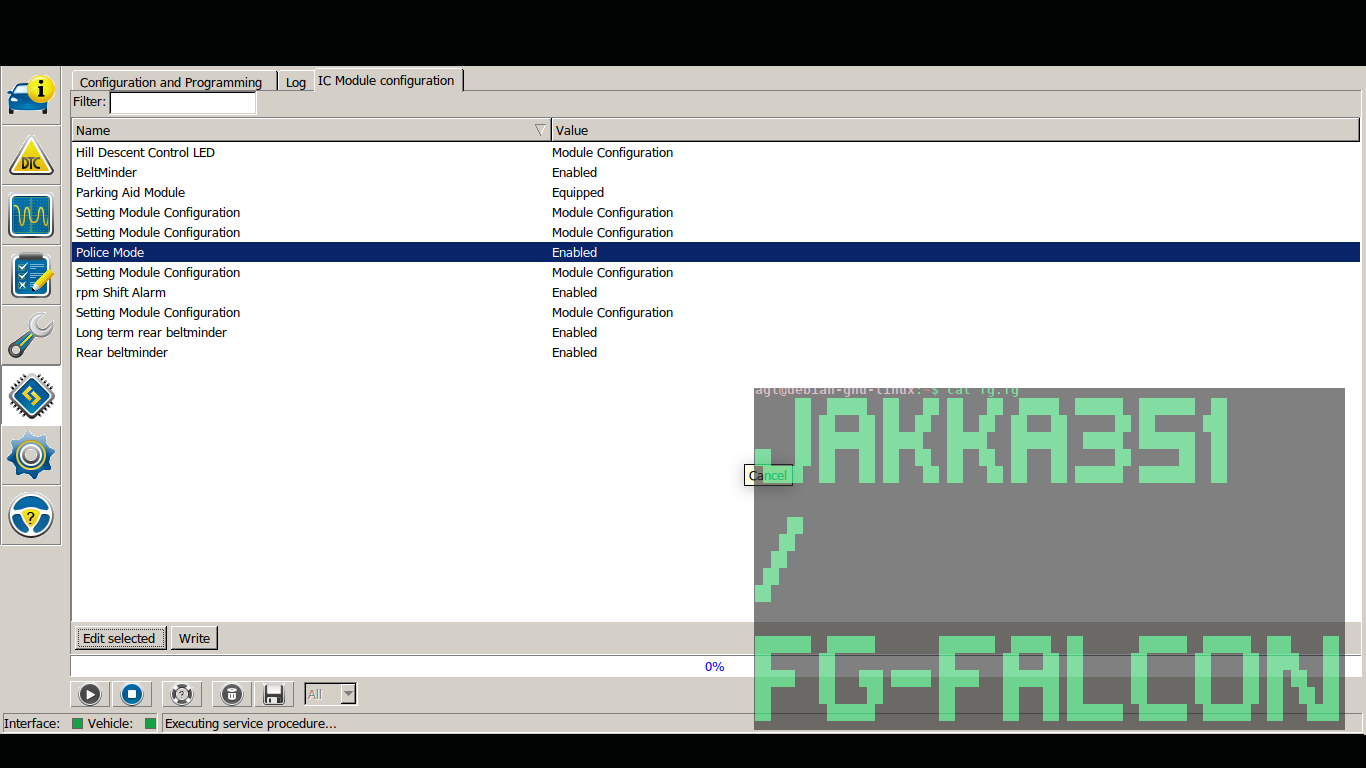-
Notifications
You must be signed in to change notification settings - Fork 18
Enable FPV Logo on ICC
To enable the FPV logo as the splash image on your ICC, for the mkI Fg Falcon follow these steps. This is free and your car doesn't require any updates or software installed on it, as the owner of the vehicle you already have it installed on your ICC, it just requires enabling in the module configuration. I believe this only will work for colour screens on a mkI Falcon.
- mkI Fg Falcon with colour tft screen.
- OBD Adapter with MS-Can support
- Laptop
It is always a good idea to take a backup of your vehicles data before modifying any configurations. This can be done in Forscan via the Module Configuration section.
- Select the Module to be Backed Up, ie
Front Display Interface Module(AS BUILT) - Flick over to ms-can on your switch when prompted.
- Select
Save& Save the.abtfile - Select the
Stop Iconto exit the configuration
The FPV Splash logo can be activated in the Front Display Interface Module Configuration.
- In
ForscanunderModule Configuration, Select theFront Display Interface ModuleStandard Configuration, NOT the As Built Mode. Flick the ms-can switch when prompted. - Select the option for
FPV Logoand set it toEnabled - Cycle the Ignition if instructed to do so
- Select the
Stop Iconto exit the configuration - Check it out.
If in need of help troubleshooting this, try the forscan.org forums, fordforums.com.au or email me at service [at] canbus.com.au, no charges will apply.