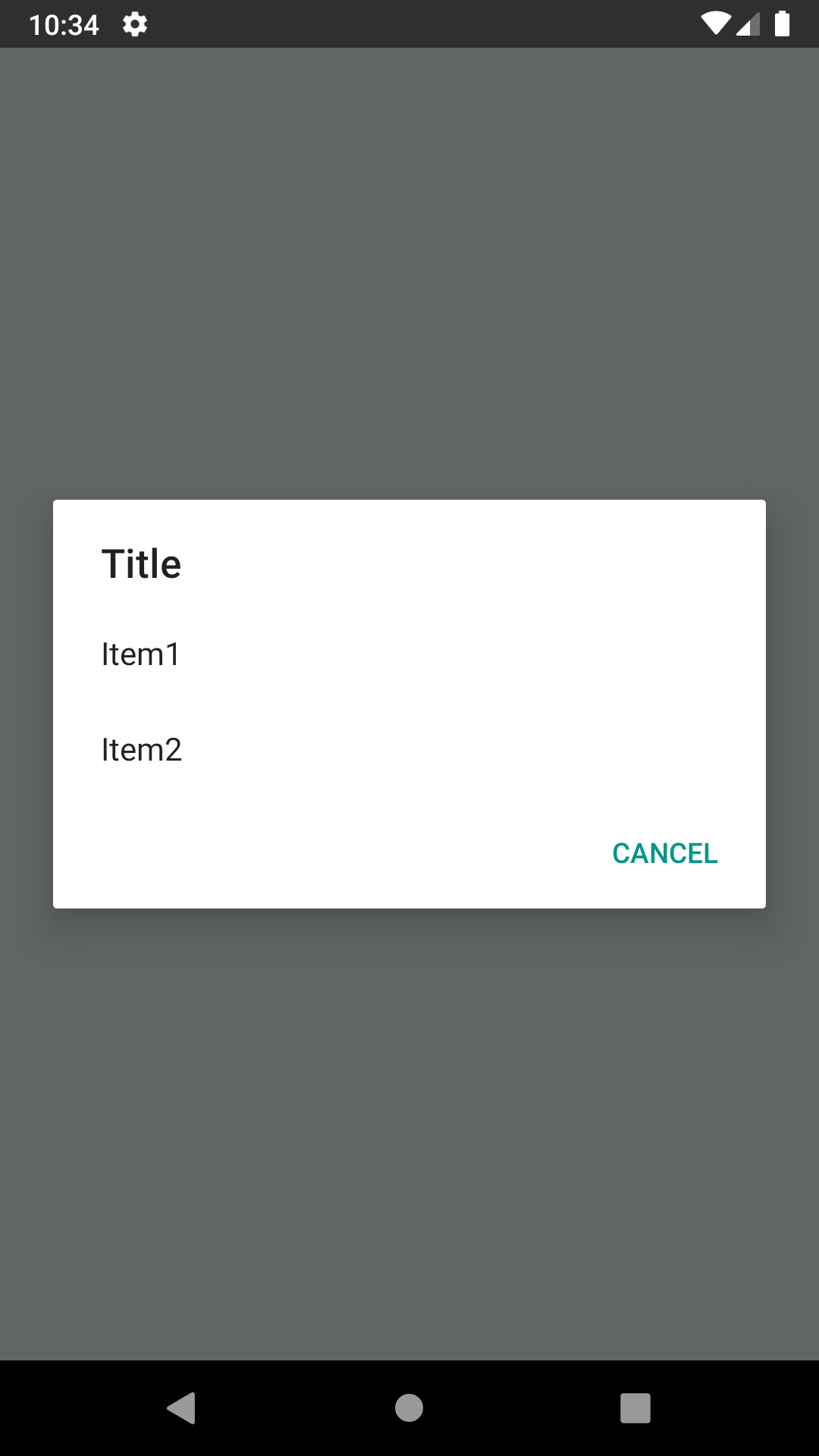A simple custom dialog with multiple list items.
RN 0.59.1+ has a bug with Picker component not rendered as a modal, even when passing props: facebook/react-native#24055 I needed to create a simple Dialog with options (without checkboxes / radio boxes) and didn't wanted to wait until the issue with Picker is fixed. This is a temporary quick solution for the problem.
react-native-android-dialog-picker version |
Required React Native Version |
|---|---|
0.1.x |
>= 0.60 or >= 0.59 if using Jetifier |
0.0.x |
<= 0.59 |
$ yarn add react-native-android-dialog-picker
or
$ npm install react-native-android-dialog-picker --save
Only necessary for React Native <= 0.59
$ react-native link react-native-android-dialog-picker
- Open up
android/app/src/main/java/[...]/MainActivity.java
- Add
import com.androiddialogpicker.RNAndroidDialogPickerPackage;to the imports at the top of the file - Add
new RNAndroidDialogPickerPackage()to the list returned by thegetPackages()method
- Append the following lines to
android/settings.gradle:include ':react-native-android-dialog-picker' project(':react-native-android-dialog-picker').projectDir = new File(rootProject.projectDir, '../node_modules/react-native-android-dialog-picker/android') - Insert the following lines inside the dependencies block in
android/app/build.gradle:compile project(':react-native-android-dialog-picker')
import React, { Component } from "react";
import {
Platform,
View,
Button,
ActionSheetIOS
} from "react-native";
import AndroidDialogPicker from "react-native-android-dialog-picker";
export default class App extends Component {
showPicker = () => {
if (Platform.OS === "android") {
// only for android
AndroidDialogPicker.show(
{
title: "Title", // title of the dialog
items: ["Item1", "Item2"], // items/options to choose from
cancelText: "Cancel" // cancel text (optional - cancel button won't be render if this is not passed)
},
// only called when pressed on one of the items
// won't be called if user pressed on cancel or dismissed the dialog
buttonIndex => {
console.log(buttonIndex);
}
);
} else {
// use ActionSheetIOS for iOS
ActionSheetIOS.showActionSheetWithOptions(
{
title: "Title",
options: ["Item1", "Item2", "Cancel"],
cancelButtonIndex: 2
},
buttonIndex => {
console.log(buttonIndex);
}
);
}
};
render() {
return (
<View style={{flex: 1}}>
<Button title="Show Me What You Got" onPress={this.showPicker} />
</View>
);
}
}