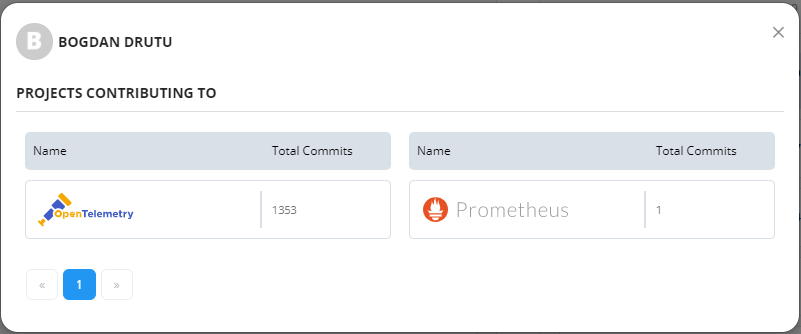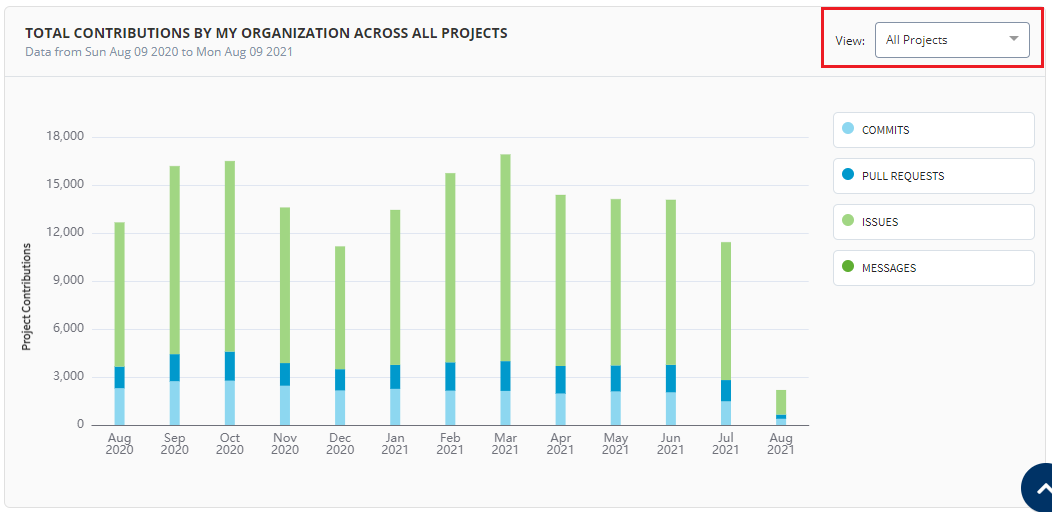Project Contribution tab in Dashboard provides you with all the information related to the contributions of your organization in developing the open source projects. Project contributions allows you to showcase your organization skills in different domains which in turn will allow you to sell the services from your organization.
This tab provides you the following information :
- Project contribution widget.
- Top 10 projects contributed from your organization for open source projects.
- Top 10 code contributors(employees) for open source projects from your organization.
- Total code contributions for all the open source projects from your organization.
A widget is available in the Project Contribution tab which provides you with overall information on the code contribution provided by your organization for the open source projects. This widget provides you the following details:
- Total number of commits from your organization for the open source projects.
- Total number of Pull Requests(PR) raised from your organization for the open source projects.
- Total number of issues raised from your organization on the open source project.
- Total number of projects for which your organization is contributing to the open source projects.
- Total number of code lines contributed by your organization.
- Total number of active projects your organization is contributing.
- A donut chart which provides provides info on:
- Total number of active employees in your organization.
- Total number of employees contributing to the open source project.
- Total number of employees who have raised issues and submitted PRs.
- Total number of employees participating in mailing lists and chat rooms.
This table provides information on the top 10 projects for which your organization is contributing. This table picks the top 10 open source project that your organization is associated with. The top projects are identified based on the total number of commits provided by your organization for the project.
This table provides you the following details:
- Project name
- A link to provide membership details
- Total number of employees contributing to the open source project
- Total number of commits submitted by your organization to the open source project
{% hint style="info" %} When you click Member button, the Project detail page appears that provide you the details related to the different membership available with them. For more information, refer Membership Details. {% endhint %}
This table provides information on the top 10 contributors(employees) from your organization contributing to the open source projects. This table also showcases the subject matter expertise for various projects. This table picks the top 10 employees who are contributing highest number of commits to the open source projects. This table provides you the following details:
- Name of the contributor
- Total number of commits provided by top contributor
- Links to view projects for which the contributor has submitted the commits
{% hint style="info" %} When you click View Projects button, you can see a popup box that provides you details such as contributor name, project name and total commits provided for that project. {% endhint %}
This bar graph provides you with information on contributions for all open source projects from your organization for the last one year. This graph provides you the information on:
- Month wise total number of commits
- Month wise PRs submitted
- Month wise issues raised
- Month wise messages
{% hint style="info" %} You can also view the above details related to a specific project by selecting a specific project from View select box. {% endhint %}
Project Contribution tab in Dashboard provides you with all the information related to the contributions of your organization in developing the open source projects. Project contributions allows you to showcase your organization skills in different domains which in turn will allow you to sell the services from your organization.
This tab provides you the following information :
- Project contribution widget.
- Top 10 projects contributed from your organization for open source projects.
- Top 10 code contributors(employees) for open source projects from your organization.
- Total code contributions for all the open source projects from your organization.
A widget is available in the Project Contribution tab which provides you with overall information on the code contribution provided by your organization for the open source projects. This widget provides you the following details:
- Total number of commits from your organization for the open source projects.
- Total number of Pull Requests(PR) raised from your organization for the open source projects.
- Total number of issues raised from your organization on the open source project.
- Total number of projects for which your organization is contributing to the open source projects.
- Total number of code lines contributed by your organization.
- Total number of active projects your organization is contributing.
- A donut chart which provides provides info on:
- Total number of active employees in your organization.
- Total number of employees contributing to the open source project.
- Total number of employees who have raised issues and submitted PRs.
- Total number of employees participating in mailing lists and chat rooms.
This table provides information on the top 10 projects for which your organization is contributing. This table picks the top 10 open source project that your organization is associated with. The top projects are identified based on the total number of commits provided by your organization for the project.
This table provides you the following details:
- Project name
- A link to provide membership details
- Total number of employees contributing to the open source project
- Total number of commits submitted by your organization to the open source project
{% hint style="info" %} When you click Member button, the Project detail page appears that provide you the details related to the different membership available with them. For more information, refer Membership Details. {% endhint %}
This table provides information on the top 10 contributors(employees) from your organization contributing to the open source projects. This table also showcases the subject matter expertise for various projects. This table picks the top 10 employees who are contributing highest number of commits to the open source projects. This table provides you the following details:
- Name of the contributor
- Total number of commits provided by top contributor
- Links to view projects for which the contributor has submitted the commits
{% hint style="info" %} When you click View Projects button, you can see a popup box that provides you details such as contributor name, project name and total commits provided for that project. {% endhint %}
This bar graph provides you with information on contributions for all open source projects from your organization for the last one year. This graph provides you the information on:
- Month wise total number of commits
- Month wise PRs submitted
- Month wise issues raised
- Month wise messages
{% hint style="info" %} You can also view the above details related to a specific project by selecting a specific project from View select box. {% endhint %}