-
-
Notifications
You must be signed in to change notification settings - Fork 79
3.1 Making a Cable
To make a cable to connect your raspberry pi to your generator controller you will need a raspberry pi, a TTL to RS-232 level converter to change the serial port signals from the Pi from 3.3V to RS-232 voltage levels, wire, a molex connector, at least 2 molex pins and a crimping tool. The Hardware Wiki Page includes part numbers all of these items. If you are new to using crimp tools to create cable connectors, I would suggest YouTube as a resource. There are many "How To" videos that should help with any learning curve. I searched on "Molex Crimping Tool" and found a few.
This is a video on how to Crimp Molex Connectors
An alternative, and possibly easier method for creating a cable is to purchase the following two items and splice them together:
- Cable Connector for interfacing to generator. Available at amazon or ebay.com
- Interface for DB-9 serial
Depending on the length of cable you need you may need to buy multiple cable connector and connect them together.
Another thing to consider when making a cable: Make sure your connections to the molex are secure. Depending on your generator and the mounting of your equipment, vibrations could cause loose molex pins to introduce serial data errors that are only appear when the generator is running.
Depending on the type of TTL to RS-232 converter you use, your converter may have a male or female DB-9 connector. If you use a male connector this is typically a DTE interface and pin 2 is receive (input) and pin 3 is transmit (output). A female interface is typically a DCE interface and pin 3 is receive (input) and pin 2 is transmit (output). In most wiring diagrams the DTE list the actual name of the signal (e.g. Tx or Rx) and on DCE interfaces list what you should connect the far end to. This allows DTE and DCE connections to be directly connected via a straight cable. Since we are connecting to a molex connector with a custom cable you must be aware of the type of connector you use. The following links describe the differences between DTE and DCE connectors:
Differences between DTE and DCE
All diagrams shown are available in the Diagrams folder in the project repository.
Wiring Diagram with Female (DCE) or Male (DTE) connector:
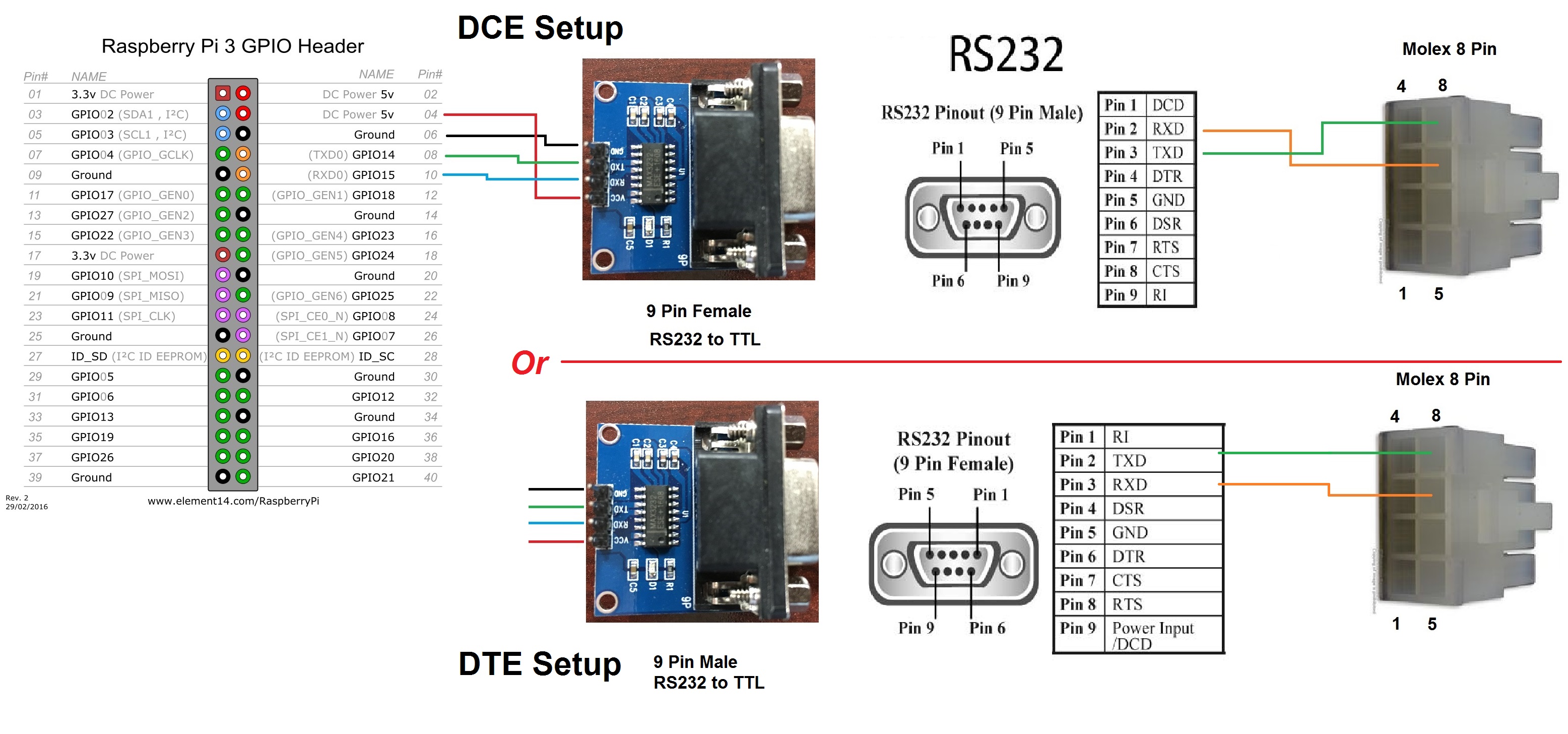
Molex Pinout (Digikey P/N WM3703-ND):
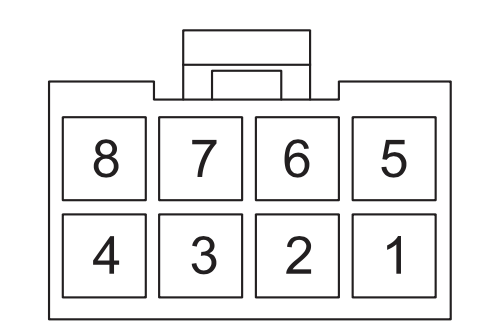
Schematic:
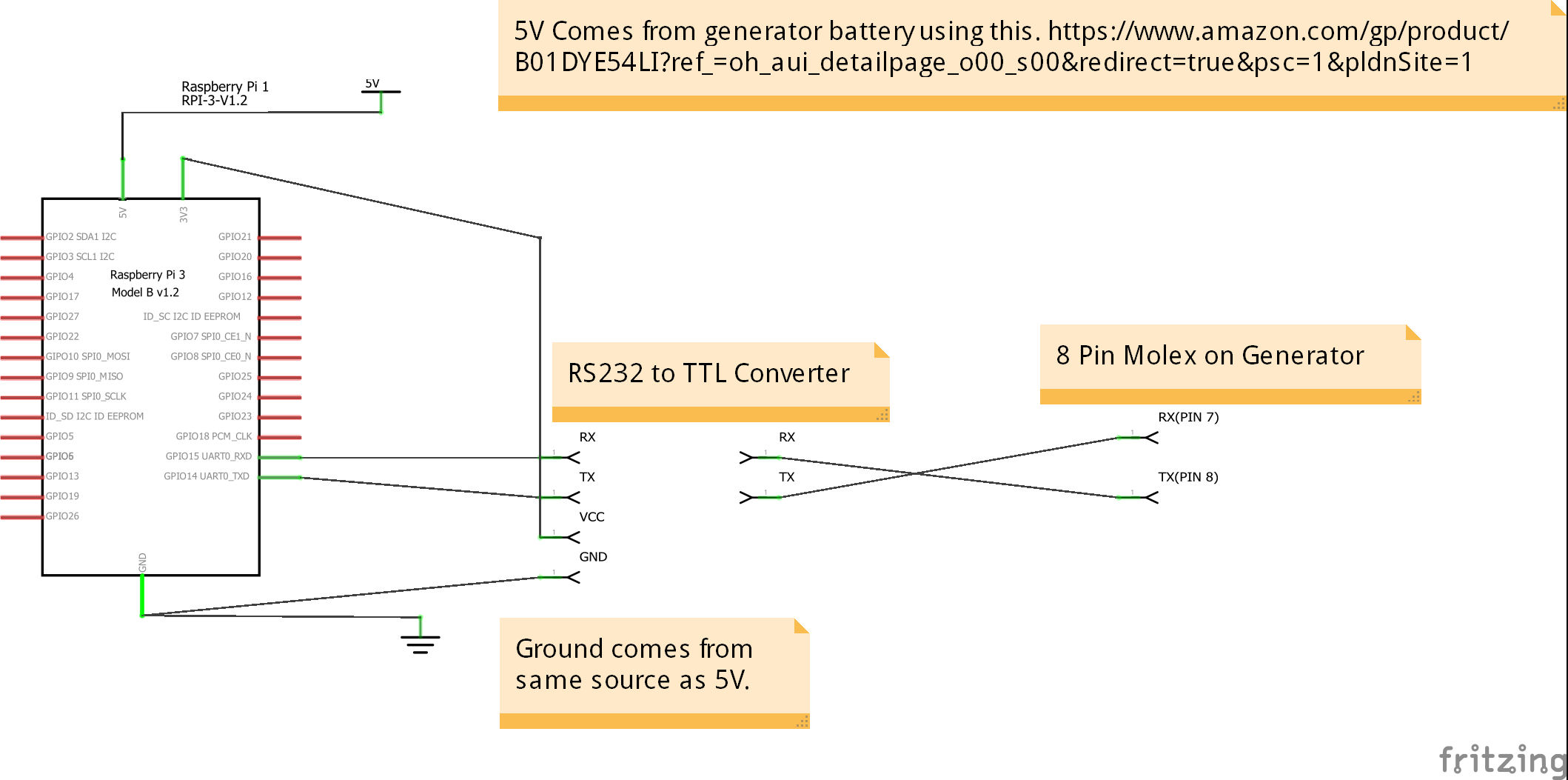
Evolution and Nexus Aux Port Pinout:
Pin 7 - Received to the Controller, connect to Transmit on the Pi
Pin 8 - Transmit from Controller, connect to Receive on the Pi
Pin 1 - 5V. This is an optional method for powering your Pi
Pin 2 - Ground.
Unless you Pi power supply ground is common to the generator battery ground you will need to connect ground to your serial ground on your Pi.
NOTE: Some people have reported undervoltage errors on the Pi when powering the Pi through the controller connector. While this has not been reported to prevent the application from running it may not be an ideal way to power the Pi.
Note that depending on your generator model and your controller type, the position of the molex connector on the back of your generator will vary. The following is a picture of the connector. It will be an eight pin connector and it may have a sticker over it. There are a separate models of the Nexus and Evolution Controllers for liquid cooled and air cooled generators and the placement of the connector is different for each model. The connector should be the only eight pin connector on the back of your generator controller.
The length of your cable is also specific to your generator model and type.
Controller Connection:
.jpg)