You signed in with another tab or window. Reload to refresh your session.You signed out in another tab or window. Reload to refresh your session.You switched accounts on another tab or window. Reload to refresh your session.Dismiss alert
Describe the bug
The button to preview works when editing my .ipynb file in the plaintext editor, but when editing the file in the notebook editor, the preview button does not appear in the editor/title menu.
To Reproduce
Steps to reproduce the behavior:
Open a jupyter notebook with VS Code's plaintext editor
Look at the title bar
The "preview" button is there
Reopen the same notebook with VS Code's native notebook editor
Look at the title bar
The "preview" button is not there.
Screenshots
Plaintext editor:
Notebook editor:
Desktop:
OS: Windows 10 Pro, v1903
Version:
Additional context
Add any other context about the problem here.
The text was updated successfully, but these errors were encountered:
Describe the bug
The button to preview works when editing my
.ipynbfile in the plaintext editor, but when editing the file in the notebook editor, the preview button does not appear in the editor/title menu.To Reproduce
Steps to reproduce the behavior:
Screenshots
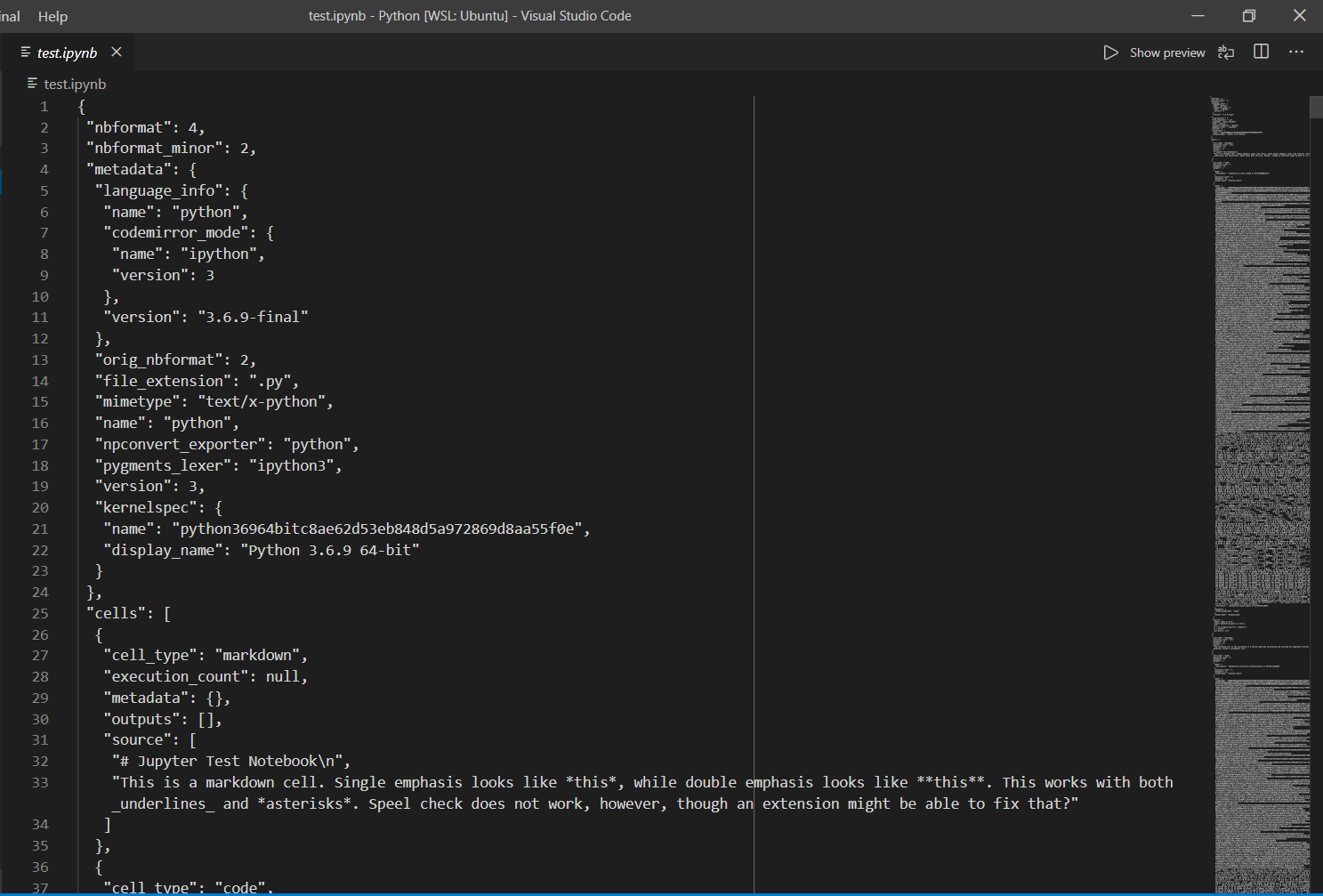
Plaintext editor:
Notebook editor:
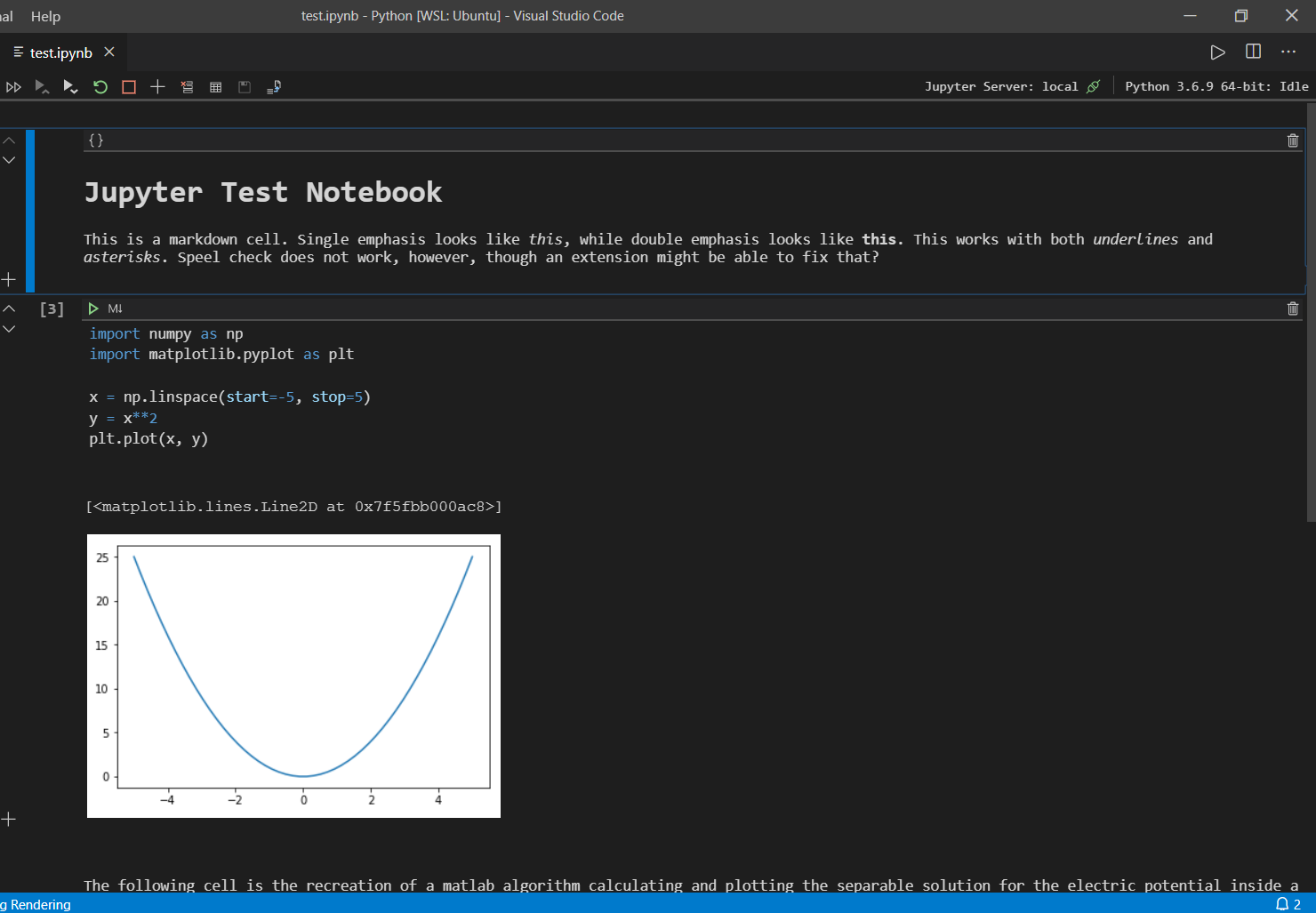
Desktop:
Additional context
Add any other context about the problem here.
The text was updated successfully, but these errors were encountered: