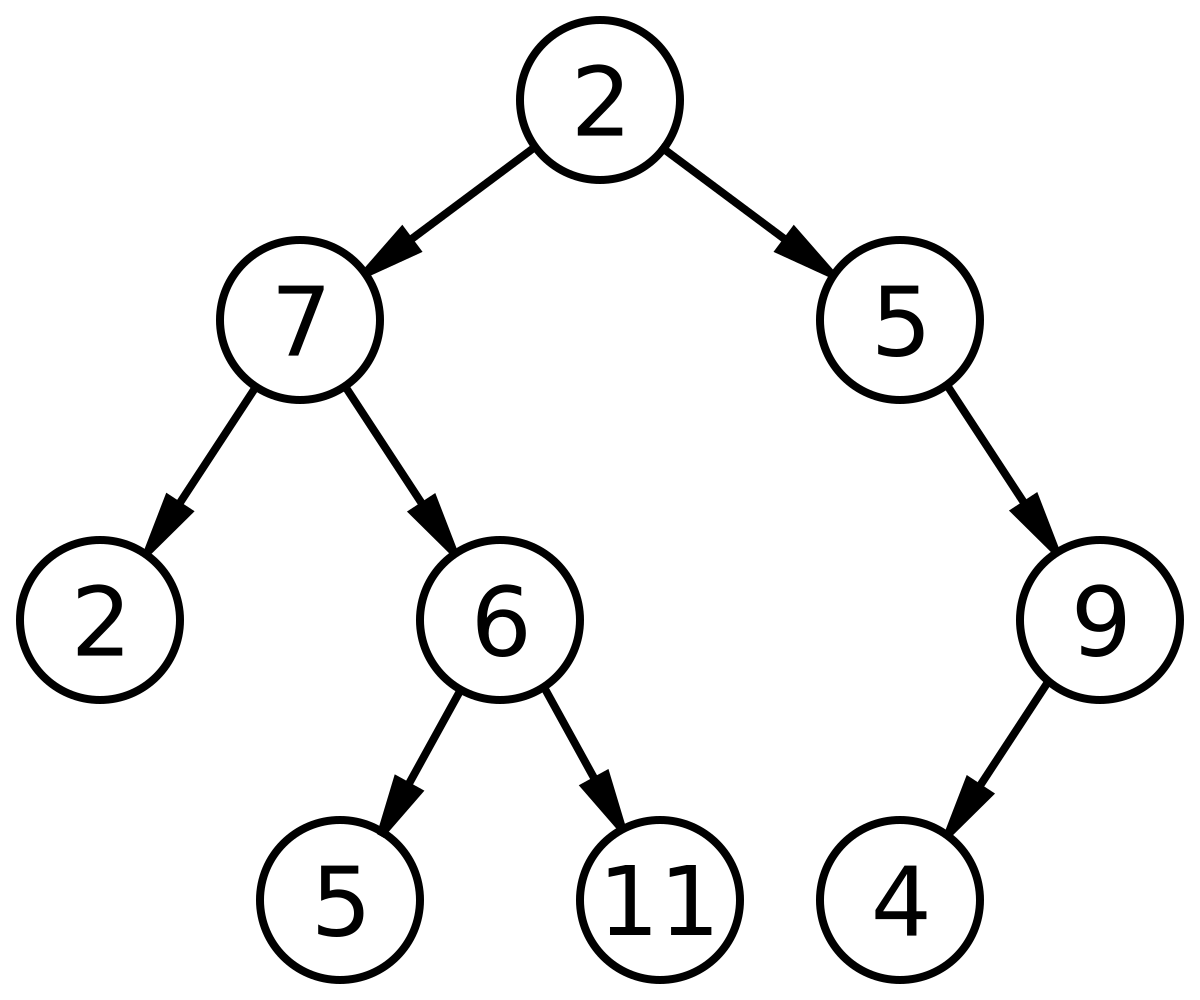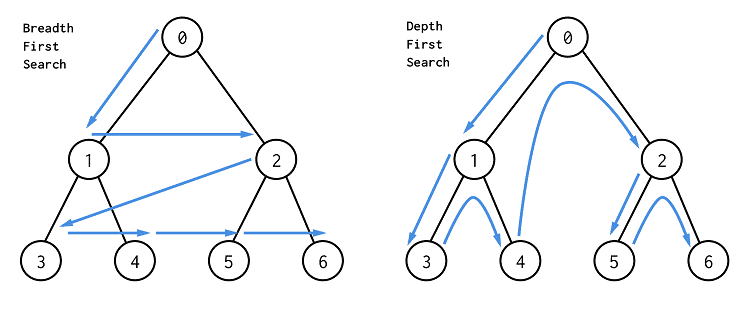- Understand what's a Tree
- Components of a Tree
- Learn what a Binary Tree is
- Learn what a Binary Search Tree is and how to implement one.
Trees play a major role in computer science. It is used to tackle many recurring challenges in software development, such as:
- Representing hierarchical relationships
- Managing sorted data
- Facilitating fast lookup operations
Exercise: Talk to your classmates about real world examples that could be represented by trees. Anything with branching possibilities? or hierarchy?
There are many types of trees each with their unique quirks and purposes. These are some:
- General Purpose Tree
- Binary Tree
- Binary Search Tree (a.k.a BST)
- AVL tree (Self Balancing BST)
- N-ary Tree
From here, today we will focus on the Binary and Binary search trees.
Before we dive into the binary trees. We must understand what every tree has in common. A tree is composed of a couple important pieces. They are:
- Node
- Root
- Parent / Child
- Leaf
- Edges (lines connecting the nodes)
As you can tell by now Nodes are the building blocks of basically all Abstract Data Structures (ADS). What makes them so useful:
- Abstraction to hold some sort of value
- Allows the ability to chain or link together other Nodes
That ability to chain and link together Nodes is what essentially makes an ADS.
The first and topmost Node in a tree is called the Root. This Node has no parent or any previous Node linking to it.
Whenever a Node has a link to other Nodes it creates this Parent / Child relationship. The parent is the top Node that links to the new Nodes (child nodes).
A Leaf is any Node that does not contain any children Nodes. Essentially, they are the end of the line for the tree for that particular branch.
In computer science, a binary tree is a tree data structure in which each node has at most two children, which are referred to as the left child and the right child.
Not a Binary Tree Example
💡 This is an N-ary Tree. It can have N number of child nodes, not just two.
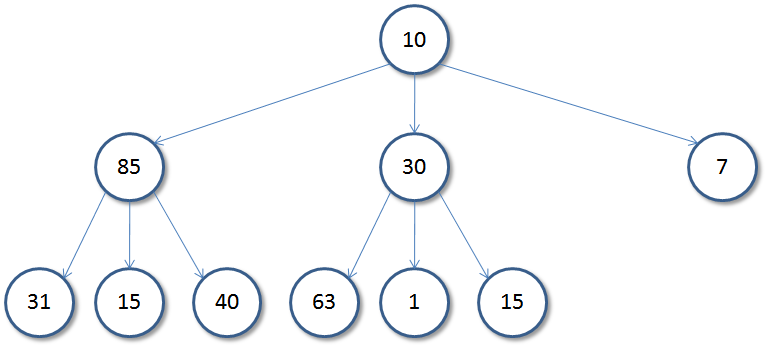
(source: wikipedia)
We can implement a Binary Tree with just connected nodes or we could have a Tree and TreeNode classes, where TreeNode keeps track of the value, left and right properties and have a Tree class to have methods that operate on those nodes like insert(), find() remove() etc. This is similar to how we can have a LinkedList and Node classes or just Nodes when implementing Linked Lists. For now we will do a simple implementation of a Tree that consists of only TreeNode instances.
To implement a Binary Tree Node we need a way to store a value and somehow a reference or a pointer to a left and right children. So lets have a JavaScript object that will represent a Tree Node with such properties and create a Class to initialize such objects.
class TreeNode {
constructor(value) {
this.value = value;
this.left = null;
this.right = null;
}
}Exercise: Compare this to a Linked List implementation. What differences and similarities do you find?
Now, just with that we can already build our first tree, albeit very manually.
let a = new TreeNode("A");
let b = new TreeNode("B");
let c = new TreeNode("C");
let d = new TreeNode("D");
let e = new TreeNode("E");
let f = new TreeNode("F");
let g = new TreeNode("G");
let h = new TreeNode("H");
let i = new TreeNode("I");
let j = new TreeNode("J");
let k = new TreeNode("K");
a.left = b;
a.right = g;
b.left = c;
b.right = f;
c.left = d;
c.right = e;
g.left = h;
g.right = k;
h.left = i;
h.right = j;
// We could visualize the tree constructed as:
// (A)
// (B) (G)
// (C) (F) (H) (K)
// (D)(E) (I)(J)Exercises Answer the following
-
What node do you think is the root?
-
How many nodes are in the tree?
-
How many levels does the tree have?
-
Having access only to the root, is there a way to get to the node with value
D? If so how?Answer
console.log(a.left.left.left.value)
-
Having access only to the root, is there a way to get to the node with value
J? How?Answer
console.log(a.right.left.right.value)
-
Similarly to what we did above to build a tree, write the code that will construct the following tree:
(8) (4) (9) (2) (5) (7) (10) (1)(3) (6)(8)- Only through the root access(console.log) the node with value 9
- Only through the root node access(console.log) the node with value 3
- Only thorough the root change the value of the node with value 10 to 20. And console.log the value of that node before and after the change.
- What if we wanted to print all the nodes in a tree?
- What if we want to search for a given value in the tree?
- In what order should we visit the nodes?
There are two approaches to traverse/search a tree:
- Depth First
- Breadth First
As their name suggest one goes deeper first and the other goes wide first. You could think about it with the visualizations we have done as going vertical down(depth) and horizontal left to right(breath)
There are three recursive and one iterative algorithms to traverse a tree (visit all the nodes) in a depth first fashion. The algorithms are structurally the same, however they will differ in what order the values are 'visited'. Lets see the three algorithms that are recursive and have the same base case.
We'll use the tree that you built earlier:
(A)
(B) (G)
(C) (F) (H) (K)
(D)(E) (I)(J)
Lets say we want to print all the nodes in a tree. We can do so in the three following ways.
Since our algorithms will be recursive we need to think of our base case. As usual our base case needs to cover the scenario were the input is trivially small so that our program doesn't perform further calculation or crashes.
const inOrderPrint(root) {
if (root === null) return;
// ... rest of the code
}It's important to note that taking an entire tree as input is actually just a matter of taking in the root node. This is because the root node can access every other node through a path of edges.
Now the core of the algorithm is the following. Given the root of a tree, the steps for inOrderPrint are:
- print all nodes in the left subtree
- print root
- print all nodes in the right subtree
Taking this into code we have:
const inOrderPrint(root) {
if (!root) return;
inOrderPrint(root.left)
console.log(root.value)
inOrderPrint(root.right)
}Given our tree, inOrderPrint would print the values in the order D, C, E, B, F, A, I, H, J, G, K. In-Order has the pattern of left, self(root), right.
Given the root of a tree, the steps for preOrderPrint are:
- print root
- print all nodes in the left subtree
- print all nodes in the right subtree
const preOrderPrint = (root) => {
if (!root) return;
console.log(root.value);
preOrderPrint(root.left);
preOrderPrint(root.right);
}Given our tree, preOrderPrint would print the values in the order: A, B, C, D, E, F, G, H, I, J, K. Pre-Order has the patten of self, left, right.
Given the root of a tree, the steps for postOrderPrint are:
- print all nodes in the left subtree
- print all nodes in the right subtree
- print root
const postOrderPrint = (root) => {
if (!root) return;
postOrderPrint(root.left);
postOrderPrint(root.right);
console.log(root.value);
}Given our tree, postOrderPrint would print the values in the order: D, E, C, F, B, I, J, H, K, G, A.
Iterative Depth First Traversal will require the use of a Stack. Guess what? the recursive approaches above didn't need an explicit stack because the recursion is already using the internal call stack. For simplicity and illustration purposes let us use an array as a Stack.
const iterativeDFS = (root) => {
let stack = [root]
while (stack.length) {
let currNode = stack.pop()
console.log(currNode.value) // Visiting/accessing the node
if (currNode.right) stack.push(currNode.right)
if (currNode.left) stack.push(currNode.left)
}
}Given our tree, iterativeDFS would print the values in the order: A, B, C, D, E, F, G, H, I, J, K
Also known as Level-Order traversal. Trees can be traversed in a breadth-first fashion, where we visit every node on a level before going to a lower level. This search is referred to as breadth-first search (BFS), as the search tree is broadened as much as possible on each depth before going to the next depth.
Given the above tree if we traverse in level-order the order would be F, B, G, A, D, I, C, E, H.
Level order will require the use of a Queue to aid us in visiting the nodes in a level-order fashion. For simplicity and illustration purposes let us use an array as a queue (note that this is less than optimal).
const breadthFirst = (root) => {
// Initialize the queue with the root node
let queue = [ root ];
// Continue running the algorithm while there are still nodes on the queue. As long a queue.length is truthy
while (queue.length) {
// Dequeue. Remove the front node in the queue.
let node = queue.shift();
// The node we just removed is now "visited", so print it
console.log(node.value);
// Add/enqueue the left and right children to the back of the queue, if they exist.
if (node.left) queue.push(node.left);
if (node.right) queue.push(node.right);
}
}Exercise:
- Write a function
treeIncludesthat searches a tree for a value and returns true or false depending on whether or not the value was found. Your function signature would betreeIncludes(root, value). Use any of the traversal algorithms. - Write a function
treeToArrayInOrderthat traverses a tree in-order a returns an array with its values. - What is the time complexity of these algorithms?
A Binary Search Tree is a Binary Tree first and foremost. Its a tree that with one extra constraint acquires a huge benefit. A BST is a tree in which each node has at most two children, and additionally it satisfies the binary search property, which states that the value in each node must be greater than or equal to any value stored in the left sub-tree, and less than or equal to any value stored in the right sub-tree.
Another way of thinking about this is, a BST having two conditions:
- Every node's value in the
leftsubtree must be less than that node's parent value - Every node's value in the
rightsubtree must be greater or equal to that node's parent value
Typically, BSTs are defined to have unique values and when people talk about trees they are, more commonly, talking about Binary Search Trees.
Example:
Exercises
- By hand, draw a Binary Search Tree for the following list of numbers
11, 25, 34, 42, 58, 60, 78, 86, 99, 100 - Similarly to what we did before to build a tree, code your tree by creating nodes and connecting them.
Well, with a Binary Search Algorithm applied to this Tree data structure.
const binarySearch = (root, value) => {
// if the tree is empty, then the target val is not in the tree, so return false
if (!root) return false;
// otherwise the tree is not empty, so...
if (value < root.value) {
// if the target is less than the root,
// then search the left subtree
return binarySearch(root.left, value);
} else if (value > root.value){
// if the target is greater than the root,
// then search the right subtree
return binarySearch(root.right, value);
} else {
// otherwise, the target must be equal to the root
// so return true since we found it!
return true;
}
}Exercises
- How does this algorithm compare to the search you implemented earlier on a non-search binary tree?
- What is the time complexity of this algorithm and why?