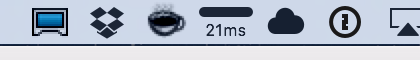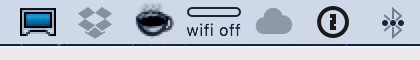A quick app to display your current ping to google.com or detailed error info (such as not being able to ping 8.8.8.8, being on a self-assigned ip, broken dns, etc)
- Monitors WiFi connection for detailed connection information and displays it in your OSX menu bar
- When online, live ping of google.com to ensure connectivity
- Status refreshes automatically on WiFi adapter state change or every 3 seconds
- Optimized for performance and minimal power usage (doesn't unnecessarily check everything every time)
- Support for both Dark and Light menu bars
- Free and opensource (please contribute! also, please verify my Swift design patterns, I'm still learning!)
wifi if: Couldn't detect a WiFi interface on your Macwifi off: Your WiFi is turned offno ssid: Either your WiFi is connecting to a network or you're not associated to any networkno ip: You're connected to a network, but you don't have an IP assigned (likely waiting for DHCP)self ip: You're on a self-assigned IP, DHCP likely not workingno gw: You have a valid IP but no internet gateway was assigned (so you won't have internet access)bad gw: Failed to ping your internet gateway (usually your router) or connect via HTTP/SSH/Telnetping 8.: Failed to ping 8.8.8.8, one of Google's DNS servers (no DNS lookup is done though)dns: Failed to do a DNS lookup for google.comhello: Welcome message when starting the app and waiting for a pingping G: Unable to ping google.com- a number in miliseconds: Your live ping to google.com
BSD
Larry Gadea, [email protected]
Oh and check out the other thing I work on, Envoy!