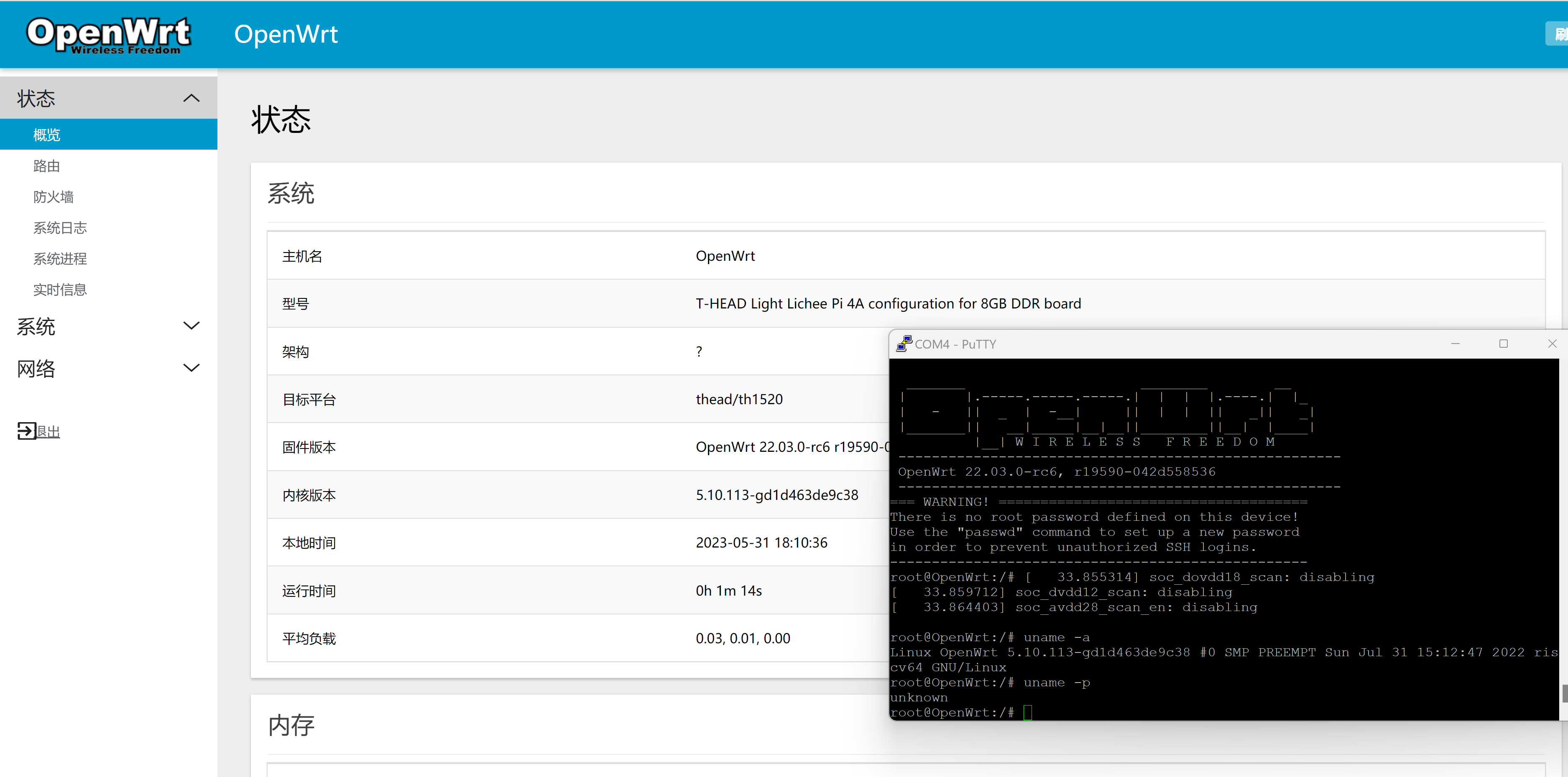sudo apt update -y
sudo apt install -y ack antlr3 asciidoc autoconf automake autopoint binutils bison build-essential \
bzip2 ccache cmake cpio curl device-tree-compiler fastjar flex gawk gettext gcc-multilib g++-multilib \
git gperf haveged help2man intltool libc6-dev-i386 libelf-dev libglib2.0-dev libgmp3-dev libltdl-dev \
libmpc-dev libmpfr-dev libncurses5-dev libncursesw5-dev libreadline-dev libssl-dev libtool lrzsz \
mkisofs msmtp nano ninja-build p7zip p7zip-full patch pkgconf python2.7 python3 python3-pyelftools \
libpython3-dev qemu-utils rsync scons squashfs-tools subversion swig texinfo uglifyjs upx-ucl unzip \
vim wget xmlto xxd zlib1g-dev
git clone https://github.com/chainsx/openwrt-th1520 --depth=1
cd openwrt-th1520/riscv-openwrt
./scripts/feeds update -a
./scripts/feeds install -a
cd ..
cp lpi4a.config riscv-openwrt/
cd riscv-openwrt && make defconfig
make download V=s -j$(nproc) && make V=s -j$(nproc)
bash build_all.sh
Reference here.
The openwrt image will be generated under riscv-openwrt/bin/target, decompress it and write it to micro SD card.
wifi config
reboot