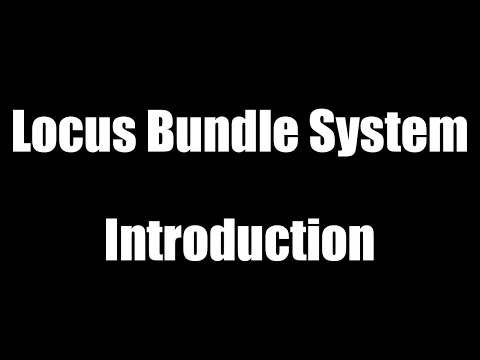Assetbundle system from unity5 will be obsolute in future.
Unity Addressables system provides very flexible implementation that fits on any project.
But for my experience, there's huge learning curve to get into it.
And also, there's no synchronized api which is familier to Resource.Load Users.
So here is my own bundle system that also utilizes Scriptable Build Pipline and it provides synchronized API.
This is build up to support very common senarios I've experienced.
But you can extend this on purpose.(just fork and make modifications)
Synchronized API Support!
Main pros of Unity Addressables system is memory management.
It unloads bundle according to bundle's reference count.
So you don't need to call Resources.UnloadUnusedAssets() function which hangs your gameplay.
Mine support same functionality as well as synchronized api.
This is done by caching WWWRequest.
Note that caching assetbundles eats some memory(but quite low)
When a assetbundle's reference count is zero.
It fires another assetbundle request and cache up until assetbundle can be unloaded and swapped.
Folder based Bundle & Local Bundles
Like using Resources folder, you can specify folder that you want to make bundle(there's no bundle name in each asset).
It's very comfortable for users that loves organizing contents using Folders like me.
And using local bundles, you can ship part of your bundles in player build.
It also can be changed later on by patching.
Assets -> Create -> Create Bundle Build Settings
Create AssetBundleSettings ScriptableObject using Context Menu.
This object can be anywhere under Assets folder
Setup Bundle Informations
-
Bundle List
- BundleName : Assetbundle's name which you should provide when loading object from AssetBundles.
- Included In Player : if true, this bundle will be shipped with player(also can be updated).
- Folder : Drag or select folder, assets under that folder will be packed into this bundle.
- Include Subfolder : if true, will search assets from subfolders recurviely, your asset name when loading will be [SubFolderPath]/[AssetName]
- Compress Bundle : if true, it will use LMZA compression. otherwise LZ4 is used. Shipped local bundles will be always LZ4
-
Output Folder and URL
- Specify your Local/Remote bundle build output path here, also provide Remote URL for remote patch.
-
Editor Functionalities
- Emulate In Editor : Use and Update actual assetbundles like you do in built player.
- Emulate Without Remote URL : if true, remote bundle will be loaded from remote output path, useful when your CDN is not ready yet.
- Clean Cache In Editor : if true, clean up cache when initializing.
- Force Rebuild : Disables BuildCache (When Scriptable Build Pipline ignores your modification, turn it on. It barely happens though)
-
Useful Utilities.
- Cache Server : Cache server setting for faster bundle build(you need seperate Cache server along with asset cache server)
- Ftp : if you have ftp information, upload your remote bundle with single click.
Multiple Settings


Multiple AssetbundleSettings are supported.
You can set one of them as your active AssetbundleBuildSetting(Saved in EditorPref).
You can find active AssetbundleBuildSetting in menu.
Auto Optimize Your Bundles
This system support automated assetbundle optimization.
Which means, it automatically findout duplicated top-most assets in your bundle dependency tree,
and make them into seperated shared bundles.
By using this, you can easily manage your dependencies, and there will be no duplicated assets included in your assetbundles.

If you find out execpted shared bundles are created, define a bundle warp them up, it'll automatically disappeared in next build.

Folders in Packages
This system can handle assets in Packages Folder.
If you can drag folder from there, It'll be fine.(development/local packages)
But if you dragging is freezed, just copy and paste it's path.


Bundled Asset Path
This is a utility struct that helps you save some time to write actual path yourself.
BundleSystem.BundledAssetPath MyAsset;
Initialization Example
//cancel request check
bool m_DownloadCancelRequested = false;
IEnumerator Start()
{
//show log message
BundleManager.LogMessages = true;
//show some ongui elements for debugging
BundleManager.ShowDebugGUI = true;
//initialize bundle system & load local bundles
yield return BundleManager.Initialize();
//get download size from latest bundle manifest
var manifestReq = BundleManager.GetManifest();
yield return manifestReq;
if (!manifestReq.Succeeded)
{
//handle error
Debug.LogError(manifestReq.ErrorCode);
}
Debug.Log($"Need to download { BundleManager.GetDownloadSize(manifestReq.Result) * 0.000001f } mb");
//start downloading
var downloadReq = BundleManager.DownloadAssetBundles(manifestReq.Result);
while(!downloadReq.IsDone)
{
if(downloadReq.CurrentCount >= 0)
{
Debug.Log($"Current File {downloadReq.CurrentCount}/{downloadReq.TotalCount}, " +
$"Progress : {downloadReq.Progress * 100}%, " +
$"FromCache {downloadReq.CurrentlyLoadingFromCache}");
}
//if user requests cancel
if(m_DownloadCancelRequested) downloadReq.Cancel();
yield return null;
}
if(!downloadReq.Succeeded)
{
//handle error
Debug.LogError(downloadReq.ErrorCode);
}
//start to game
}
public void CancelDownload()
{
m_DownloadCancelRequested = true;
}
API Examples
IEnumerator ApiSamples()
{
//Sync loading
{
var loaded = BundleManager.Load<Texture2D>("Texture", "TextureName");
//do something
BundleManager.ReleaseObject(loaded);
}
//Async loading
{
var loadReq = BundleManager.LoadAsync<Texture2D>("Texture", "TextureName");
yield return loadReq;
//do something
loadReq.Dispose();
}
//Asnyc loading with
{
//use using clause for easier release
using (var loadReq = BundleManager.LoadAsync<Texture2D>("Texture", "TextureName"))
{
yield return loadReq;
//do something
}
}
//Instantiate Sync
{
var loaded = BundleManager.Load<GameObject>("Prefab", "PrefabName");
//do something
var instance = BundleManager.Instantiate(loaded);
BundleManager.ReleaseObject(loaded);
}
//Instantiate Async with using clause(which is recommended, or just dispose request)
{
using (var loadReq = BundleManager.LoadAsync<GameObject>("Prefab", "PrefabName"))
{
yield return loadReq;
var instance = BundleManager.Instantiate(loadReq.Asset);
}
}
//load scene
{
//Sync
BundleManager.LoadScene("Scene", "SomeScene", UnityEngine.SceneManagement.LoadSceneMode.Single);
//Async
yield return BundleManager.LoadSceneAsync("Scene", "SomeScene", UnityEngine.SceneManagement.LoadSceneMode.Single);
}
}
Async/Await Examples
async Task AsyncAwaitSamples()
{
//initialize with task aupport
{
//initialize bundle system & load local bundles
await BundleManager.Initialize();
//get download size from latest bundle manifest
var manifestReq = await BundleManager.GetManifest();
if (!manifestReq.Succeeded)
{
//handle error
Debug.LogError(manifestReq.ErrorCode);
}
//load asset with async/await
using (var loadReq = await BundleManager.LoadAsync<GameObject>("Prefab", "PrefabName"))
{
var instance = BundleManager.Instantiate(loadReq.Asset);
}
}
}
Editor Test Script
[Test]
public void BundleTest()
{
//call this bofore you call bundle manager api while not playing
//while not playing, BundleManager always utilies AssetDatabase
BundleSystem.BundleManager.SetupApiTestSettings();
Assert.IsTrue(BundleSystem.BundleManager.IsAssetExist("LocalScene", "Inner/TitleScene"));
Assert.IsTrue(BundleSystem.BundleManager.IsAssetExist("Sprites", "MySprite"));
}The package is available on the openupm registry. It's recommended to install it via openupm-cli.
openupm add com.locus.bundlesystem
Use Unity Package Manager to use it as is.
To update to latest version, Open up your Packages/manifest.json and delete following part
"lock": {
"com.locus.bundlesystem": {
"revision": "HEAD",
"hash": "7e0cf885f61145eaa20a7901ef9a1cdc60d09438"
}
}If you want to modify, clone this repo into your project's Packages folder.