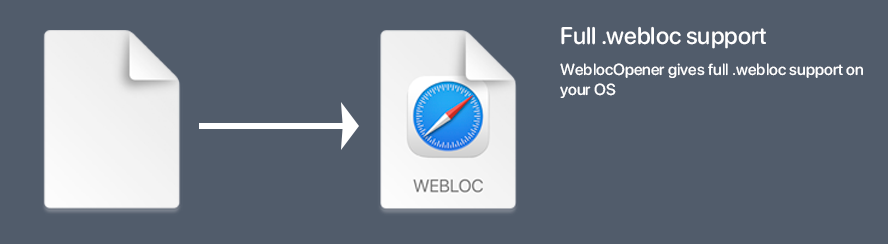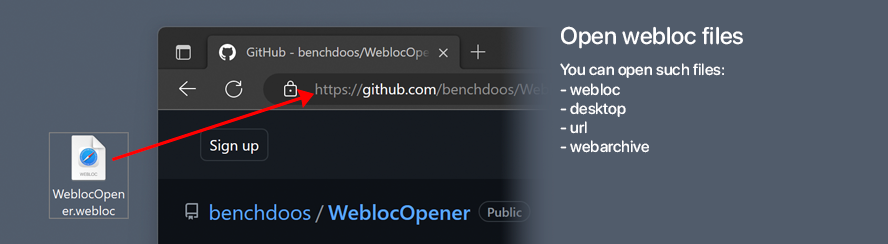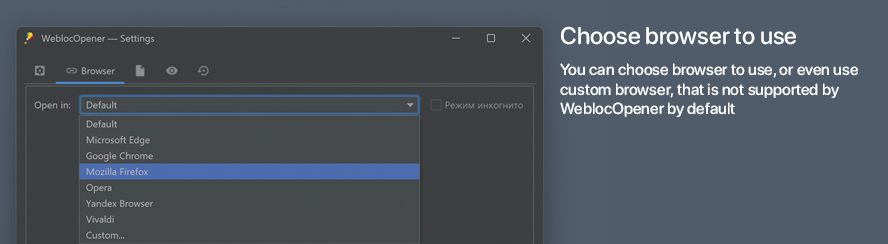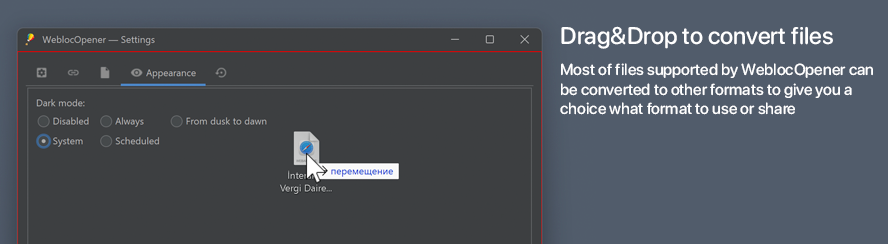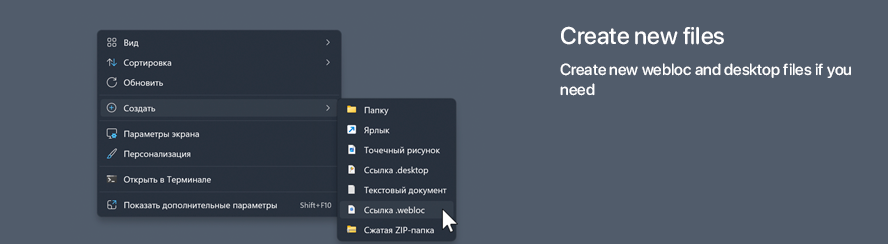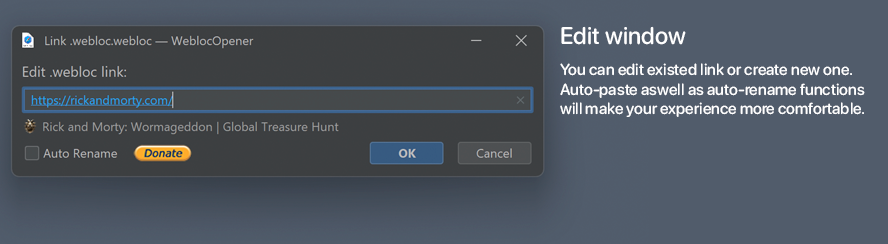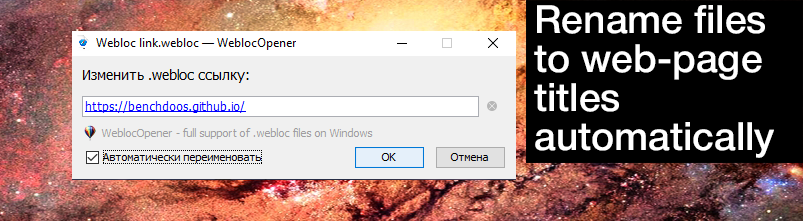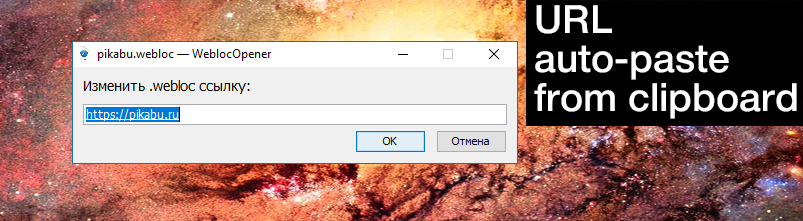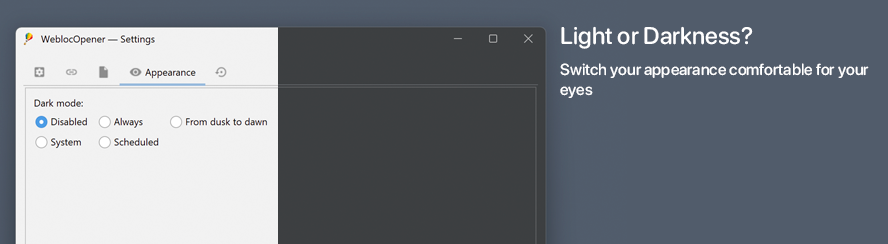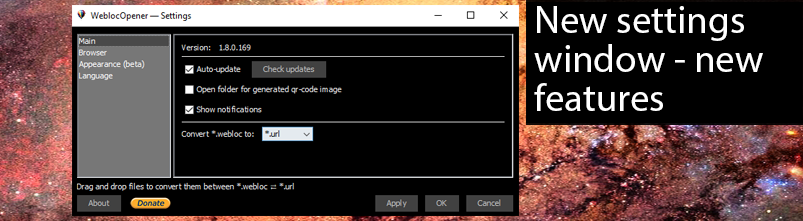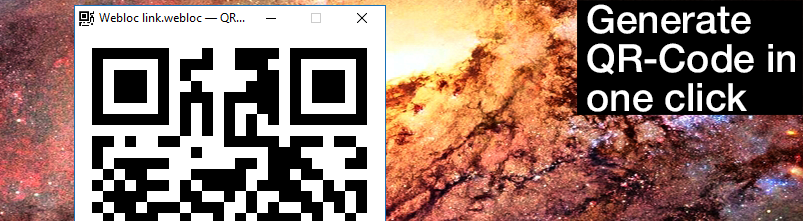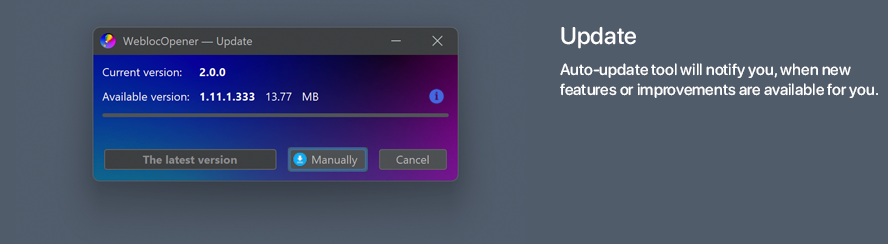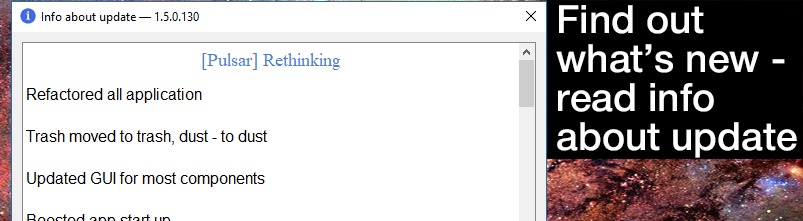Visit website: https://benchdoos.github.io/
Follow on Twitter: https://twitter.com/weblocopener
Subscribe on telegram channel
Download Latest version
WeblocOpener is a simple way to open, edit, create MacOS Safari .webloc files on Windows and Debian GNU/Linux.
.webloc extension is usually means that in front of you is a MacOS Safari web-url.
Actually it is a text document, formatted to property list - PLIST 1.0
(see).
You can open it with any text-editor (like notepad on Windows or gedit on Ubuntu) to find out the url, saved in .webloc file.
But if you need to open a big number of files or open them often - using text-editor wouldn't be the fastest and the easiest solution.
So that's why this application was created - for these users.
-
WeblocOpener gives full MacOs
.weblocfiles support on Windows and Debian GNU/Linux. -
Choose not default browser to open URL. Open in browser from preset or use custom. Browsers in preset: Google Chrome (Chromium project), Opera, Edge, Mozilla Firefox, Internet Explorer and more... or you can use your custom browser. You can use any custom browser by your own with custom call, using syntax:
<file_path> %site. -
Convert
.weblocto.urland backward by using drag and drop on settings window -
Create new
.weblocfiles. Created files are fully supported by Safari on MacOS and WeblocOpener on Windows or Unix. -
Edit created files. Unlike
.weblocfiles on MacOS that can not be edited by default (except for text editors), WeblocOpener provides the ability to edit.weblocfiles on Windows. -
WeblocOpener will try to get the title of page from inserted url and will give you an option to rename it by this title. Now there is no need to name files by yourself.
-
Auto-paste URL from clipboard when you created a new file. When you've just created an empty file, WeblocOpener helps you to paste copied URL into ULR-field. It automatically finds an URL in your clipboard.
-
Dark mode will protect your eyes at night. It turns on automatically scheduled or by your location. Check out in settings how to customize it for yourself.
-
New settings window can give you abilities to change: dark mode, language of the application, converter mode.
-
Generate QR-Code from
.webloccontext menu. Just make a right-click on a .webloc file and select "Generate QR-Code". -
You can simply use it to open the link directly on your phone! Or you can share yor QR-Code by copying it to clipboard.
-
Auto-update tool will help you receive new updates just from the server. You should not check, if there is an update, WeblocOpener windowsUpdater will notify you if there is a new version of the app.
-
Find out, what's new in new update. Use info icon on Updater to check it out.
| Feature | Windows | Unix | MacOS |
|---|---|---|---|
| Open | Yes | Yes | Yes |
| Edit | Yes | Yes | No |
| Create new | Yes | Yes | Default |
| Generate QR-Code | Yes | Yes | No |
| URL auto-paste | Yes | Yes | WO feature |
| Instant URL, QR-Code copy | Yes | Yes | No |
| Converter .webloc to .url to .desktop and backward | Yes | Yes | No |
| Auto-update | Yes | Yes | WO feature |
| Open in not default browser | Yes | Yes | Not |
Watch the youtube video, with new abilities of version 1.4:

-
Operating system:
- Windows XP, Vista, 7, 8, 10 / Debian GNU/Linux (Ubuntu, etc...) CPU:
- Pentium 2 266MHz or better Memory:
- 128 MB RAM Hard drive:
- 25 MB free hard disk space
- Java 8 required - Download
Additional software: