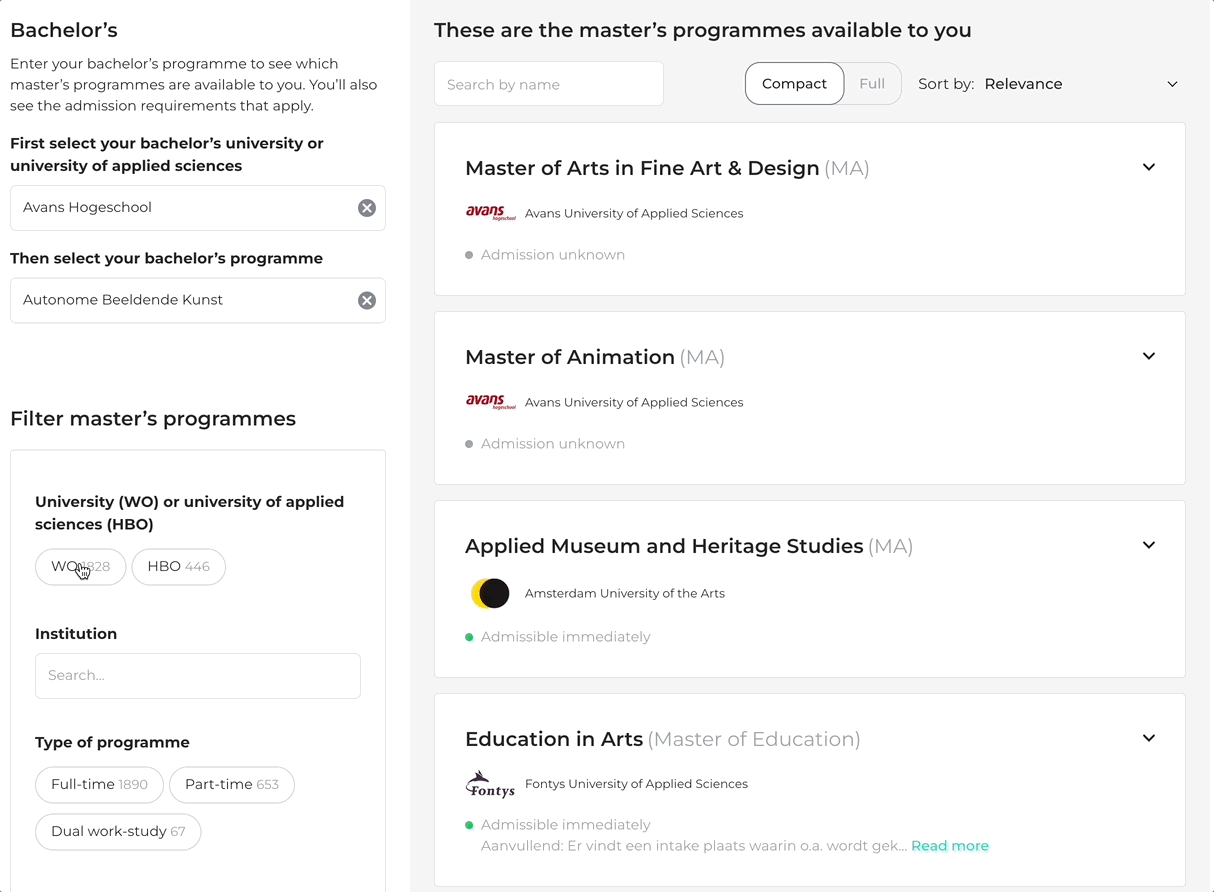This package provides simple facet filtering (sometimes called Faceted Search or Faceted Navigation) in Laravel projects. It helps narrow down query results based on the attributes of your models.
- Free, no dependencies
- Easy to use in any project
- Easy to customize
- There's a demo project to get you started
Please contribute to this package, either by creating a pull request or reporting an issue.
This package can be installed through Composer.
composer require mgussekloo/laravel-facet-filterAdd a Facettable trait and a facetDefinitions() method to models that should support facet filtering.
use Illuminate\Database\Eloquent\Factories\HasFactory;
use Illuminate\Database\Eloquent\Model;
use Mgussekloo\FacetFilter\Traits\Facettable;
class Product extends Model
{
use HasFactory;
use Facettable;
public static function facetDefinitions()
{
// Return an array of definitions
return [
[
'title' => 'Main color', // The title will be used for the parameter.
'fieldname' => 'color' // Model property from which to get the values.
],
[
'title' => 'Sizes',
'fieldname' => 'sizes.name' // Use dot notation to get the value from related models.
]
];
}
}
For larger datasets you must build an index of all facets beforehand. If you're absolutely certain you don't need an index, skip to filtering collections.
php artisan vendor:publish --tag="facet-filter-migrations"
php artisan migrateNow you can start building the index. There's a simple Indexer included, you just need to configure it to run once, periodically or whenever a relevant part of your data changes.
use Mgussekloo\FacetFilter\Indexer;
$products = Product::with(['sizes'])->get(); // get some products
$indexer = new Indexer();
$indexer->resetIndex(); // clear the entire index or...
$indexer->resetRows($products); // clear only the models that you know have changed
$indexer->buildIndex($products); // process the models$filter = request()->all(); // use the request parameters
$filter = ['main-color' => ['green']]; // (or provide your own array)
$products = Product::facetFilter($filter)->get();$facets = Product::getFacets();
/* You can filter and sort like any regular Laravel collection. */
$singleFacet = $facets->firstWhere('fieldname', 'color');
/* Find out stuff about the facet. */
$paramName = $singleFacet->getParamName(); // "main-color"
$options = $singleFacet->getOptions();
/*
Options look like this:
(object)[
'value' => 'Red',
'selected' => false,
'total' => 3,
'slug' => 'color_red',
'http_query' => 'main-color%5B1%5D=red&sizes%5B0%5D=small'
]
*/Here's a simple demo project that demonstrates a basic frontend.
<div class="flex">
<div class="w-1/4 flex-0">
@foreach ($facets as $facet)
<p>
<h3>{{ $facet->title }}</h3>
@foreach ($facet->getOptions() as $option)
<a href="?{{ $option->http_query }}" class="{{ $option->selected ? 'underline' : '' }}">{{ $option->value }} ({{ $option->total }}) </a><br />
@endforeach
</p><br />
@endforeach
</div>
<div class="w-3/4">
@foreach ($products as $product)
<p>
<h1>{{ $product->name }} ({{ $product->sizes->pluck('name')->join(', ') }})</h1>
{{ $product->color }}<br /><br />
</p>
@endforeach
</div>
</div>This is how it could look like with Livewire.
<h2>Colors</h2>
@foreach ($facet->getOptions() as $option)
<div class="facet-checkbox-pill">
<input
wire:model="filter.{{ $facet->getParamName() }}"
type="checkbox"
id="{{ $option->slug }}"
value="{{ $option->value }}"
/>
<label for="{{ $option->slug }}" class="{{ $option->selected ? 'selected' : '' }}">
{{ $option->value }} ({{ $option->total }})
</label>
</div>
@endforeachExtend the Indexer to customize behavior, e.g. to save a "range bracket" value instead of a "individual price" value to the index.
class MyCustomIndexer extends \Mgussekloo\FacetFilter\Indexer {
public function buildValues($facet, $model) {
$values = parent::buildValues($facet, $model);
if ($facet->fieldname == 'price') {
if ($model->price > 1000) {
return 'Expensive';
}
if ($model->price > 500) {
return '500 - 1000';
}
if ($model->price > 250) {
return '250 - 500';
}
return '0 - 250';
}
return $values;
}
}$perPage = 1000; $currentPage = Cache::get('facetIndexingPage', 1);
$products = Product::with(['sizes'])->paginate($perPage, ['*'], 'page', $currentPage);
$indexer = new Indexer($products);
if ($currentPage == 1) {
$indexer->resetIndex();
}
$indexer->buildIndex();
if ($products->hasMorePages()) {}
// next iteration, increase currentPage with one
}Provide custom attributes and an optional custom Facet class in the facet definitions.
public static function facetDefinitions()
{
return [
[
'title' => 'Main color',
'description' => 'The main color.', // optional custom attribute, you could use $facet->description when creating the frontend...
'related_id' => 23, // ... or use $facet->related_id with your custom indexer
'fieldname' => 'color',
'facet_class' => CustomFacet::class // optional Facet class with custom logic
]
];
}It's possible to apply facet filtering to a collection, without building an index. Models with the Facettable trait return a FacettableCollection which has an indexlessFacetFilter() method. It's slower than filtering with an index, though.
$products = Product::all(); // returns a "FacettableCollection"
$products = $products->indexlessFacetFilter($filter);
// the second (optional) parameter lets you specify which indexer to use when indexing values from models
$indexer = new App\MyCustomIndexer();
$products = Product::all()->indexlessFacetFilter($filter, $indexer);By default Facet Filter uses the non-persistent 'array' cache driver, with queries and calculations happening every request. You can configure the cache driver (as well as the expiration time and cachekey prefix) through config/facet-filter.php
If you decide to use a persistent cache driver, please note the following:
- Results counts and facet rows are cached per the "subject" class + the applied filter. Caching does not take into account other factors that might impact the result count, such as query constraints, users being logged in or not, etc.
- That's why calls to facetFilter() or indexlessFacetFilter() always clear cached result counts before running. You can use the withCache() method to change this behaviour.
// do not clear the result count cache before facet filtering (only useful if using a persistent caching driver)
Product::withCache()->facetFilter($filter)->get();
// using collection-based facet filtering
Projects::all()->withCache()->indexlessFacetFilter($filter);- The default Indexer clears the cache automatically when rebuilding the index. To do it manually:
FacetFilter::forgetCache(); // clears all result counts for all facets, and all facet rows 'classes' => [
'facet' => Mgussekloo\FacetFilter\Models\Facet::class,
'facetrow' => Mgussekloo\FacetFilter\Models\FacetRow::class,
],
'table_names' => [
'facetrows' => 'facetrows',
],
'cache' => [
'expiration_time' => \DateInterval::createFromDateString('24 hours'),
'key' => 'mgussekloo.facetfilter.cache',
'store' => 'array',
],The MIT License (MIT). Please see License File for more information.