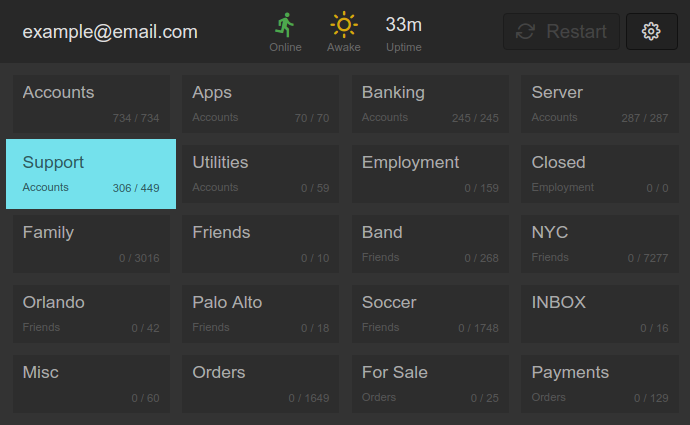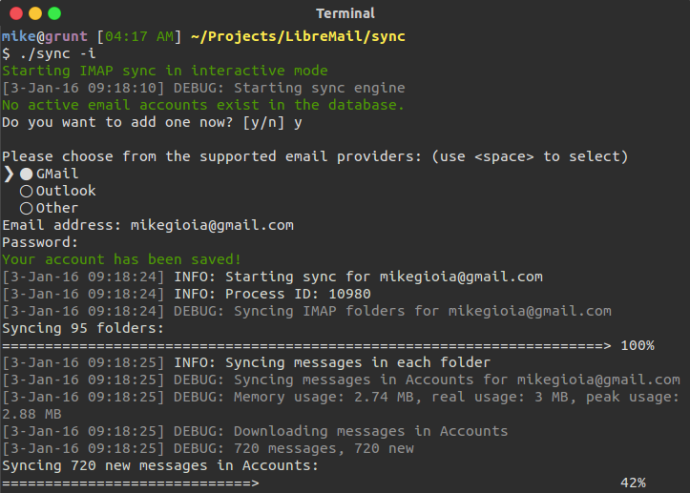This application synchronises IMAP accounts to a local MySQL database. You can use this as a standalone method to periodically download your email. The script is meant to run forever with almost zero maintenance :D
- Dependencies
- Installation
- Run the IMAP Sync
- Using an Init Script or Supervisor
- Submitting Bugs
- Software Licenses
At a glance, this application requires the following:
- PHP 7.0 or newer
- MySQL / MariaDB 10.0 or newer
ext-pdo,ext-iconv, andext-mbstring
It's recommented to install ext-mysqlnd as well. php7.0-common should already
be installed on your system.
Versions 7.1 and 7.2 are confirmed working, and this codebase is actively developed in version 7.2. See below for info about PHP 5.6.
Version 1.0.0 of this application supports PHP 5.6, with compatibility for all of the composer dependencies at that snapshot.
If you'd like to use that, run the following command:
$> git checkout 1.0.0
All current and future updates will only support PHP 7.0 and higher!
To get started, make sure you have MariaDB or MySQL running and issue the following command:
MariaDB [(none)]> CREATE DATABASE `libremail`;
The database name is a configuration option, so if you'd like to change this to
be something other than libremail, make sure you
update the config setting.
Because of the amount of data that may be written to SQL (long email message text) a configuration setting needs to be enabled for MySQL databases allowing a larger packet size to be sent in a query. To do this, add the following line to your SQL config file:
[mysqld]
max_allowed_packet = 512M
You don't have to use 512MB as your packet size, but anything 16MB or higher is advised.
If your SQL user account does not have SUPER privileges, you will have to set the
max_allowed_packet config setting manually. In Amazon RDS, these parameters can
be changed by creating a "customized parameter group" in the RDS admin panel.
Configuration options are saved in config/default.ini. Do not modify this file
or anything in it. All of your changes should go into config/local.ini and
should be in the INI file format, just
like the default file. If you would like to make changes to config/local.ini
but not ever commit them, run the following:
$> git update-index --assume-unchanged config/local.ini
View all possible configuration options: Configuration Options
Download the vendor packages via Composer:
$> composer install
This will create a vendor directory with all of the project's PHP
dependencies.
You can run a test to see if the application is installed correctly, and that all dependencies and pre-requisites are met. To do that, run:
$> ./sync --diagnostics
You can also use -d as a short flag. This will go through and check the
database connection, that all paths are writeable, and some other tests and see
if the sync script will run correctly. These tests are run in the background
before any sync happens, but you can access them this way for more detailed
information in the case that something is failing.
Before you can start syncing, run the SQL database scripts:
$> ./sync --updatedb
You can also use -u as a short flag. This will create all the SQL tables and
run any other database operations.
If you'd like, you can run ./sync --help to see a list of what options you
have. View all possible configuration options and their details:
Configuration Options
To use the CLI tool (debug mode), run:
$> ./sync
and follow the onscreen instructions.
To use the Web tool, run:
$> ./libremail
This tool will run silently and write to /logs. Open your browser and go to
localhost:9898 to view the Web client.
If you'd like to run this sync script in the background all the time, then it is recommended to use some sort of supervisor or watchdog program to monitor if the script fails for any reason. Here are some guides for Linux and MacOS:
All bugs and requests are tracked in the Github Issues for this repository. See the Issues Page for a listing of the open and closed tickets. Please search the closed issues before reporting anything to see if it has been resolved :)
This is an open source project that is worked on in spare time, so there is no guarantee that anything that you report will be looked at or fixed! However I will make a personal effort to resolve everything in a timely manner, and odds are good that I'll check it out quickly as I'm personally using this project to manage my own email.
The Sync application includes the following 3rd party packages:
- JavaScript
- Reconnecting WebSocket, Joe Walnes
- Mustache.js, Jan Lehnardt
- CSS
- Skeleton CSS Boilerplate, Dave Gamache
- Normalize CSS, Nicolas Gallagher
- PHP
- PDO, Mike Gioia, ParticleBits
- IMAP, Mike Gioia, ParticleBits
- Laminas Mail, Laminas Project, forked maintained by Mike Gioia, ParticleBits
- Laminas Mime), Laminas Project, forked maintained by Mike Gioia, ParticleBits
- Laminas Service Manager), Laminas Project
- Pimple, Fabien Potencier, Symfony
- Monolog, Jordi Boggiano
- CLImate, Joe Tannenbaum, PHP League
- Particle Validator, Jordi Boggiano
- Belt, Ilya S.
- Force UTF-8, Sebastián Grignoli
- ReactPHP EventLoop, Igor Wiedler and Chris Boden, ReactPHP
- ReactPHP ChildProcess, Igor Wiedler and Chris Boden, ReactPHP
- ReactPHP PCNTL bindings, Marius Krämer
- Événement, Igor Wiedler
- Symfony Event Dispatcher, Fabien Potencier, Symfony