Easy manage and control your development daemons like PHP, Apache, Nginx, MySql,... in your status bar.
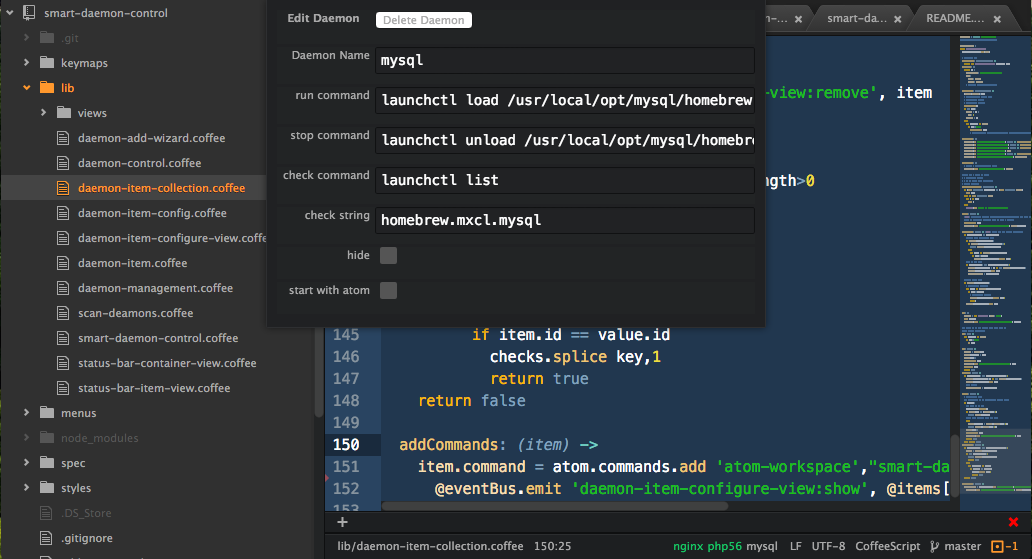 #Scan algorithm
Only for Mac OS X with brew and Debian Linux.
#Scan algorithm
Only for Mac OS X with brew and Debian Linux.
Other OS -> use Add new Daemon.
Note: Debian needs root (sudo) privileges for Atom.
- Install smart-daemon-control
- Terminal:
apm install smart-daemon-control - Atom: Preferences -> install -> search "smart daemon control" -> install
- Scan your installed Daemons
- Click on "Scan Daemons now" on right bottom StatusBar, if there is less then 1 demon added only
- [⌘+⇧+P] and choose "Smart Daemon Controll: Scan Daemons"
- Menu Bar: Packages -> Smart Daemon Control -> Scan Daemons
- See your Daemons on right bottom (status-bar right)
- Start, stop your Daemons with only ONE CLICK
- Create new Item
- [⌘+⇧+P] and choose "Smart Daemon Controll: New Daemon"
- Menu Bar: Packages -> Smart Daemon Control -> New Daemon
- Type all necessary Informations
- daemon name: your daemon name
- run cmd: the Terminal Command to run this Daemon
- stop cmd: the Terminal Command to stop this Daemon
- check cmd: the Terminal Command to get a list with all running daemons
- check str.: the daemon string in the return of check command if it contains the string -> daemon is on else -> off
- hide: hides your selected daemon in status bar.
- To reshow this daemon use [⌘+⇧+P] and choose "Smart Daemon Controll: Configure " and uncheck hide
- start with atom: not working right now
- start with this project: not working right now
- ready to use in your status bar
- Open Daemon Edit Panel
- dbl-click on Daemon entry in your status bar
- [⌘+⇧+P] and choose "Smart Daemon Controll: Configure "
- Edit
- ready to use in your status bar
- Open Daemon Edit Panel (see above)
- Click Delete Daemon
For issue #4, there are now fallback Colors. If your theme will not define the default Colors, smart-daemon-control will now work fine. BUT maybe it looks bad.