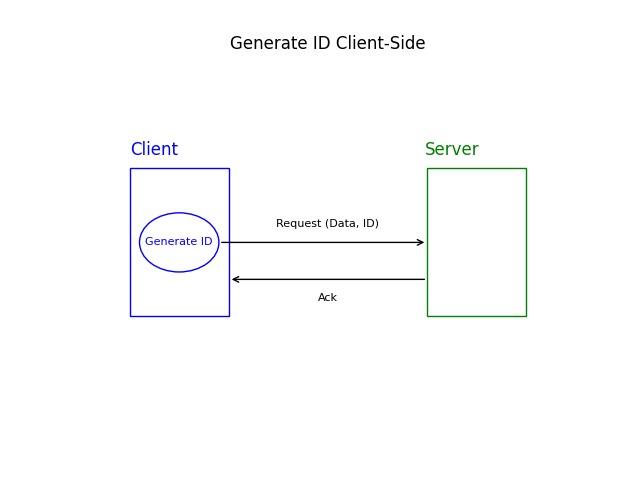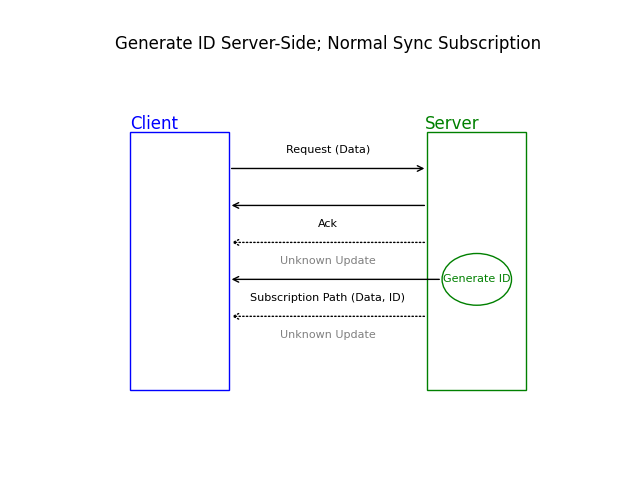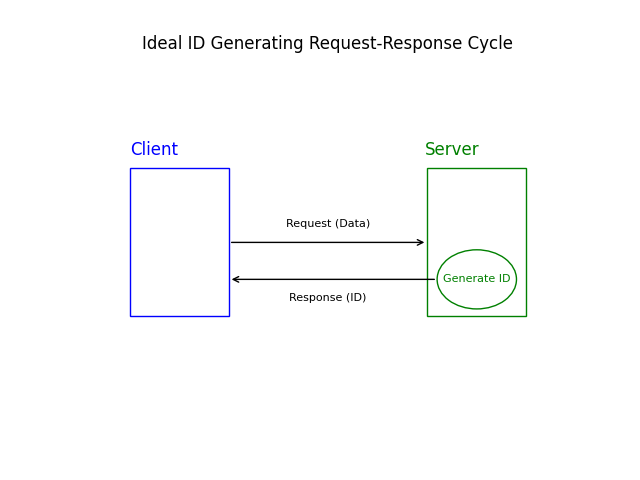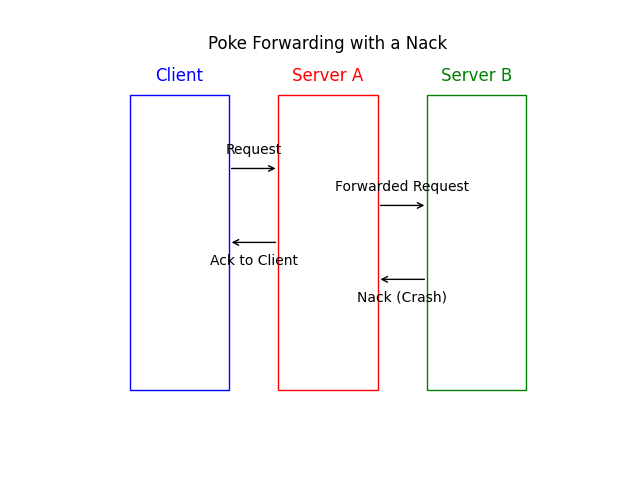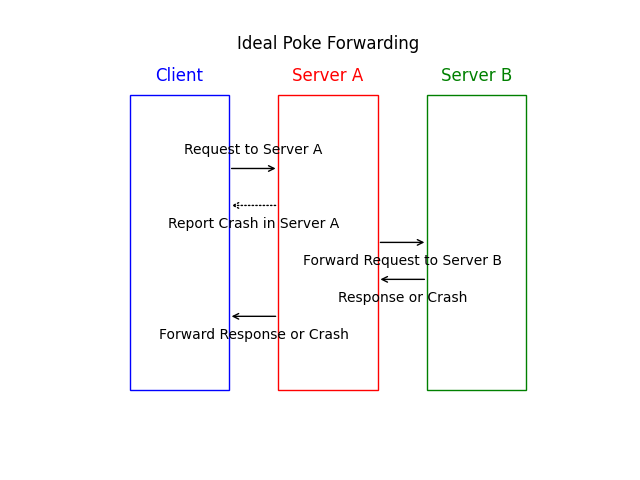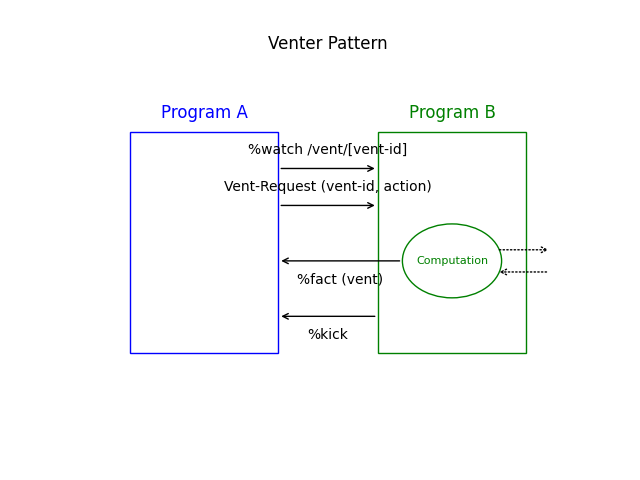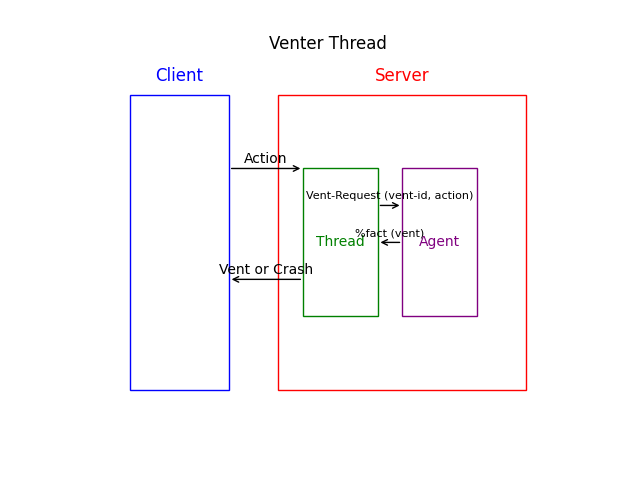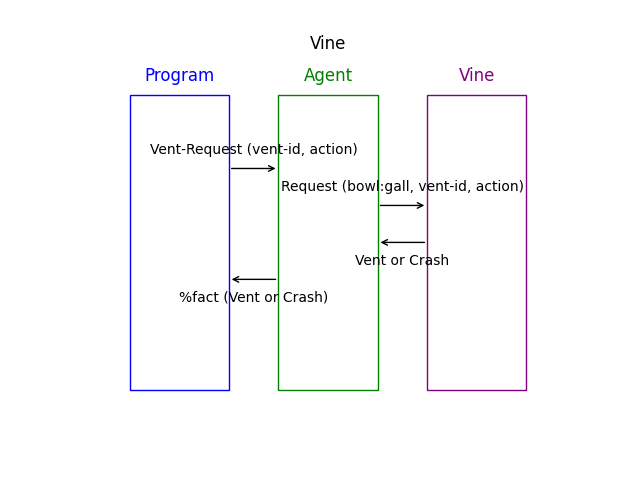- Important Files
- Principles
- Motivating Use Cases
- Core Ideas
- Explaining the Example
- Install and test it out
- Use in your app
- For The Venter Pattern
/lib/ventio.hoon/lib/vent.hoon/ted/vines/.../app/[desk-name]-venter.hoon/ted/venter.hoon/mar/vent-package.hoon/mar/vent-request.hoon/mar/goof.hoon/ted/tube-warmer.hoon
- For This Example
/sur/example.hoon/app/venter-example.hoon/ted/vines/venter-example.hoon/ted/test.hoon
- Agents are state machines, and this is ALL they should be.
- "Actions" (i.e. things you want an agent to "do" for you) usually involve asynchronous computation, especially when the agent interacts with and composes with other agents.
- "Actions" should be able to return a response with meaningful data.
- Crashes which occur while an "action" is being performed should be propagated to whoever called the "action" -- even if the crash occurs in a computation which has been delegated to another agent or vane.
Because writing request-response cycles on urbit is currently effortful, clumsy, and mildly complicated, it is common when adding data to an urbit "database" to require that a unique ID be given with a new piece of data, instead of generating a unique ID and returning it as a response. It would be more convenient on the client side to not have to worry about the generation of a unique id (or worse, to wait to learn the new id from a subscription update) and instead to be able to simply create something and receive a response with the new ID.
The above is the typical scenario for creating a datum with an ID on urbit.
This can happen as well, where you don't generate an ID from the client, but you try to recognize an incoming update as the datum you created and retrieve the ID from that update.
This is the ideal case of generating an ID server-side and immediately returning it.
It is common to forward pokes relevant to data hosted on another ship to that ship. However, in so doing, the client can no longer learn about crashes related to that poke and only learns of the success or failure of its poke to the local agent. A full request-response cycle that passes the remote failure along to the original client would be more ideal.
Once we can conceive of these complete request-response cycles, we naturally want to make them available to one another, so one request-response cycle can call maybe several others, which can call still more, and which always guarantee either a substantive response or a crash.
-
The Urbit Precepts specify that, in Urbit, "everything should be CQRS." CQRS stands for Command-Query Responsibility Segregation. In other words, Urbit organizes its program interfaces such that commands or "actions" are strongly differentiated from the retrieval of data from those programs.
-
Gall agents satisfy CQRS in that pokes return only a n/ack and substantive data can only be retrieved from an agent via scries or subscriptions.
-
Urbit's CQRS approach to program interfaces is versatile but can be impractical. A simple request-response pattern is often more ideal for routine tasks.
-
Scries adhere to the request-response pattern, but they are limited. They cannot alter any underlying data and they are not well-suited to "actions" which require communication and coordination between multiple programs.
-
The most common approach to creating a request-response cycle which can have effects within urbit and which can perform asynchronous communication is something we have taken to calling "venting". It's a pattern which exists in Eyre and in the
%spideragent. In the context of a gall agent, it goes like this:- Subscribe to a path along which a response is anticipated.
- Poke the agent, providing some data about where you are listening for a response.
- The agent performs the relevant computations, then returns one or more facts and a kick on the relevant subscription path.
-
We formalize this like so:
- Subscribe to a "vent-path"
/vent/[vent-id]on the agent. - Poke the agent with a
$vent-request, a pair of a$vent-idand your action. - The agent performs the relevant computations and returns exactly one fact
and a kick on the "vent-path". The fact contains a "vent", which is
defined by the programmer and can be either
~or a head-tagged union. The null case should be interpreted as a simple "ack".
- Subscribe to a "vent-path"
The whole pattern as we have described it is a tangled asynchronous rigmarole which is tedious to perform directly from a client. By its asynchronous nature it lends itself to a thread. Threads can be called via Eyre's external API and are already set up as an intuitive request-response cycle. Therefore we can call into a dedicated thread which is responsible for making "vent-request" to agents and returning their responses.
The Thread in this diagram is equivalent to /ted/venter.hoon.
The idea of vines emerges now from two sources. First, suppose we want agents in the process of "venting" to be able to make "vent-requests" to other agents. We have already seen that the simplest way to contain this "venting" logic is to delegate it to a thread. But we also notice that "venting" may not be the only asynchronous logic we may want an action to result in. It is common for us to want an agent to be responsible for an "action" which triggers multiple asynchronous events. In the most complicated cases, it is already common to delegate these to a thread. This suggests something interesting: the entire "vented" logic can be placed in a dedicated thread.
It looks like this:
- When an agent receives a $vent-request, it forwards it to a dedicated thread.
- In the thread, we can switch on the "action" like we would in the case of a normal poke.
- The thread returns a "vent". When the agent receives this result in its on-arvo, it returns it along the vent-path. If it receives a crash, it forwards this too.
If all venting agents do things this way, the result is that arbitrarily nested "venting" request-response cycles will be guaranteed to either return a response, to return a crash or to hang (hangs can be avoided with timeouts). It also allows to start thinking in terms of asynchronous actions that agents are "responsible for." The thread dedicated to a given agent is called a "vine".
Our agent delegates the handling of this action to its vine because the vine, as a thread, makes asynchronous computation much easier to reason about.
[Description and explanation of the example code, adding, deleting datum, etc]
- Clone this repo.
- Pull in the urbit repo submodule:
# have `git pull` also get the pinned commit of the Urbit submodule
$: git config --global submodule.recurse true
# init submodule, and then pull it
$: git submodule update --init --recursive
$: git pull
- Boot up a ship (fakezod or moon or whatever you use).
|new-desk %venterto create a new desk called%venter.|mount %venterto access the%venterdesk from the unix command line.- At the unix command line
rm -rf [ship-name]/venter/*to empty out the contents of the desk. cp -rL venter/* [ship-name]/venterto copy the contents of this repo into your new desk.- At the dojo command line
|commit %venter. - Install with
|install our %venter.
- run
-venter!test create-datum+'some text'in the dojo - receive
[%new-id id=0v6.00rd2.b1hl8.q2v45.k5vln.20tit]with some ID of type@uv - run
-venter!test delete-datum+0v6.00rd2.b1hl8.q2v45.k5vln.20titwith that ID - receive:
: /~tomsug-nalwet-niblyx-malnus/venter/50/delete-log/txt
[ %dlog
log
'===============================================================================\0aVENTER EXAMPLE DELETE LOG\0a===============================================================================\0a0v6.00rd2.b1hl8.q2v45.k5vln.20tit | ~2
023.11.29..21.36.54..0bc2 | hello'
]
This shows that the file /delete-log.txt has been changed and returns its contents.
- Go to the interface directory.
- Edit the information
/src/api.tsinshipand inconst urbto reflect your ship and url setup. - Run
npm install. - Run
nom start. - Follow instructions in the interface.
- Copy
/lib/vent.hoonand/lib/ventio.hooninto your/libdirectory. - Copy
/app/venter-venter.hooninto your/appdirectory and change its name to be[your-desk-name]-venter.hoon, then put this name in yourdesk.bill. - Copy
/ted/venter.hooninto your/teddirectory. - Copy
/mar/vent-package.hoon,/mar/vent-request.hoonand/mar/goof.hooninto your/mardirectory. - Create your own marks in the
/mardirectory for your actions, as per usual. - Create a file in
/ted/vineswhich shares the same name as your agent and modify it as described below. - Import the
/lib/vent.hoonlibrary into your agent and add%- agent:ventimmediately above or below where you typically put%- agent:dbug. - Copy
/ted/tube-warmer.hooninto your/teddirectory. - Copy
/sur/spider.hoon,/lib/strand.hoonand/lib/strandio.hooninto your/surand/libdirectories respectively. - Copy
/mar/thread-done.hoon,/mar/thread-fail.hoonand/mar/tang.hooninto your/mardirectory.
Copy /lib/vent.hoon and /lib/ventio.hoon into your /lib directory.
/lib/vent.hoonis a library which contains an agent transformer and some helpers which you can apply to any agent in which you want to implement the venter pattern./lib/ventio.hooncontains most of the actual venting logic and some strand functions that extend/lib/strandio.hoon.
Copy /app/venter-venter.hoon into your /app directory and change its name
to be [your-desk-name]-venter.hoon, then put this name in your desk.bill.
/app/[your-desk-name]-venter.hoon is responsible for making sure vent-ids
are unique so that requests to the same agent from the same thread don't get
confused. Would it be nice to have a single canonical %venter agent?
Probably. Will this happen tomorrow? No. Would this be a hurdle to the adoption
and improvement of this pattern? Yes. Therefore, keep your own desk-specific
venter agent. This way it will never conflict with other venter agents that
adhere to this convention.
Copy /ted/venter.hoon into your /ted directory. This allows you to easily
make vent-requests to agents from the frontend and receive json responses.
Copy /mar/vent-package.hoon, /mar/vent-request.hoon and /mar/goof.hoon
into your /mar directory. vent-package.hoon is a mark for the data
structure you give to the /ted/venter.hoon thread to make a vent-request
from the client. vent-request.hoon is a mark for the vent-request itself.
goof.hoon is a mark for the output of a typical crash report.
Create your own marks in the /mar directory for your actions, as per usual.
Create your own marks for the vents, i.e. the responses you want to return.
By convention vents should be either ~ or a head-tagged union.
Create a file in /ted/vines which shares the same name as your agent. If
your agent is in /app/some-agent.hoon, then your vine must be
/ted/vines/some-agent.hoon. Import the ventio library. You can write your
thread as a thread that takes a [bowl:gall vent-id cage] instead of a vase
and then pass it to ventio's vine-thread function. The vine should return
a vent (~ or head-tagged union, for which you have a mark).
Import the /lib/vent.hoon library into your agent and add %- agent:vent
immediately above or below where you typically put %- agent:dbug.
If you want a poke to be redirected to a vine, add
vnt ~(. (utils:vent this) bowl) under your agent's +* this . and use
(poke-to-vent:vnt mark vase). If you want a vent-request in your
/ted/vines/[agent-name].hoon to simply poke an agent and do nothing else,
use the (just-poke dock mark vase) to poke the agent and return a ~ on
success. If you use these in tandem, take care not to create infinite loops.
Copy /ted/tube-warmer.hoon into your /ted directory. Because this pattern
involves a lot of mark conversions, performance is significantly improved when
these conversions are already built and available. The [desk]-venter agent
runs the tube-warmer thread everytime the desk changes.
- Copy
/sur/spider.hoon,/lib/strand.hoonand/lib/strandio.hooninto your/surand/libdirectories respectively. - Copy
/mar/thread-done.hoon,/mar/thread-fail.hoonand/mar/tang.hooninto your/mardirectory. These are useful thread related marks. These should be the same as the ones in%base. (These may have once been actively used as part of the venter pattern, they're not anymore...)
- The venter agent must be named
%[your-desk]-venter. - The
vineassociated with your agent must be in the/ted/vinesdirectory and it must have the same name as its corresponding agent.
/interface/src/api.ts shows how to create a simple API for venting from
an agent.