-
Notifications
You must be signed in to change notification settings - Fork 354
New issue
Have a question about this project? Sign up for a free GitHub account to open an issue and contact its maintainers and the community.
By clicking “Sign up for GitHub”, you agree to our terms of service and privacy statement. We’ll occasionally send you account related emails.
Already on GitHub? Sign in to your account
Kinect XBOX One doesnt work #6
Comments
|
m_pMultiSourceFrameReader->AcquireLatestFrame(&pMultiSourceFrame) always return E_PENDING |
|
It is not stucked at this line, you can add break point later than that loop. |
|
@willfu Have you enabled KinectOne compilation flag? |
|
hello |
|
In my project, it stuck at line "ConditionManager::waitBundlerProcessedInput(ConditionManager::Recon);" in OnD3D11FrameRender. |
|
@dave101326 |
|
@Jaiy |
|
@yaoy908 |
|
@Jaiy |
|
@yaoy908 |
|
@Jaiy Could be a bit more specific as to what you did to make it work with the Kinect One? |
|
@Jaiy |
|
I also tested my Kinect V2 (for XBox One) under the FriedLiver.exe, but it still stuck at the moment. So I have tested both kinds of Kinect and the FriedLiver stuck at the two conditions. Are there anybody able to help me to solve this tough issue? |
|
@tansangxtt I met the same problem as yours. Also got stuck at Have you solved this problem? |
|
@quanqhow Have you figured out the issue? I got exactly the same problem. |
|
@junweiy2012 Sorry, I haven't solved this issue. Have you figured out some solutions? |
|
@quanqhow try by commenting out the use_multi_thread option in GlobalAppState file. It works for me after commenting it out. I don't know why though. For Kinect v2, I still can't get it work. Let me know if you can get Kinect v2 work. |
|
@nicole-antoine |
|
@WuYingzheng are you talking about these lines ? |
|
@nicole-antoine no, I'm talking about CUDA setting in you MS-VS . Right click you project ,select property, then you will see the cuda settings. sorry, I am currently working in ubuntu os, can't show you a screen shot of vs. |
|
@WuYingzheng I see what you mean though there's no many parameters I can modify like command line or code generation but I think it's unlikely to work, did it do the job for you ? |
|
@nicole-antoine NO. My GPU is GeForce GTX 650, and cuda parameter is compute_30 sm_30. |
|
@WuYingzheng Alright I changed compute_/sm_(35) to 30 and it did the trick thank you. Now I'm at the same step as @quanqhow was, it gets stuck after several frames. I tried as @junweiy2012 suggested by commenting "RUN_MULTITHREADED", the program isn't stuck anymore but the window becomes black after displaying the same number of frame. |
|
I solved the "out of memory" error with changing parameters s_hashNumBuckets and s_hashNumSDFBlocks with smaller numbers. You can try this. My GPU is gtx 1050ti. |
|
i have a solutions that works for me with RUN_MULTITHREADED The problem that i investigated was that the kinect one provides 30fps max. If the frame is not ready to fetch, pDepthFrameReference->AcquireFrame returns a FAIL. This causes a dead lock in the process lock management. The while loops forces the CALLBACK to wait untill a new frame is available. Hope this helps. |
|
@lmlodda Which version of CUDA, Visual Studio, Windows did you achieve that Kinect v2 work with? I am trying some things said in this post, included your suggestion, and the program doesn't work. |
Wonderful @lmlodda, I will try your solution |
|
@tansangxtt Did you achieve it worked? I tried the solution purposed by @lmlodda and it didn't work for me. |
|
@yaoy908 Please how did you modify it? |
|
@wuyingnan |
|
yes i did use kinect one
…----- Original Message -----
From: "farray81" <[email protected]>
To: "niessner/BundleFusion" <[email protected]>
Cc: "rapulu92" <[email protected]>, "Comment" <[email protected]>
Sent: Monday, 30 September, 2019 18:29:51
Subject: Re: [niessner/BundleFusion] Kinect XBOX One doesnt work (#6)
@wuyingnan
Do you know (or anyone knows) if this modern port for BundleFusion solves the problems with Kinect One?
https://github.com/wuyingnan/BundleFusion
--
You are receiving this because you commented.
Reply to this email directly or view it on GitHub:
#6 (comment)
--
--------------------------------------------------
AUGUSTUS RAPULUCHUKWU OKOYENTA
Graduate Student, School of Mechanical Engineering,
Shanghai Jiao Tong University, China.
M: 18621106438.
|
|
Oh, great! As you see in the post, a lot of people were trying to use BundleFusion with the second version of the Kinect, the Kinect One, and we didn't achieved it. I hope I can try your version in the next days. |
|
@farray81 Please report back if https://github.com/wuyingnan/BundleFusion works with Kinect One. Looking forward to your results! |
|
Unfortunately, it doesn't work in my case. I achieved to try this version (https://github.com/wuyingnan/BundleFusion) with VS2017, CUDA10.1 and Windows 8, but the same problem than before appeared. Black screen stuck, and if I change the code as @Imlodda said:
then the screen is not stuck, but when the program read 10 frames, the message INVALID CHUNK appears and the program finishes. I don't know what happens, because I can use the Kinect One with https://github.com/niessner/VoxelHashing with no problems, that it's the previous project to BundleFusion. I'm always trying the Kinect in real-time, I don't know how to do to use the data from this sensor offline in BundleFusion, as @yaoy908 said;
|
|
I do not have a Kinect One sensor. This sensor is not tested. The code working with Kinect One is the same as original bundle fusion |
|
Same Problem I have met. Is there any solution? |
|
I follow the program, and it stops, for dubug, at SiftPyramid.cpp line 445: |
|
I can't compile your code with VS 2017, could you tell me how to do it? @wuyingnan |
|
@chethanab16 Hi, I have the same problem with you, my environment is the same as yours(And my hardware is 2080Ti, I don't know whether my GPU can not work on CUDA 8.0). Have you figured out any solutions to solve it? |
|
@BruceWANGDi try 1.#56 2. #6 this should solve the GPU Hang Issue and I tried with CUDA 10.2 |
|
@chethanab16 Thank you so much!!! I changed my CUDA version8.0 to 10.0 and followed the #56 you give me. I can run the project finally!! |
|
@chethanab16 |
|
For anyone still interested, I've got this running. A fixed version can be found here. I've also integrated the fixes #28, #31 and #56 by @stotko. Unfortunately, it currently only works in single-threaded mode. If anybody wants to provide a fix for this, be my guest, but I find the single-threaded performance more than sufficient. The fork works on CUDA 11.5, but I also provide a description how to adjust the CUDA version. I suppose all versions newer than CUDA 7 will work. I also wanted to integrate the changes by @wuyingnan (they are great!), but unfortunately, Furthermore I've updated the |
|
Thanks @crud89 for your work, I will try it as soon as I get a Kinect XBox One |
I have test your code on two laptops. The building process is OK but only the debug build can work. The release type crashed on some frames and I don't know why. Anyway, Thanks for your work! |
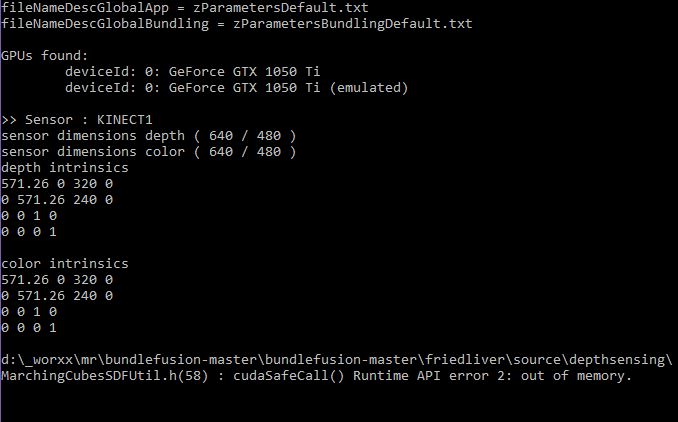
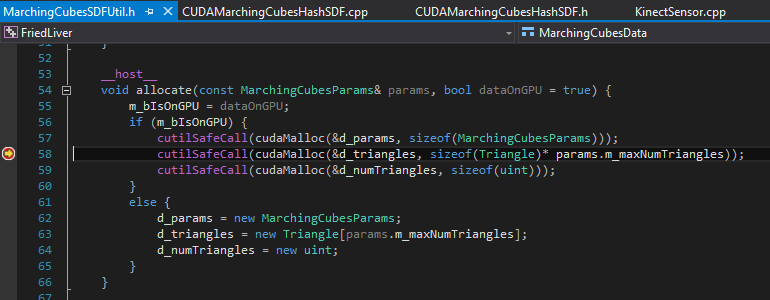




I have tested it on Kinect One but it doesn't work properly. DirectX window is black and not responsing. Found out the code, it stucks at this line:
Line 41, KinectOneSensor.cpp
The text was updated successfully, but these errors were encountered: