Opening Mac Mouse Fix & Malware Messages #114
Replies: 21 comments 36 replies
-
|
Right-clicking the icon and clicking open does not work. It simply shows that the software needs to be updated and the only options are to show the app in Finder or press OK. :( |
Beta Was this translation helpful? Give feedback.
-
|
For anyone that's struggling try the following referenced in #95
|
Beta Was this translation helpful? Give feedback.
-
|
I am facing this issue: Ignore, Report... Mac version: 10.15.7 |
Beta Was this translation helpful? Give feedback.
-
|
the app is completely broken now |
Beta Was this translation helpful? Give feedback.
-
|
I cannot use the app anymore. It just says it will damage my computer. Using 2.0 :( |
Beta Was this translation helpful? Give feedback.
-
|
Hey guys, the certificate has just been revoked again causing the malware messages :( I'm on it! |
Beta Was this translation helpful? Give feedback.
-
|
Tried every approach, including disabling the Gatekeeper. Ended up with |
Beta Was this translation helpful? Give feedback.
-
|
I'm not sure I like middle-click+drag anymore. Perhaps we need a disable? I'm having a hard time closing tabs quickly because the mouse registers a drag after middle clicking a tab instance. |
Beta Was this translation helpful? Give feedback.
-
|
Hi. Great app, but even with the new 2.1, I'm getting Apple unidentified developer and possible malware errors? I've also had a couple app crashes while trying to assign button 4 on my mouse. Also the middle click and drag setting for middle click and drag (Blender) keeps reverting to Mission Control & Spaces - I've got a crash report if you're interested? |
Beta Was this translation helpful? Give feedback.
-
|
This is happening again since updating to macOS 12.3 today. |
Beta Was this translation helpful? Give feedback.
-
|
There is a problem which if I add Click and Drag for Middle mouse (for example), it disabled systems default main middle click event. I cannot click with my middle button, nothing happens. If I add middle click to mac mouse fix, and assign it to middle click action, it works as a default middle click button but it works with a delay, I mean as default when I click with middle button it works fast, but with mac mouse fix's middle mouse click event, it takes time to do what middle button does. For example if I click a link with middle click after assigning it to middle click on the app, it takes couple seconds to open the link in another tab. |
Beta Was this translation helpful? Give feedback.
-
|
Hi Noah, thanks for this incredibly well-working fix. I have just switched from windows to mac and your app fixed everything about the mouse. I also liked the smooth scrolling but it scrolls too slowly, even when the scrolling speed is maxed out. It would be nice to see faster scrolling. Btw, I am using another app called "mos" for smooth scrolling, which has a nice faster smooth scrolling feature. Keep up the good work! |
Beta Was this translation helpful? Give feedback.
-
|
Hi, after updating os to MacOS 13.0 Public Beta, I cannot enable Mac Mouse Fix (click on checkbox does nothing) |
Beta Was this translation helpful? Give feedback.
-
|
Hi there, new to the Mac World here and wanted to use this app as I read lots of good things about it. unfortunately, on MAcOS12.4 and 12.5 I keep getting this 'Cannot check for malicious software' message even though I followed the Control Click open method - still happens. Any suggestions would be great, thank you. PS: as I am kind of a Mac n00b, please make any suggestions followable for newbies, thanks ;) |
Beta Was this translation helpful? Give feedback.
-
|
Hallo, I have very archaic iMac with OSX 10,11 when i tried to start MMF from GUI - it did not start and without response or GUI warning/error message . Starting from bash it did following: /Applications/Mac Mouse Fix.app/Contents$ MacOS/Mac\ Mouse\ Fix |
Beta Was this translation helpful? Give feedback.
-
|
Hi everyone! After reading all the comments, I couldn't fix the problem on my M1 Pro MacBook, even though I've used this app on my previous MacBook with no problem while opening from Finder. So, here's the link to fix the problem from the terminal: Might be helpful to someone:) |
Beta Was this translation helpful? Give feedback.
-
|
Also had this issue pop up on M2 Air on Ventura 13.1. |
Beta Was this translation helpful? Give feedback.
-
|
Hi All, just got my mouse Rapoo MT750s and all is great with mouse fix thanks a lot however the secondary scroll is not readable by the mouse fix hence i can not use it, anyway that i can get it to be editable / readable |
Beta Was this translation helpful? Give feedback.
-
|
It's perfect, especially if you can grab the gesture buttons on the MX Master 3 |
Beta Was this translation helpful? Give feedback.
-
|
@noah-nuebling security is important. And I personally believe users shouldn’t be taught to ignore those warnings. BUT I also believe Apple should give it for free for open source. To make a long story short, contact me via DM and I’ll be more than happy to help with notarization |
Beta Was this translation helpful? Give feedback.
-
|
Hey Noah, the app is great. I've got a Logitech mouse with a button that's not being recognized. Any workarounds? Thanks |
Beta Was this translation helpful? Give feedback.
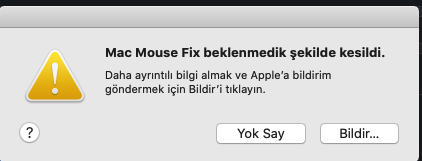




-
If you encountered a problem with opening the Mac Mouse Fix app, this guide will help you solve it.
Note
Read this guide if you're on Mac Mouse Fix 2.2.3 or below
Mac Mouse Fix 2.2.4 and later are 'notarised' by Apple, which should prevent the issues described in this guide.
If you experience problems with opening Mac Mouse Fix 2.2.4 or later, please leave a comment below, so I can help you out and update this guide. Thank you. :)
1. Problem: 'Cannot check for malicious software' message
When trying to open Mac Mouse Fix for the first time, you might encounter this message:

Why does this message appear?
In macOS, there is a security feature called 'Notarization'. When an app is notarized, that means Apple has checked it and determined it to be safe.
Unfortunately, it costs $99 to notarize an app, making it a suboptimal option for small open-source projects like Mac Mouse Fix.
So Mac Mouse Fix is not notarized, that's why this message appears.
However, since the Mac Mouse Fix source code is freely available and thousands of people are using it and have the ability to write about their experiences on this GitHub page, you can still be sure that Mac Mouse Fix is safe.
Update: Mac Mouse Fix 2.2.4 and later are notarized by Apple, so this message should not appear anymore.
I wrote a little bit about the rationale behind notarizing the app in the 2.2.4 release notes.
The solution
To open Mac Mouse Fix anyways:
Mac Mouse Fix should then open normally and the 'cannot check for malicious software' message won't appear anymore.
2. Problem: 'Will damage your computer' message
If you are already a Mac Mouse Fix user, you might have encountered messages saying that Mac Mouse Fix is malware when trying to open Mac Mouse Fix or after restarting your computer:
Why do these messages appear?
Mac Mouse Fix version 1.0.3 and below were signed with a 'code signing certificate' which has since been revoked. That's what prompted the messages.
1.0.4 and above were signed with a new certificate, but after the 2.0 release, that certificate was also revoked.
2.1 and later are signed with a new, valid certificate.
See #95 to learn more about the issue.
The solution
Simply download the latest version of Mac Mouse Fix. It should open normally.
I hope this helped you! If you have any questions you can:
General feedback and improvement ideas for this guide are also very welcome of course!
Beta Was this translation helpful? Give feedback.
All reactions