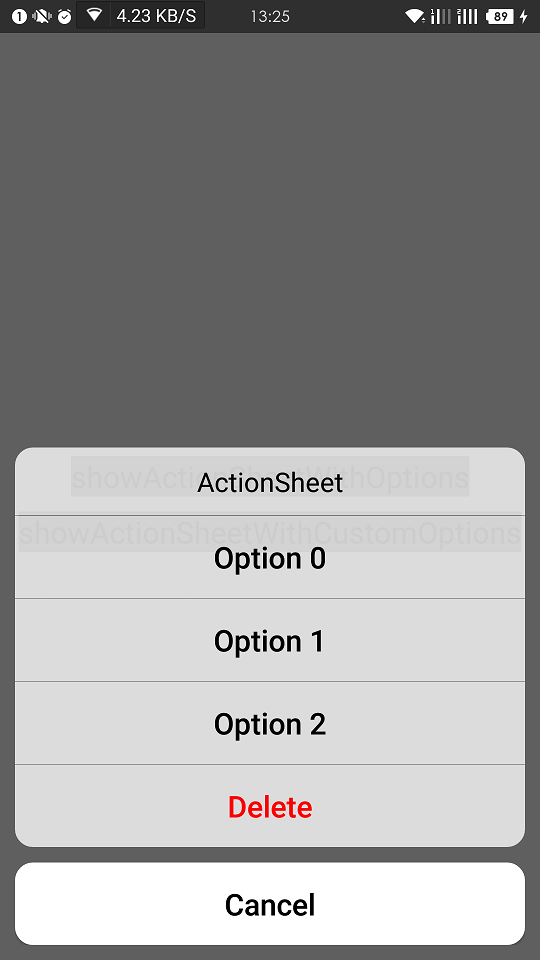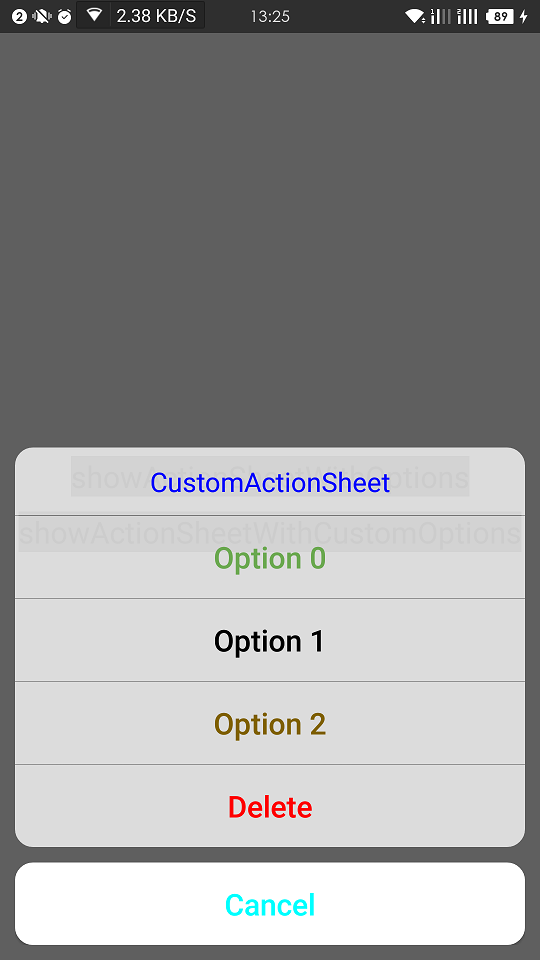react-native-android-action-sheet is a JavaScript library for React Native, it implements AcionSheet for Android relys on AndroidActionSheet.
npm install react-native-android-action-sheet --saveandroid/setting.gradle
...
include ':react-native-android-action-sheet'
project(':react-native-android-action-sheet').projectDir = new File(rootProject.projectDir, '../node_modules/react-native-android-action-sheet/android')android/app/build.gradle
dependencies {
...
compile project(":react-native-android-action-sheet")
}- Register Module (in MainActivity.java)
import cn.zjy.actionsheet.rn.ActionSheetPackage;
public class MainActivity extends ReactActivity {
......
@Override
protected List<ReactPackage> getPackages() {
return Arrays.asList(
new MainReactPackage(),
new ActionSheetPackage()
);
}
......
}- Register Module (in MainApplication.java)
import cn.zjy.actionsheet.rn.ActionSheetPackage;
public class MainApplication extends Application implements ReactApplication {
......
@Override
protected List<ReactPackage> getPackages() {
return Arrays.asList(
new MainReactPackage(),
new ActionSheetPackage()
);
}
......
}import ActionSheet from 'react-native-android-action-sheet';
//both on iOS and Android
showActionSheetWithOptions() {
let btns = [
'Option 0',
'Option 1',
'Option 2',
'Delete',
'Cancel',
];
let params = {
'options': btns,
'cancelButtonIndex': 4,
'destructiveButtonIndex': 3,
'title': 'ActionSheet'
};
ActionSheet.showActionSheetWithOptions(params, (index) => {
console.log('showActionSheetWithOptions', index);
});
}
//Android only
showActionSheetWithCustomOptions() {
let title = {
'title': 'CustomActionSheet',
'titleColor': '#0000ff'
};
let cancelBtn = {
'btnTitle': 'Cancel',
'btnTitleColor': '#00ffff'
};
let optionBtns = [
{ 'btnTitle': 'Option 0', 'btnTitleColor': '#6aa84f' },
{ 'btnTitle': 'Option 1', 'btnTitleColor': '#000000' },
{ 'btnTitle': 'Option 2', 'btnTitleColor': '#7f6000' },
{ 'btnTitle': 'Delete', 'btnTitleColor': '#ff0000' }
];
let params = {
'title': title,
'optionBtns': optionBtns,
'cancelBtn': cancelBtn
}
ActionSheet.showActionSheetWithCustomOptions(params, (index) => {
console.log('showActionSheetWithCustomOptions', index);
});
}