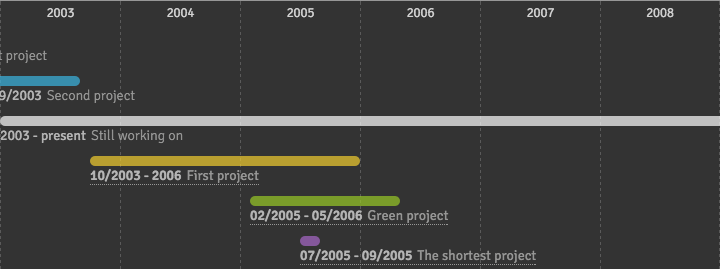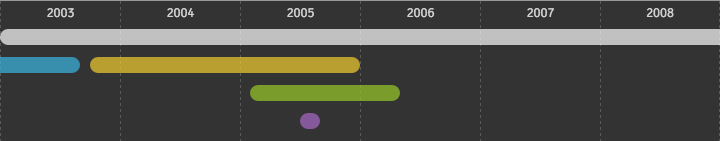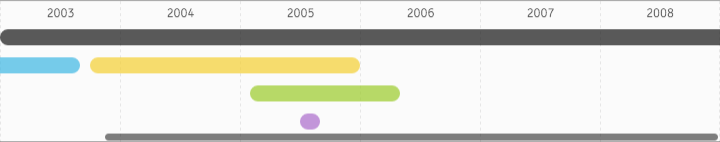JavaScript library to create HTML time sheets.
https://ntucakovic.github.io/timesheet-advanced.js
You only have to include dist/timesheet-advanced.js and dist/timesheet.min.css in your HTML and initialize time sheet with:
<div id="my-timesheet"></div>var bubbles = [
{start: '2002', end: '09/2002', label: 'First project', type: 'red', data: { technologies: 'php,drupal,mysql,symfony' }},
{start: '06/2002', end: '09/2003', label: 'Second project', type: 'blue'},
{start: '2003', label: 'Still working on'},
{start: '10/2003', end: '2006', label: 'Yellow project', type: 'yellow', link: 'http://www.example.com'},
{start: '02/2005', end: '05/2006', label: 'Green project', type: 'green', link: '#'},
{start: '07/2005', end: '09/2005', label: 'The shortest project', type: 'purple', link: '#'}
];
new Timesheet(bubbles, {
container: 'my-timesheet',
type: 'parallel',
timesheetYearMin: 2002,
timesheetYearMax: 2008,
theme: 'light'
});'Bubbles' array contains information about all the bubbles that will appear in the time sheet. Each bubble can have:
- start: required; starting date in one of the following formats: mm/yyyy or yyyy
- end : optional; end date (if no end date is given, bubble is stretched until the end of the timesheet)
- label: required; name of the bubble (what does it refer to)
- type : optional; color of the bubble (if nothing is given, default value is used)
- link : optional; URL (if bubble name should act as a link)
- data : optional; HTML data attributes of a bubble. Foreach key in data object a data attribute is created in HTML. Values must be STRINGS.
Timesheet object contains information about the time sheet itself. It consists of:
- bubbles array,
- timesheetYearMax,
- timesheetYearMin,
- container : ID of the HTML element,
- theme: light or dark,
- type: serial or parallel.
In parallel mode, every bubble is in its own row.
In serial mode, bubbles are 'packed' in one row without overlapping.
Parallel Dark
Serial Dark
Serial Light
$ > bower install timesheet-advanced.js
Use grunt to build all JavaScript and StyleSheet files located inside dist/.
Use grunt server to start a local web server on localhost:8080 to customize Timesheet-advanced.js, afterwards run grunt to compile all needed files.
Use grunt gh to generate the site and files available at ntucakovic.github.io/timesheet-advanced.js into the gh-pages folder.
Timesheet-advanced.js is licensed under MIT License.