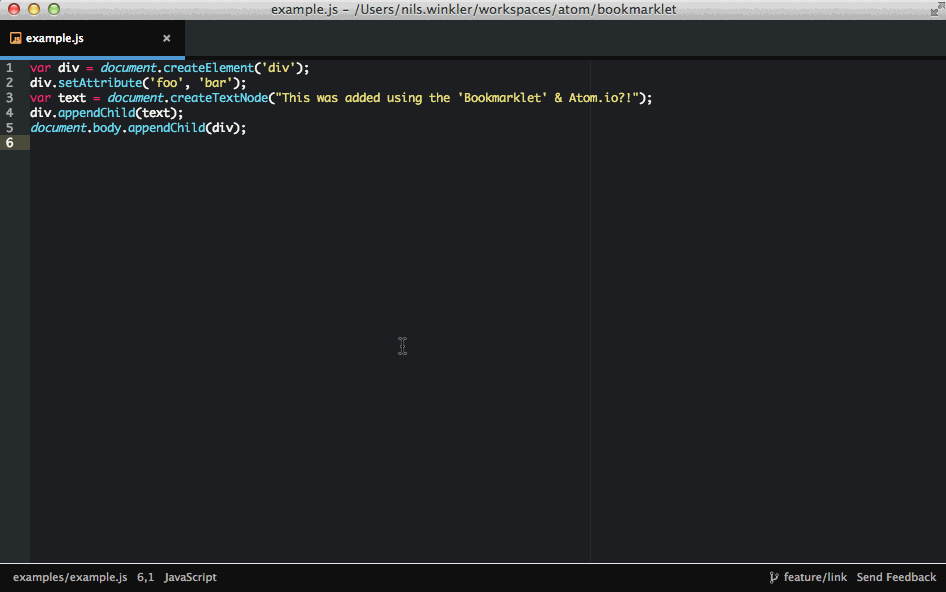Creates a shortened bookmarklet from your JavaScript code, optionally including the jQuery library.
Selecting the Bookmarklet > Create HTML Link command will create a JavaScript Bookmarklet in the form of an HTML link from your current editor's content. The bookmarklet code will be copied to your system clipboard.
In addition to the option of generating a link, the Bookmarklet: Create JavaScript command can be used to create just the JavaScript, without the HTML link tag.
Two additional commands (Bookmarklet: Create HTML Link With jQuery and Bookmarklet: Create JavaScript With jQuery) can be used to create the respective HTML link or just the JavaScript code with the additional feature or loading the jQuery library if it's not already available on the page.
The jQuery library will be loaded from the Google CDN.
Configuration options can be used to specify which version of jQuery to use, and whether to include the minified version or not - see below for details.
Given this code in your current editor
var div = document.createElement('div');
div.setAttribute('foo', 'bar');
var text = document.createTextNode("This was added using the 'Bookmarklet' & Atom.io?!");
div.appendChild(text);
document.body.appendChild(div);The Bookmarklet > Create HTML Link command will generate the following bookmarklet:
<a href="javascript:(function(){var%20div%3Ddocument.createElement(%22div%22)%3Bdiv.setAttribute(%22foo%22%2C%22bar%22)%3Bvar%20text%3Ddocument.createTextNode(%22This%20was%20added%20using%20the%20'Bookmarklet'%20%26%20Atom.io%3F!%22)%3Bdiv.appendChild(text)%2Cdocument.body.appendChild(div)%3B})();">Click Me</a>The package's configuration page has the following options. The jQuery options are only used when one of the commands that include the jQuery library is executed.
jQuery Version: The version of jQuery to use, e.g. 1.11.0. Defaults to 1, which will load the latest stable release of jQuery 1.Use Minified jQuery: Use the minified or unminified version of the jQuery library. Defaults to true, which will include the minified version.
The Bookmarklet package does not define a default keybinding. To add one, use the following snippet in your local ~/.atom/keymap.cson file:
'atom-text-editor:not(.mini)':
'ctrl-alt-b': 'bookmarklet:create-link'
apm install bookmarkletOpen the Atom settings/preferences, then select the Packages entry and search for Bookmarklet using the search field. In the results, click the Install button of the Bookmarklet package.
- Unit tests